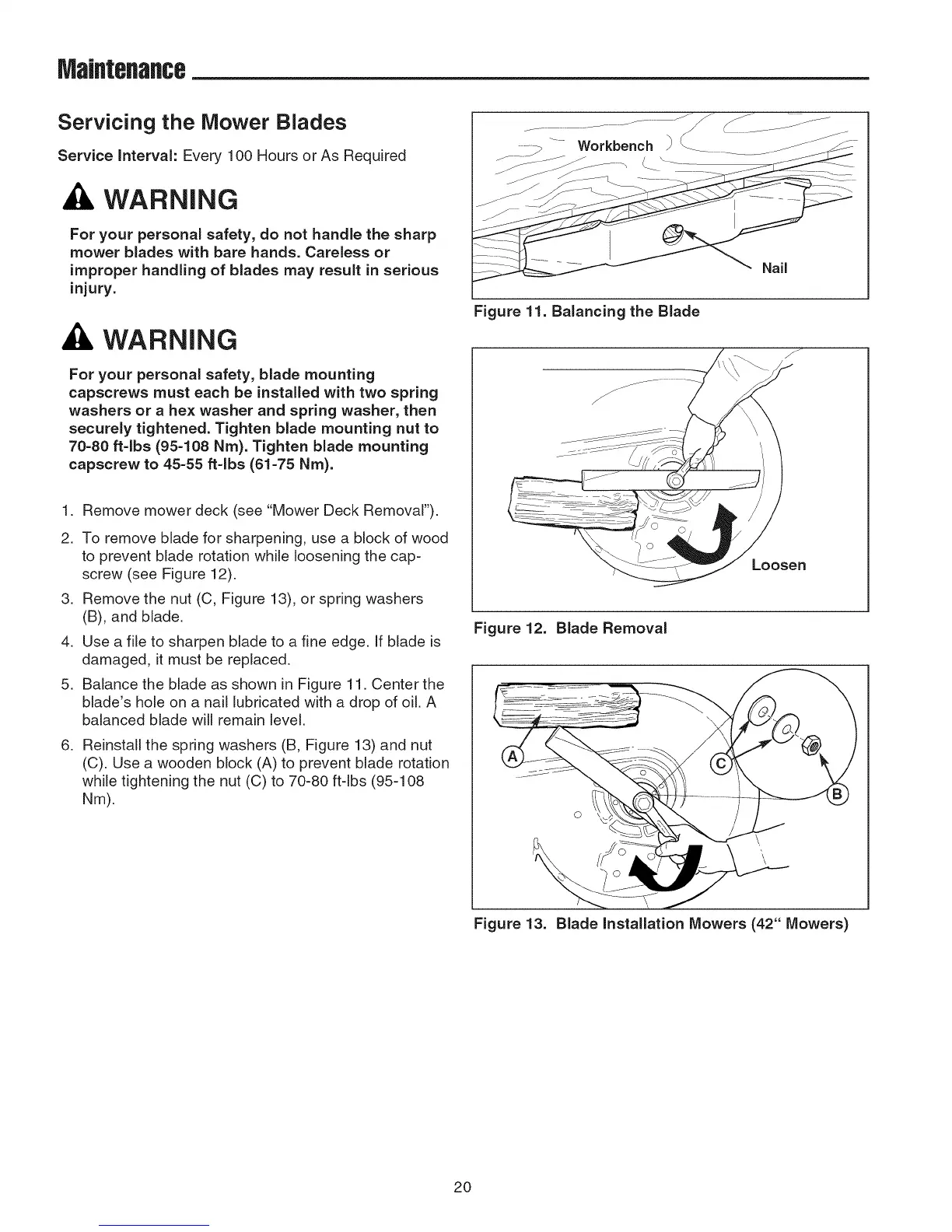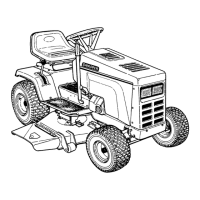MaJflteflaflce
Servicing the Mower Blades
Service interval: Every 100 Hours or As Required
WARNING
For your personal safety, do not handle the sharp
mower blades with bare hands. Careless or
improper handling of blades may result in serious
injury.
WARNING
For your personal safety, blade mounting
capscrews must each be installed with two spring
washers or a he× washer and spring washer, then
securely tightened. Tighten blade mounting nut to
70=80 ft=lbs (95=108 Nm). Tighten blade mounting
capscrew to 45=55 ff-lbs (61=75 Nm).
1. Remove mower deck (see "Mower Deck Removal").
2. To remove blade for sharpening, use a block of wood
to prevent blade rotation while loosening the cap-
screw (see Figure 12).
3. Remove the nut (C, Figure 13), or spring washers
(B), and blade.
4. Use a file to sharpen blade to a fine edge. If blade is
damaged, it must be replaced.
5. Balance the blade as shown in Figure 11. Center the
blade's hole on a nail lubricated with a drop of oil. A
balanced blade will remain level.
6. Reinstall the spring washers (B, Figure 13) and nut
(C). Use a wooden block (A) to prevent blade rotation
while tightening the nut (C) to 70-80 ft-lbs (95-108
Nm).
Figure 11. Balancing the Blade
Nail
Loosen
Figure 12. Blade Removal
Figure 13. Blade Installation Mowers (42" Mowers)
20
