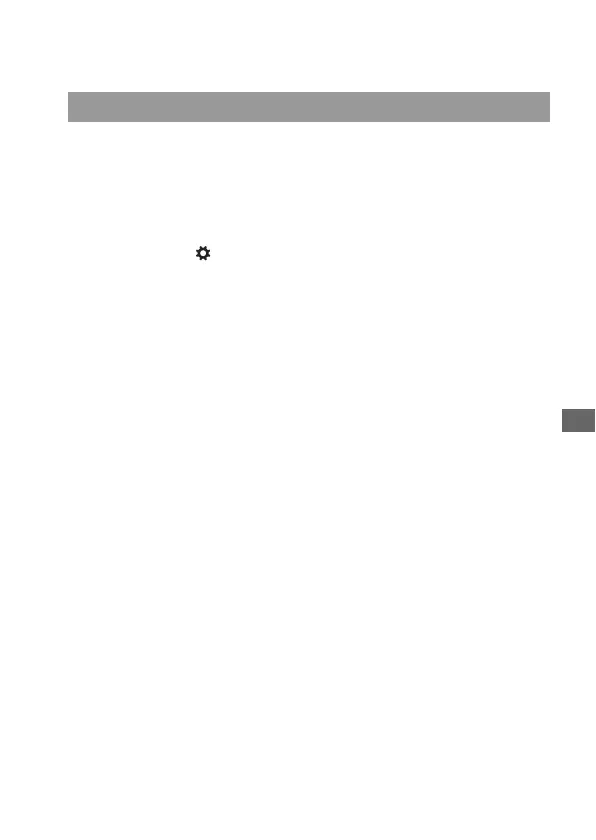Changing your setup
121
Changing the functions of the control dial
When the recording mode is M (Manual exposure), you can set the camera
so that the adjustable item (the shutter speed or the aperture value) can be
selected using only the control dial.
It is convenient if you select the most commonly-used item when adjusting
the exposure.
MENU button t 1 t [Ctrl dial setup] t Select the desired
setting
Changing the function of the control dial
