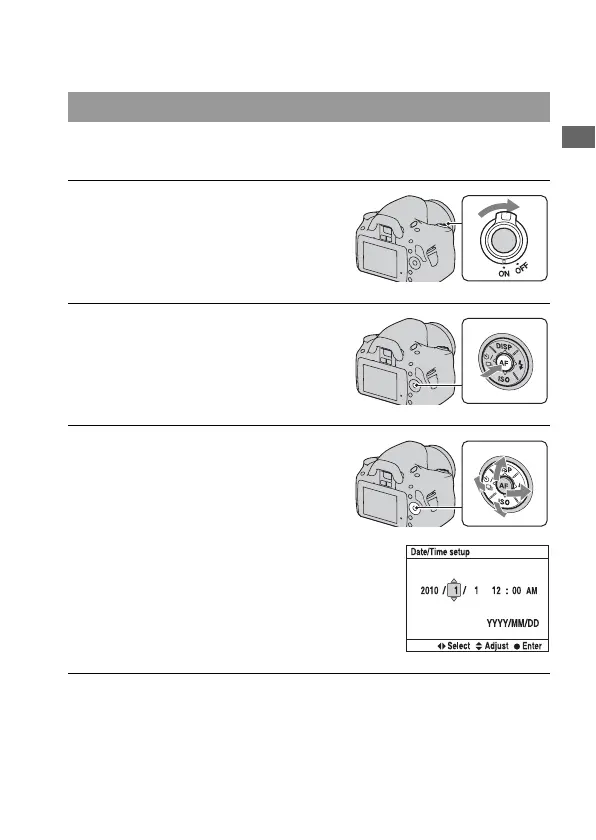Preparing the camera
25
Preparing the camera
When you turn the camera on for the first time, the date/time setup screen
appears.
Setting up the date
1 Set the power switch to ON to turn
the camera on.
• To turn the camera off, set it to OFF.
2 Verify that [OK] is selected on the
LCD monitor, then press the
center of the control button.
3 Select each item with b/B and
set the numeric value with v/V.
• When changing the sequence of
[YYYY/MM/DD], first select [YYYY/
MM/DD] with b/B, then change it
with v/V.
4 Repeat step 3 to set other items, then press the center of the
control button.