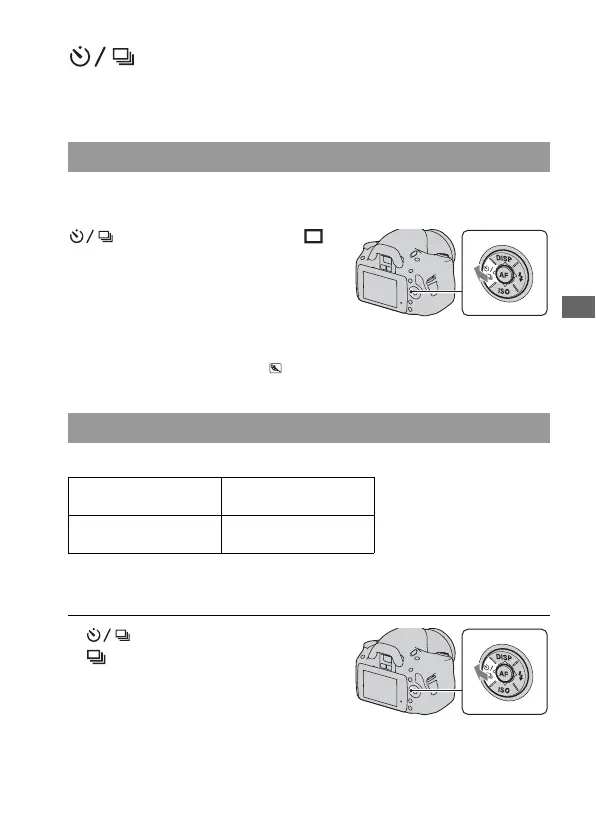Using the shooting function
97
Selecting the drive mode
This camera has five drive modes, such as single-shot advanced, and
continuous advanced. Use them to suit your purpose.
This mode is for normal shooting.
Note
• When the exposure mode is set to (Sports Action) in Scene Selection, you cannot
shoot single shot.
The camera records the images continuously at the following speeds*.
* Our measurement conditions. The speed of continuous shooting is slower,
depending on shooting conditions.
Shooting single shot
on the control button t
(Single-shot adv.)
Shooting continuously
Live View mode
Maximum 2 images per
second
Viewfinder mode
Maximum 2.5 images per
second
1 on the control button t
(Continuous adv.)
