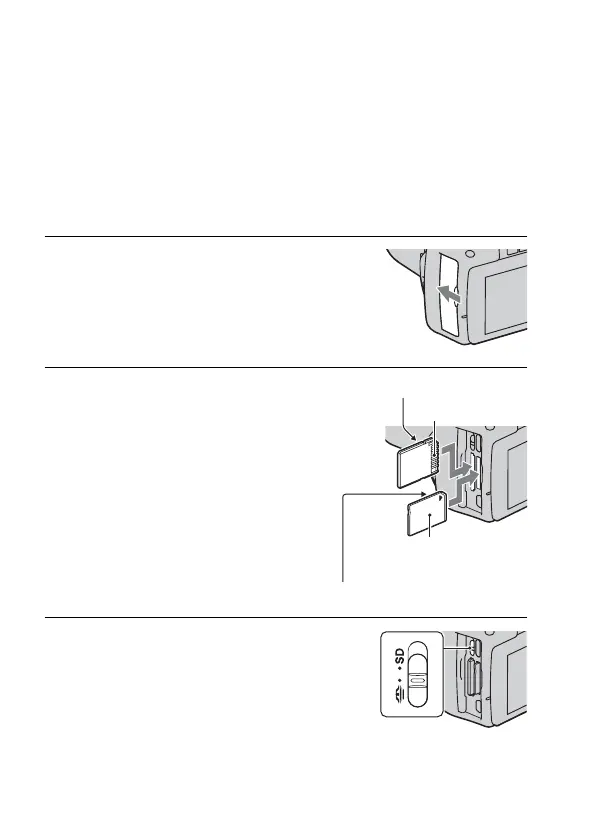22
Inserting a memory card
Only “Memory Stick PRO Duo” media, “Memory Stick PRO-HG Duo”
media, SD memory cards and SDHC memory cards can be used with this
camera. A MultiMediaCard cannot be used with this camera.
The “Memory Stick PRO Duo” media and “Memory Stick PRO-HG Duo”
media are referred to as the “Memory Stick PRO Duo” media and the SD
memory card and SDHC memory card are referred to as the “SD memory
card” in this Instruction Manual.
1 Open the memory card cover.
2 Insert “Memory Stick PRO Duo”
media or an SD memory card.
• Insert the memory card until it clicks as
illustrated.
Face side (SD memory card)
Terminal part
3 Select the type of memory card
you want to use using the memory
card switch.
Terminal part
Face side (“Memory Stick PRO
Duo”)