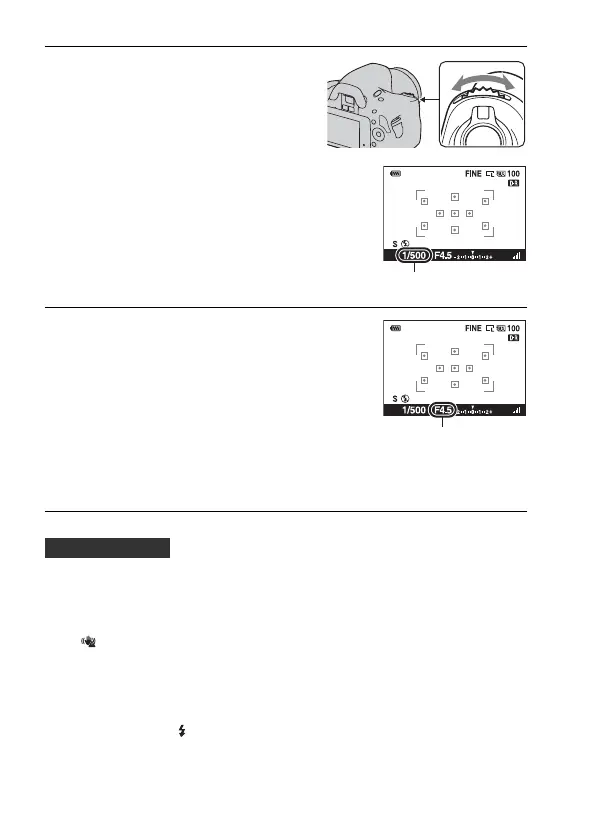62
• When the shutter speed is slower, use a tripod.
• When shooting an indoor sport, select a higher ISO sensitivity.
Notes
• The (Camera shake warning) indicator is not indicated in shutter speed priority
mode.
• The higher the ISO sensitivity, the more conspicuous the noise.
• When the shutter speed is one second or more, noise reduction (Long exp.NR) will
be done after shooting. You cannot do any further shooting during the reduction.
• Set the flash mode to (Fill-flash) when you shoot with the flash (page 82).
However, when using the flash, if you close the aperture (a larger F-number) by
making the shutter speed slower, the light of the flash will not reach distant subjects.
2 Select the shutter speed with the
control dial.
Shutter speed
3 Adjust the focus and shoot the
subject.
The aperture is automatically adjusted to
obtain correct exposure.
• When the camera judges that the proper
exposure is not obtained with the
selected shutter speed, the aperture
value flashes. In such cases, adjust the
shutter speed again.
Aperture (F-number)
Shooting techniques
