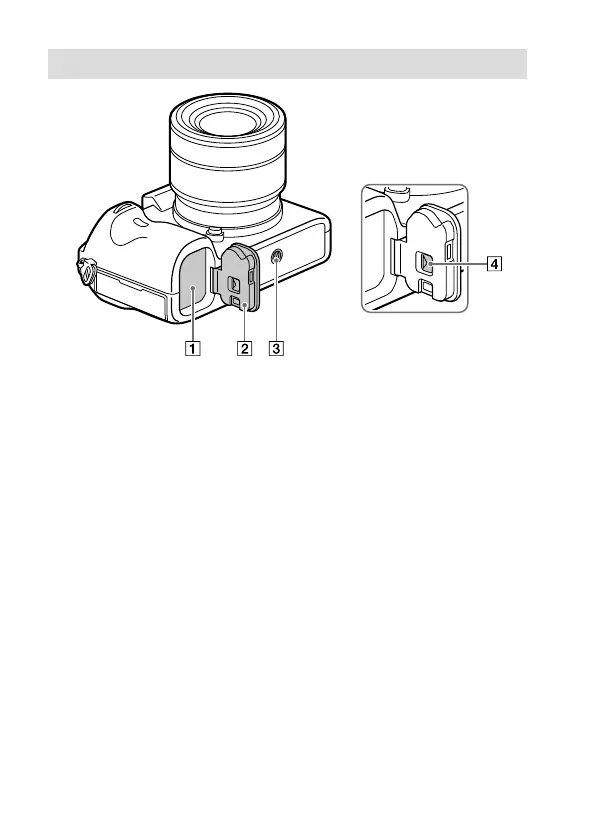ILCE-7RM3A
5-026-886-11(1)
GB
18
\\win-473\CAMERA\CX88900(MGA)_CX88800(CQA)_IM\01_Compose\CQA_GB\5026886111\5026886111ILCE7RM3AUC2\01GB-ILCE7RM3AUC2\020PRE.indd
DTP data saved: 2020/11/20 19:22
PDF file created: 2020/11/20 19:27
Bottom
Battery insertion slot (25)
Battery cover (25)
Tripod socket hole
Supports 1/4-20 UNC screws
Use a tripod with a screw less
than 5.5mm (7/32inches)
long. Otherwise, you cannot
firmly secure the camera, and
damage to the camera may
occur.
Battery cover release lever
