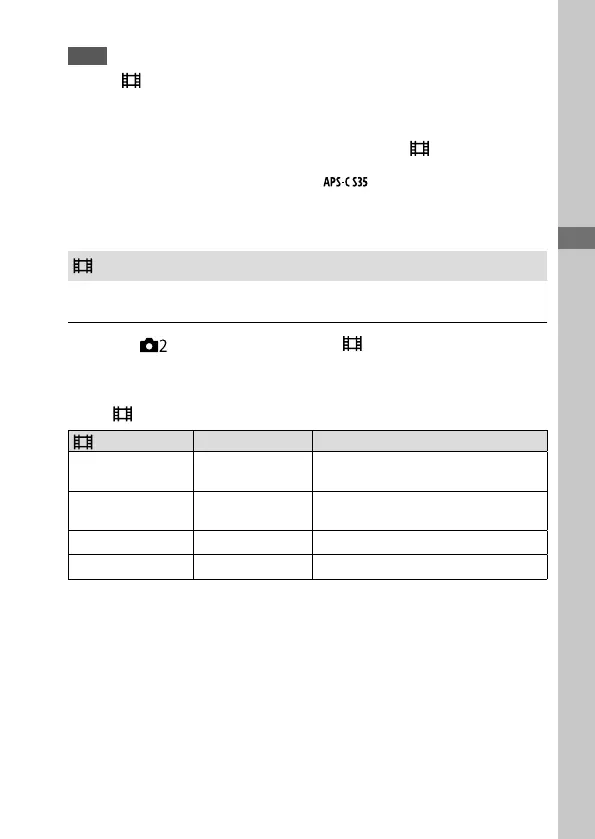ILCE-7RM3A
5-026-886-11(1)
GB
49
Shooting movies
\\win-473\CAMERA\CX88900(MGA)_CX88800(CQA)_IM\01_Compose\CQA_GB\5026886111\5026886111ILCE7RM3AUC2\01GB-ILCE7RM3AUC2\040MOV.indd
DTP data saved: 2020/11/20 19:21
PDF file created: 2020/11/20 19:27
GB
49
Shooting movies
Note
• When [ File Format] is set to [AVCHD], the file size of movies is limited to
approx. 2GB. If the movie file size reaches approx. 2GB during recording, a
new movie file will be created automatically.
• Images will not appear on the monitor of the camera if you record movies
while the camera is connected to an HDMI device with [
File Format] set to
[XAVC S 4K].
• When recording XAVC S 4K movies with [ Shooting] under
[APS-C/Super 35mm] set to [Auto], the angle of view is equivalent to approx.
1.5 times the focal length indicated on the lens.
Record Setting
Selects the frame rate and bit-rate for movie recording.
MENU (Camera Settings 2) [ Record Setting]
desired setting.
• The higher the bit-rate, the higher the image quality.
When [ File Format] is set to [XAVC S 4K]
Record Setting Bit-rate Description
30p 100M/25p 100M
Approx. 100 Mbps
Records movies in 3840×2160
(30p/25p).
30p 60M/25p 60M
Approx. 60 Mbps
Records movies in 3840×2160
(30p/25p).
24p 100M*
Approx. 100 Mbps Records movies in 3840×2160 (24p).
24p 60M*
Approx. 60 Mbps Records movies in 3840×2160 (24p).
* Only when [NTSC/PAL Selector] is set to NTSC
