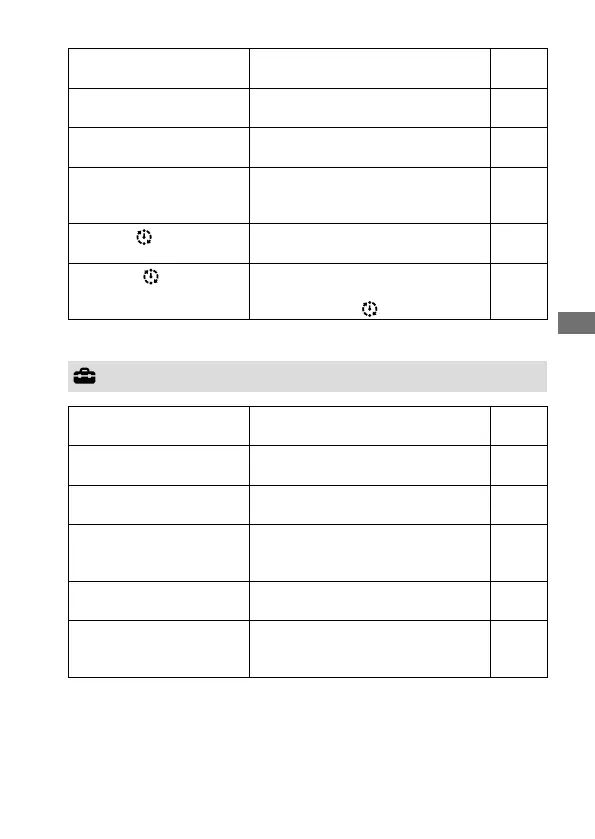ILCE-7RM3A
5-026-886-11(1)
GB
71
MENU items/List of icons
\\win-473\CAMERA\CX88900(MGA)_CX88800(CQA)_IM\01_Compose\CQA_GB\5026886111\5026886111ILCE7RM3AUC2\01GB-ILCE7RM3AUC2\100MEN.indd
DTP data saved: 2020/11/20 19:20
PDF file created: 2020/11/20 19:27
Image Index
Displays multiple images at the same
time.
Help
Guide
Disp Cont Shoot Grp
Sets whether to display continuously
shot images as a group.
Help
Guide
Display Rotation
Sets the playback orientation for
images shot vertically.
Help
Guide
Image Jump Setting
Sets which dial and method to use
for jumping between images during
playback.
Help
Guide
Cont. PB for
Interval
Continuously plays back images shot
using interval shooting.
Help
Guide
PB Speed for
Interval
Sets the playback speed when
continuously playing back images
with [Cont. PB for
Interval].
Help
Guide
(Setup)
Monitor Brightness
Adjusts the brightness of the screen. Help
Guide
Viewfinder Bright.
Sets the brightness of the electronic
viewfinder.
Help
Guide
Finder Color Temp.
Sets the color temperature of the
viewfinder.
Help
Guide
Gamma Disp. Assist
Adjusts the screen to make
monitoring easier when displaying an
S-Log or HLG movie.
Help
Guide
Volume Settings
Sets the volume for movie playback. Help
Guide
Delete confirm.
Sets whether [Delete] or [Cancel] is
preselected in the delete confirmation
screen.
Help
Guide
Yellow tab
