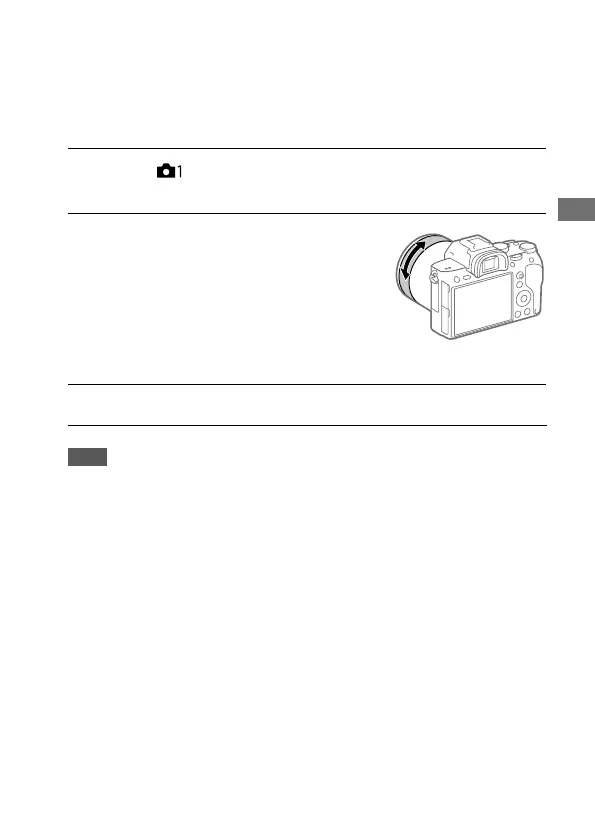ILCE-7RM3A
5-026-886-11(1)
GB
39
Shooting
\\win-473\CAMERA\CX88900(MGA)_CX88800(CQA)_IM\01_Compose\CQA_GB\5026886111\5026886111ILCE7RM3AUC2\01GB-ILCE7RM3AUC2\030BAS.indd
DTP data saved: 2020/11/20 19:22
PDF file created: 2020/11/20 19:27
Manual Focus
When it is difficult to focus properly in the autofocus mode, you can adjust
the focus manually.
1
MENU (Camera Settings 1) [Focus Mode]
[Manual Focus].
2
Rotate the focusing ring to
achieve sharp focus.
• When you rotate the focusing
ring, the focus distance is
displayed on the screen. The
focus distance is not displayed
when the Mount Adaptor
(sold separately) is attached.
3
Press the shutter button fully down to shoot an image.
Note
• When you use the viewfinder, adjust the diopter level to obtain the correct
focus on the viewfinder (page13).
