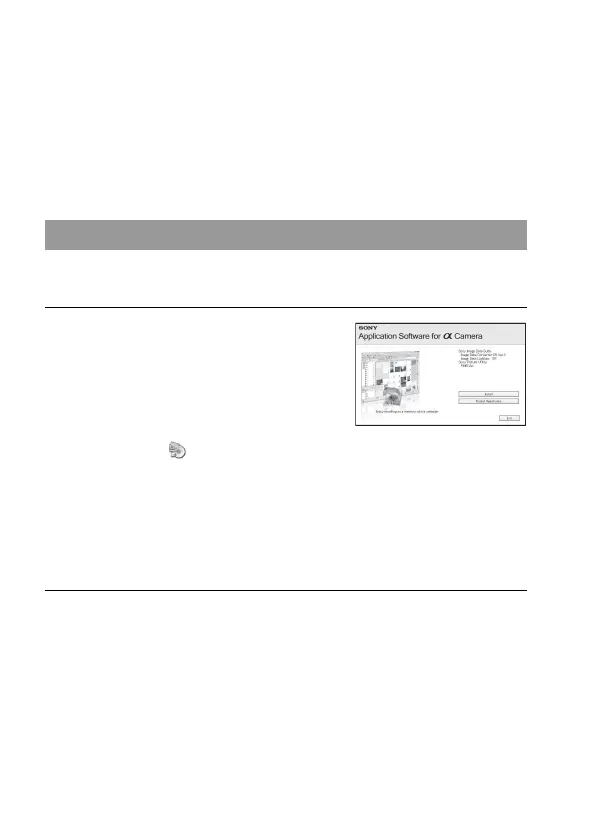130
x Macintosh
Recommended environment for using “Image Data Converter SR Ver.3”/
“Image Data Lightbox SR”
OS (pre-installed): Mac OS X (v10.4/v10.5)
CPU: Power PC G4/G5 series (1.0 GHz or faster is recommended)/Intel
Core Solo/Core Duo/Core 2 Duo or faster
Memory: 1 GB or more is recommended.
Display: 1024 × 768 dots or more
x Windows
• Log on as Administrator.
Installing the software
1 Turn on your computer, and insert
the CD-ROM (supplied) into the
CD-ROM drive.
The installation menu screen appears.
• If it does not appear, double-click
[Computer] (For Windows XP: [My
Computer]) t (SONYPICTUTIL)
t [Install.exe].
• Under Windows Vista, the AutoPlay
screen may appear. Select “Run
Install.exe” and follow the instructions
that appear on the screen to proceed
with the installation.
2 Click [Install].
• Verify that both “Sony Image Data Suite” and “Sony Picture Utility” are
checked and follow the instructions on the screen.
