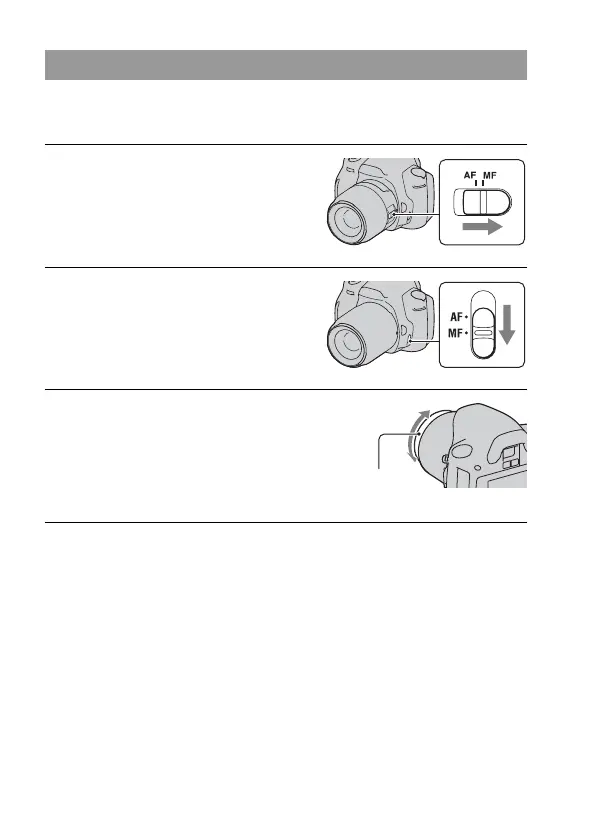74
When it is difficult to get the proper focus in autofocus mode, you can
adjust the focus manually.
Notes
• In the case of a subject that can be focused in autofocus mode, the z indicator lights
up in the viewfinder when the focus is confirmed. When the Wide AF area is used,
the center area is used, and when the Local AF area is used, the area that is selected
with the control button is used.
• When using a tele converter (sold separately), etc., rotation of the focusing ring may
not be smooth.
• The correct focus in the viewfinder is not achieved if the diopter is not adjusted
properly (page 24).
• The direct manual focus function is not available on this camera.
Adjusting the focus manually (Manual focus)
1 Set the focus mode switch on the
lens to MF.
2 When the lens is not equipped
with the focus mode switch, set
the focus mode switch on the
camera to MF.
3 Rotate the focusing ring of the
lens to achieve a sharp focus.
Focusing
ring
