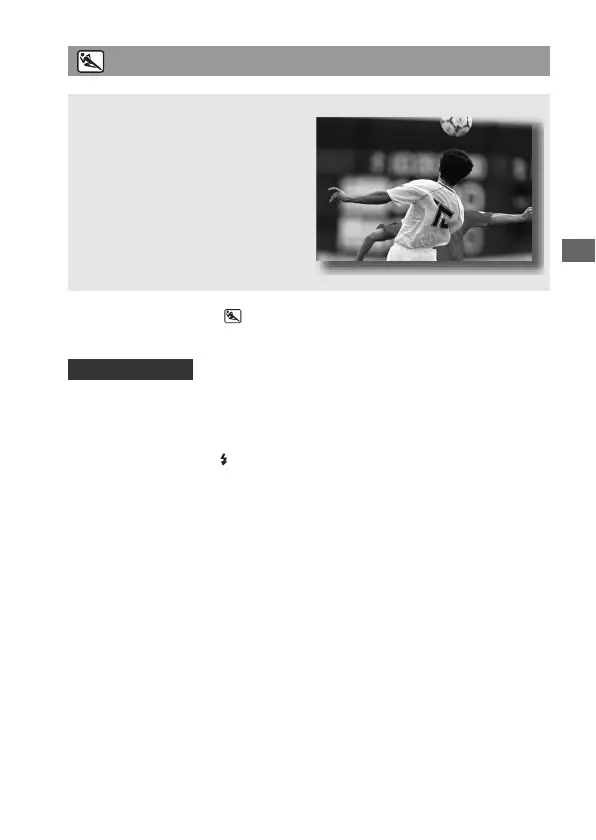Shooting images
55
Set the mode dial to (Sports Action).
• The camera shoots images continuously while the shutter button is
pressed.
• Press and hold the shutter button halfway down until the right moment.
• Set the flash mode to (Fill-flash) when you shoot with the flash
(page 75).
Taking moving-subject photos
This mode is suitable for
z Shooting moving subjects outdoors
or in bright places.
Shooting techniques
