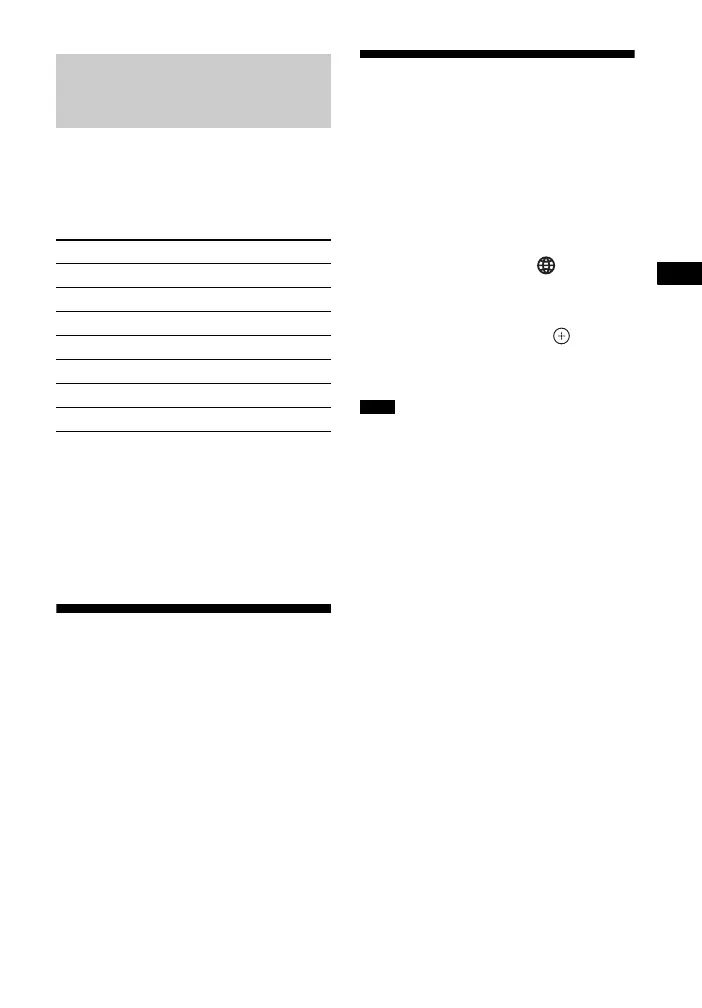43
US
BDV-E6100/BDV-E4100/BDV-E3100/BDV-E2100
4-446-733-11(1)
D:\NORM'S JOB\SONY HA\SO120029\BDV-
E6100_4100_3100_E2100\4446733111_US (U2)\080OTH.fm
masterpage: Right
Other Operations
While holding down TV "/1, press
number buttons to enter your TV’s
manufacturer’s code (see the table).
Then release TV "/1.
If the setting is unsuccessful, the currently
registered code is not changed. Re-enter the
code number.
If more than one code number is listed, try
entering them one at a time until you find
the code that works with your TV.
Saving Power in
Standby Mode
Check that you have made the following
settings:
– [Control for HDMI] in [HDMI Settings]
is set to [Off] (page 50).
– [Quick Start Mode] is set to [Off]
(page 50).
– [Remote Start] in [Network Settings] is
set to [Off] (page 51).
Browsing Websites
1
Prepare for Internet browsing.
Connect the system to a network
(page 21).
2 Press HOME.
The home menu appears on the TV
screen.
3 Press B/b to select
[Network].
4 Press V/v to select [Internet
Browser], then press .
The [Internet Browser] display
appears.
Some websites may not display correctly, or not
function.
To enter a URL
Select [URL entry] from the options menu.
Enter the URL using the software
keyboard, then select [Enter].
To set the default start page
While the page you want to set is displayed,
select [Set as start page] from the options
menu.
To return to the previous
page
Select [Previous page] from the options
menu.
When the previous page does not appear
even if you select [Previous page], select
[Window List] from the options menu and
select the page you want to return to from
the list.
To quit Internet Browser
Press HOME.
Preparing the remote
control for controlling
the TV
Manufacturer Code number
SONY 01 (default)
LG 02
PANASONIC 05
SAMSUNG 02, 06
SHARP 03
TOSHIBA 04
VIZIO 07
Note
