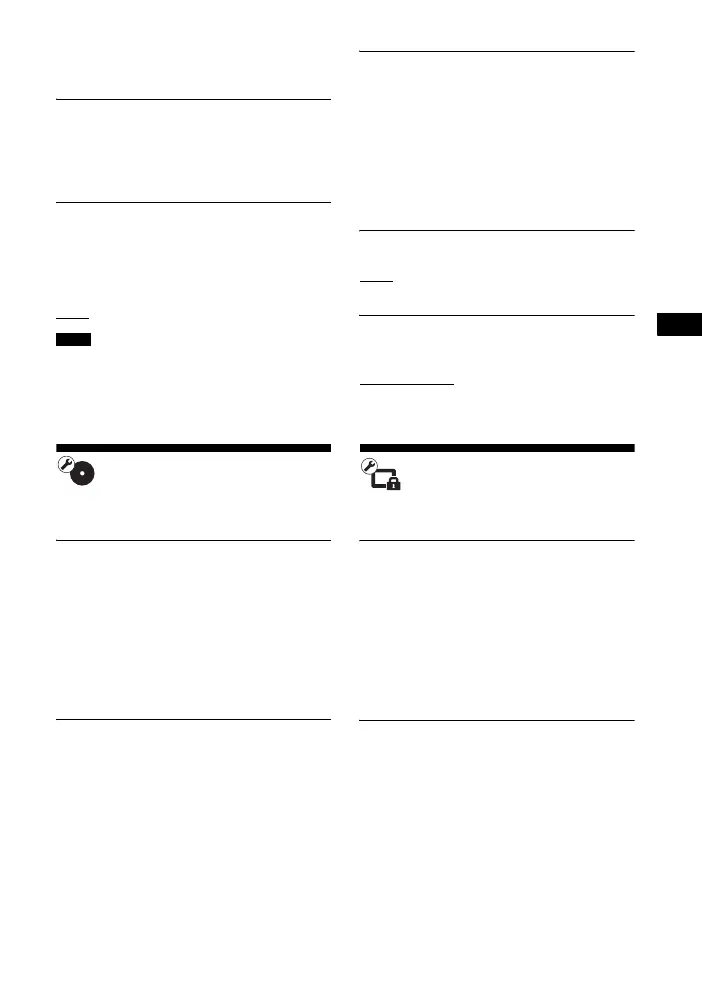49
US
BDV-E6100/BDV-E4100/BDV-E3100/BDV-E2100
4-446-733-11(1)
D:\NORM'S JOB\SONY HA\SO120029\BDV-
E6100_4100_3100_E2100\4446733111_US (U2)\090SET.fm
masterpage: Right
Settings and Adjustments
[Off]: The sound effects are disabled. You
can hear sound as it is recorded.
x [Speaker Settings]
To obtain optimum surround sound, set the
speakers. For details, see “Setting the
Speakers” (page 40).
x [Bluetooth AUDIO - AAC]
You can enable and disable AAC output.
[On]: Outputs AAC if the Bluetooth device
supports AAC.
[Off]
: Outputs SBC.
You can enjoy high quality sound if the AAC is
enabled. In case you cannot listen to AAC sound
from your device, select [Off].
[BD/DVD Viewing
Settings]
x [BD/DVD Menu Language]
You can select the default menu language
for BD-ROMs or DVD VIDEOs.
When you select [Select Language Code],
the display for entering the language code
appears. Enter the code for your language
by referring to “Language Code List”
(page 66).
x [Audio Language]
You can select the default track language
for BD-ROMs or DVD VIDEOs.
When you select [Original], the language
given priority in the disc is selected.
When you select [Select Language Code],
the display for entering the language code
appears. Enter the code for your language
by referring to “Language Code List”
(page 66).
x [Subtitle Language]
You can select the default subtitle language
for BD-ROMs or DVD VIDEOs.
When you select [Select Language Code],
the display for entering the language code
appears. Enter the code for your language
by referring to “Language Code List”
(page 66).
x [BD Hybrid Disc Playback Layer]
[BD]
: Plays BD layer.
[DVD/CD]: Plays DVD or CD layer.
x [BD Internet Connection]
[Allow]: Normally select this.
[Do not allow]
: Prohibits Internet
connection.
[Parental Control
Settings]
x [Password]
Set or change the password for the Parental
Control function. A password allows you to
set a restriction on BD-ROM, DVD
VIDEO, or Internet video playback. If
necessary, you can differentiate the
restriction levels for BD-ROMs and DVD
VIDEOs.
x [Parental Control Area Code]
Playback of some BD-ROMs or DVD
VIDEOs can be limited according to the
geographic area. Scenes may be blocked or
replaced with different scenes. Follow the
on-screen instructions and enter your four-
digit password.
Note
