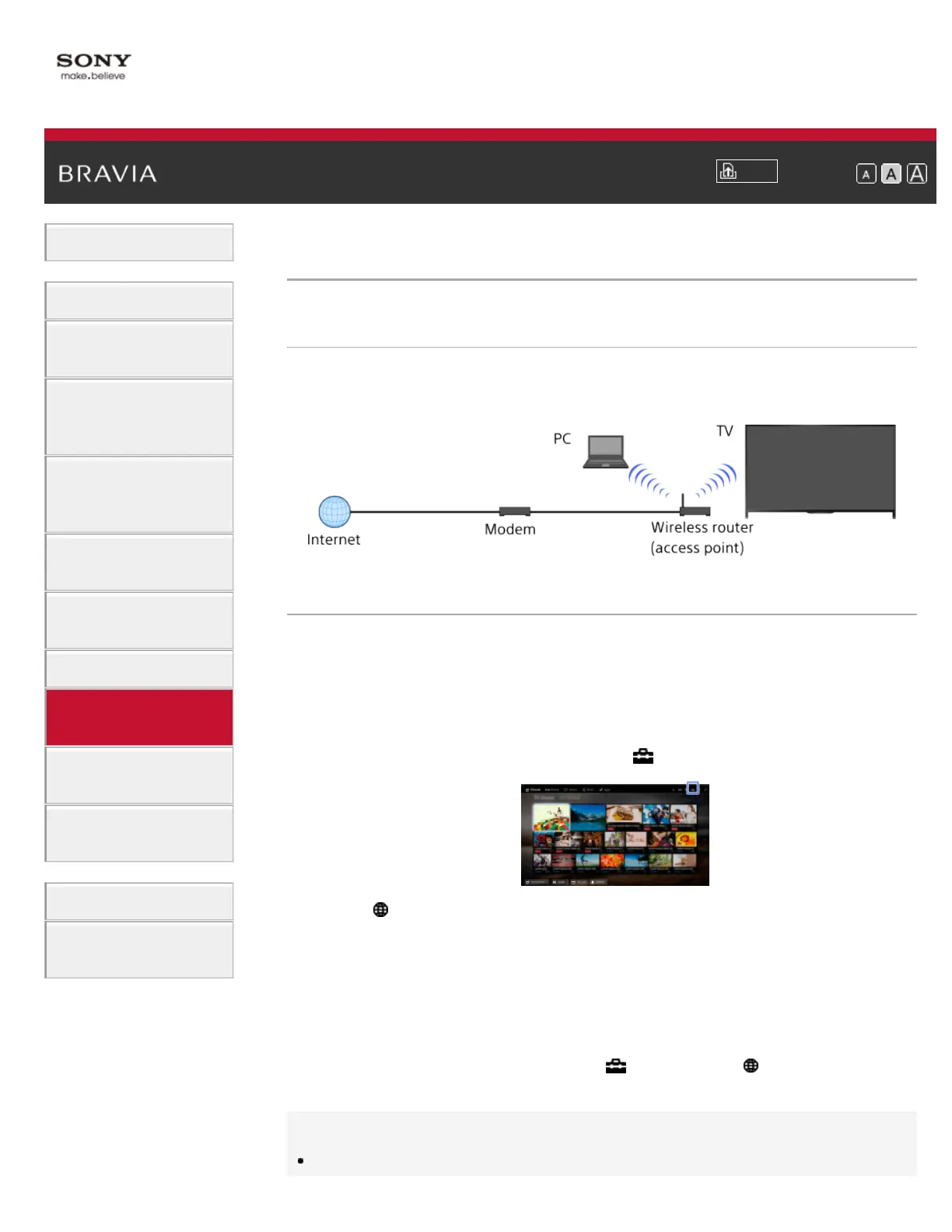i-Manual
Print
Font Size
Basic Operations
Watching TV
Enjoying
Movies/Music/Photos
Using Internet
Services and
Applications
Watching TV with
Friends Far and
Near
Using Other
Devices
Using BRAVIA
Sync Devices
Useful Functions
Connecting to the
Internet
Using Home
Network
Configuring
Various Settings
Troubleshooting
How to Use
Bookmarks
Top Page > Connecting to the Internet > Wireless Connection (Built-in Wireless LAN)
Wireless Connection (Built-in Wireless LAN)
Making a Connection
The built-in wireless LAN device allows you to access the Internet and
enjoy the benefits of networking in a cable-free environment.
Steps
1.
Set up your wireless router (or access point).
For details, refer to the instruction manual of your wireless router (or
access point), or contact the person who set up the network (network
administrator).
2. Press the HOME button, then select [Settings].
3. Select [Network] → [Network Setup] → [Set up network
connection] → [Easy].
4. Follow the on-screen instructions to complete the setup.
5. After completing the setup, select [Refresh Internet Content].
To turn off the built-in wireless LAN
Press the HOME button, then select [Settings] → [Network] →
[Built-in Wi-Fi] → [Off].
Tips
For smooth video streaming:
