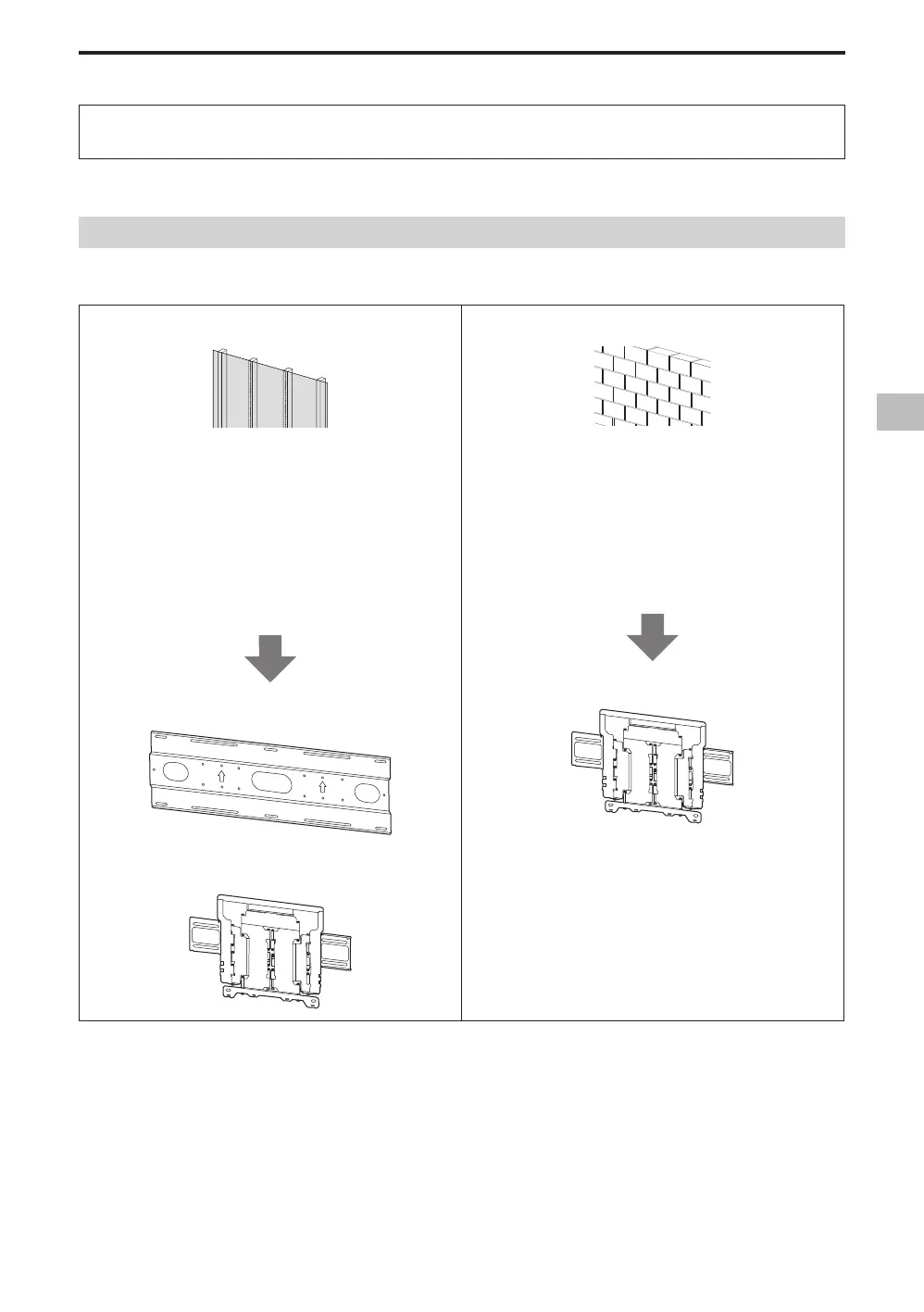− 5 (EN) −
EN
Before Getting Started
The TV illustrations shown in this manual are examples used to provide clear explanations of
the operations. For this reason, the illustrations may appear different from your actual TV.
What Is Your Wall Made Of?
Firstly, check the type of the wall to install the TV.
The Wall-Mount Bracket differs depending on the type of the wall.
Dry wall with studs
Precautions
Maximum dry wall thickness:
16mm (21/32inch).
Ensure that the inner wood stud size is at
least 51mm × 102mm (21/8inch ×
41/8inch) for common or 38mm × 89mm
(11/2inch × 35/8inch) for nominal.
Keep minimum 406mm (16inch) horizontal
space between fasteners.
Use the Lateral Shift Bracket.
+
Solid concrete or concrete block
Precautions
Mount the Wall-Mount Bracket directly onto
the solid concrete wall.
Ensure that the thickness of solid concrete
wall is at least 203mm (8inch).
Ensure that the size of each concrete block is
at least 203mm × 203mm × 406mm (8inch
× 8inch × 16inch).
Use the Wall-Mount Bracket.