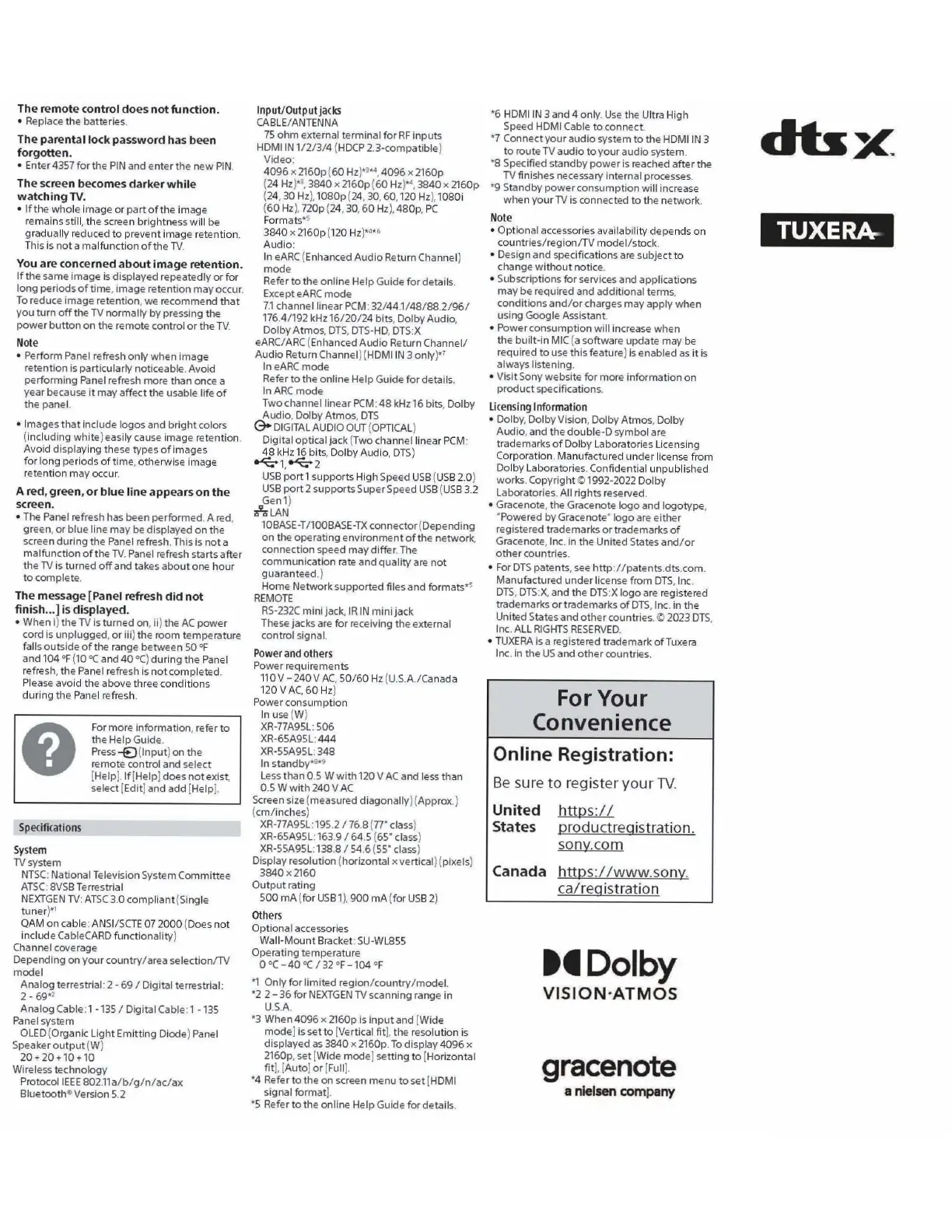The remote control does not function.
•
Re
place
th
e ba
tter
ies.
The parental lock password has been
forgotten.
• Ente
r4
357
for
the
PIN
and
enter
the
new
PIN
.
The screen becomes darker while
watching TV.
•
If
th
e w
hol
e image
or
part
of
the image
remains still, the screen brightness
wi
ll
be
gradua
ll
y reduced
to
pre
ve
nt
image retention.
This is
not
a malfunction
of
the
TV
.
You are concerned
about
image
retention.
If
th
e same
image
is displayed repeatedly
or
for
long
periods
of
time, image ret
ention
may
occur.
To reduce
image
ret
entio
n,
we
r
ecommend
that
you
turn
off
the TV normally by pressing the
power
button
on
the rem
ote
control
or
the
TV.
Note
• Perform Panel refresh
only
w
hen
im
age
retention is particularly noticeable. Avoid
performing
Panel refresh more than once a
year because
it
may
affect
the usable life
of
th
e pane
l.
• Images
th
at include
logo
s and
bright
colors
(including w
hit
e) easily
ca
use
image retention.
Av
oid
di
splaying these types
of
images
for
long periods
of
time
, otherwise image
retention
may
occur.
A red, green,
or
blue line appears on
the
screen.
• The Panel refresh has been performed. A red,
green, or blue line
may
be displayed
on
the
screen
during
the
Pa
nel refresh. This is
not
a
malfunction
of
the
TV
. Panel refresh starts
after
the
TV
is turned
off
and takes
about
one
hou
r
to
co
mpl
ete
.
The message [Panel refresh did
not
finish ... )
is
displayed.
• When i) the
TV
is turned
on
, ii) the
AC
powe
r
cord is unplugged,
or
iii)
the
room temperat
ur
e
falls outside
of
the range
bet
ween 50 °F
and 104 °F (10
°C
and
40
°C)
during
th
e Panel
refresh, the Panel refresh is
not
compl
eted.
Plea
se
avoid
th
e above three
conditio
ns
during
the Panel refresh.
Specifications
Syst
em
TV
system
For
more
informati
on
. refer
to
the Help G
ui
de
.
Press
-€)
(
Input
)
on
th
e
remote control and select
[
Help
].
lf
[Helpj does
not
exist,
select [Edit] and add [Help
].
NTSC
: National Television System
Co
mmitte
e
AT
SC:
8VS8 Terres
tr
ial
NEXTGEN
TV
:
ATSC
3.0 co
mpli
a
nt
(Single
tun
er
)''
QAM
on
cable:
ANSI/SCTE
07
2000
(Does
not
include CableCA
RD
functionality)
Channel coverage
Depending on
yo
ur
cou
nt
ry/area selection/ TV
model
Analog terrestrial: 2 - 69 / Digital terrestrial:
2 - 69"
2
AnalogCable:1 -1
35/Digita
l Cable:1-135
Panel system
OLEO
(Organic Light Emitti
ng
Diode) Panel
Speaker o
utput
(W)
20 +
20
+ 10 + 10
Wireless technology
Protocol
IEEE
802.11a/b/g/n/ac/ax
Bluetooth•
Ve
rsion 5.2
Input
/Out
put
jacks
CABLE
/A
NTENNA
75
ohm
external terminal
fo
r
RF
inputs
HD
MI
IN
1/2
/3/4
(
HD
CP
2.3-compatible)
V
ideo
:
4096
x 2160p(
60
Hz)'
'",
4096
x 2160p
(24
Hz
)''.
3840
x 2160p (
60
Hz
)",
3840
x 2160p
(24, 30 Hz
),
1080p
(24, 30,
60
,1
20
Hz
),
1080i
(
60
Hz
),
720p (24, 30,
60
Hz
),
480p
,
PC
Fo
rm
ats*
5
3840 x 2160p (120 H
z)'"
'
Audio:
In
eARC
(Enhanced
Audio
Return Channel)
mode
R
efer
to
the
online Help Guide
for
details.
Except
eARC
mode
7.1
channel linear
PCM
: 32/44.
1/48/88.2/96/
176.4/192 kHz
16/20
/ 24
bits
, Dolby Audio,
Dolby
Atmos
, DTS. DTS-HD,
DT
S:X
eARC/ARC (
En
ha
nced
Audio
R
eturn
Cha
nnel
/
A
udi
o R
etu
rn Channel) (HDMI IN 3
only
)''
In
eARC
mode
Refer
to
the online H
elp
Guide
for
details.
In
ARC
mode
T
wo
channel linear PCM:48
kHz
16 bits.
Dolb
y
Audio
, Dolby A
tm
os,
DTS
& DIGITAL AUDIO
OUT
(O
PTI
CA
L)
Digital optical jack (T
wo
channel linear
PCM
:
48
kHz 16
bit
s,
Dolby Audio,
DTS
)
~1
.~ 2
USB
por
t1
suppor
ts High Speed
USB
(U
SB
2.0)
USB
port
2 supports Super Speed
USB
(
USB
3.2
Gen1)
n
LAN
10BASE-T
/1
00BASE-TX conn
ector
(Depending
on
the operating
environment
of
th
e network.
connection speed
may
differ
. The
communicat
ion
rate
and
quality
are
not
gua
ranteed.)
Hom
e Network supported files and formats
''
RE
MOTE
RS-232( mini
ja
ck,
IR
IN
mini
jack
These jacks are for receiving the external
cont
r
ol
signal.
Power
and
othe
rs
Power r
equ
irements
110V
-240V
AC
,
50
/6
0
Hz
(U
S.A/C
anada
1
20
V
AC,
60
Hz
)
Power consumption
In use (W)
XR-77A95L: 506
XR-65A95L: 444
XR-55A95L: 348
In standby••••
Less
than
0.5 W
with
120 V
AC
and less than
0.5 W
with
240 V
AC
Screen size (measured diagonally) (Approx.)
(cm/
in
ches)
XR-77A95L: 195.2 / 76.8 (77" class)
XR-65A95L: 163.9 / 64.5 (65" class)
XR-55A95L: 138.8 / 54.6 (55" class)
Display resolution (horizontal x vertical) (pixels)
3840 x 2160
O
ut
p
ut
ra
tin
g
500
mA (
for
USB 1
),
900
mA (
for
USB 2)
Others
Optional accessories
Wall-Mount
Bracket: SU-WL855
Operating temper
at
ur
e
0
°(
-40
°C
/ 32 °F
-104
°F
'1
Only
for
limited
region/cou
nt
ry/model.
' 2 2 -
36
for
NEXTGEN
TV
scann
ing
range
in
U.S.A
.
•3 When
4096
x 2160p is inp
ut
and [Wide
mode
] is
se
t to [
Ve
rt
ical
fit
],
the resol
ut
ion is
displayed
as
3840 x 21
60p
.
To
display
4096
x
2160p, set [Wide mode) se
tt
ing to [Horizontal
fit
],
[
Auto
]
or
[Full
).
'4
Refer
to
the
on screen menu
to
set
[HDMI
signal
format
).
' 5 Refer
to
the on line Help Guide
for
details.
'6 HDMI
IN
3 and 4 only.
Use
the U
lt
ra
High
Speed HDMI
Cab
le
to
connect.
'7
Co
nn
ect
you
r
audio
system
to
the
HDMI IN 3
to
route TV
audio
to
your
audio
system.
' 8 Specified standby
power
is reached
after
the
TV finishes necessary internal processes.
'9
Standby p
ower
consumption
will
increase
whe
n
yo
ur TV
is
connected to the
network
.
Note
• Optional accessories avail
abi
li
ty
depends
on
countries
/r
egion/TV
model
/s
tock.
• Design and specifications are subject to
change wi
thout
not
i
ce.
• Subscript
io
ns
for
services and applications
may
be
required and
additiona
l t
erms
,
conditions
and
/
or
charges
may
apply when
using Google Assistant.
•
Po
we
r consumption will increase
when
the
bui
l
t-
in
MIC
(a software update may be
r
eq
uir
ed
to
use
th
is feature) is enabl
ed
as
it
is
always listening.
• Visit Sony
web
site
for
more
information
on
product
specificat
ions
.
Licensing
Information
•
Dolb
y, Dolby Vision,
Do
lby At
mos
, Dolby
Audio
, and the d
oub
le-D sy
mb
ol
are
trademarks
of
Do
lby L
abo
r
ato
ri
es Licensing
Co
rporation. Manufac
tur
ed
und
er license
from
Dolby Laboratories.
Con
fidential unpublished
works. Copy
right
<tJ
1992-2022 Dolby
Laboratories. All rights reserved.
• Grace note, the Grace note
logo
and l
ogotype
,
"Powered by Grace note· lo
go
are either
registered trademarks
or
trademarks
of
Grace note, Inc. in the United States
and/or
ot
her
countries.
• For
DT
S patents, see
http
:/
/pa
tents
.ci
ts.com.
Manufactured
und
er
license from
DTS
. Inc.
DTS,
DT
S:X, and the
DTS
:X l
ogo
are registered
trademarks
or
trademarks
ofD
TS, Inc. in
the
United States
and
other
countries. /0 2023
DTS
,
Inc. ALL
RIGHTS
RESERVED
.
•
TUXERA
is a registered trademark
ofTux
era
Inc. in the
US
and o
th
er
countries.
For Your
Convenience
Online Registration:
Be
sure
to
register
your
TV.
United
States
https:/
/
pro du ct registration.
sony.com
Canada https
:/
/www.sony.
ca/
registration
ttDolby
VISION·ATMOS
gracenote
a
nlelsen
company
dtsx
TUXERA-