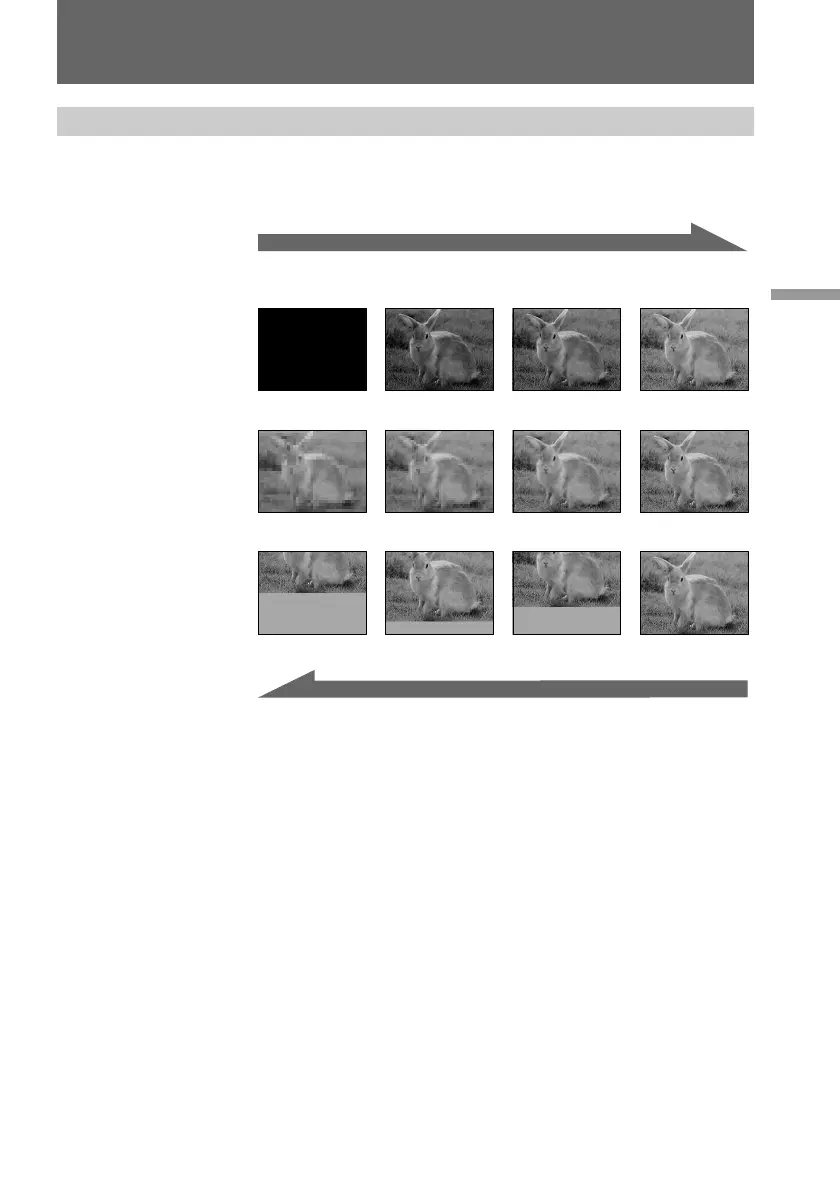31
Advanced operations
Selecting the fader function
You can fade in or out to give your recording a professional appearance.
When the picture fades in, the sound gradually increases. When the picture fades out,
the sound gradually decreases.
Using the FADER function
FADER
M.FADER
(mosaic)
BOUNCE
(FADE IN only)
MONOTONE
When fading in, the picture gradually changes from black and white to color.
When fading out, the picture gradually changes from color to black and white.
Note
When D ZOOM in the menu system is set to ON, you cannot use the BOUNCE
function.
[a]
[b]
STBY
REC
RECSTBY