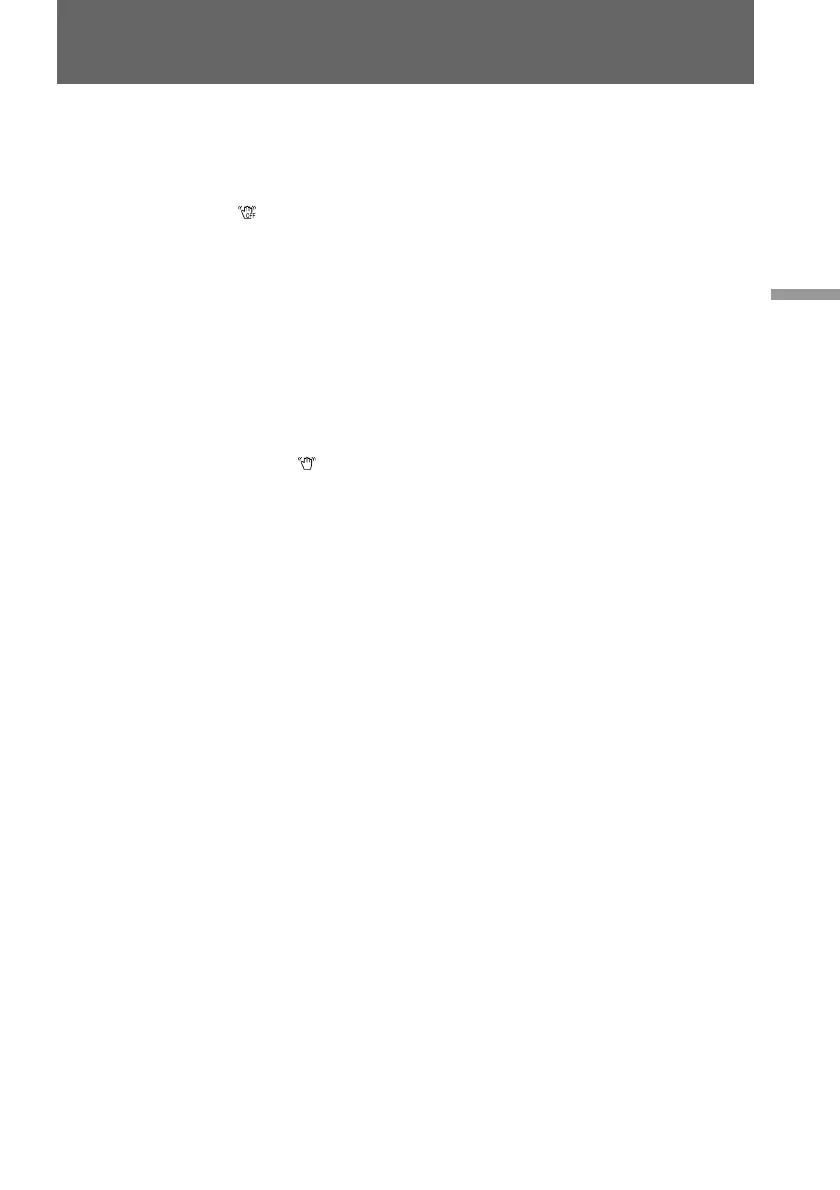51
Advanced operations
– CCD-TRV43/TRV46 only
When the SteadyShot function is working, the camcorder compensates for camera-
shake.
You can release the SteadyShot function when you do not need to use the SteadyShot
function. The “ ” indicator lights up when you release the SteadyShot function. You
do not need to use the SteadyShot function when shooting a stationary object with a
tripod.
You can select ON or OFF in the menu system (p. 28).
To activate the SteadyShot function again
Set STEADYSHOT to ON in the menu system.
Notes on the SteadyShot function
•The SteadyShot function will not correct excessive camera-shake.
•When you set STEADYSHOT to ON or OFF in the menu system, the exposure may
fluctuate.
•SteadyShot does not operate in 16:9 FULL mode. If you set STEADYSHOT to ON in
the menu system, the indicator flashes.
Releasing the STEADYSHOT function