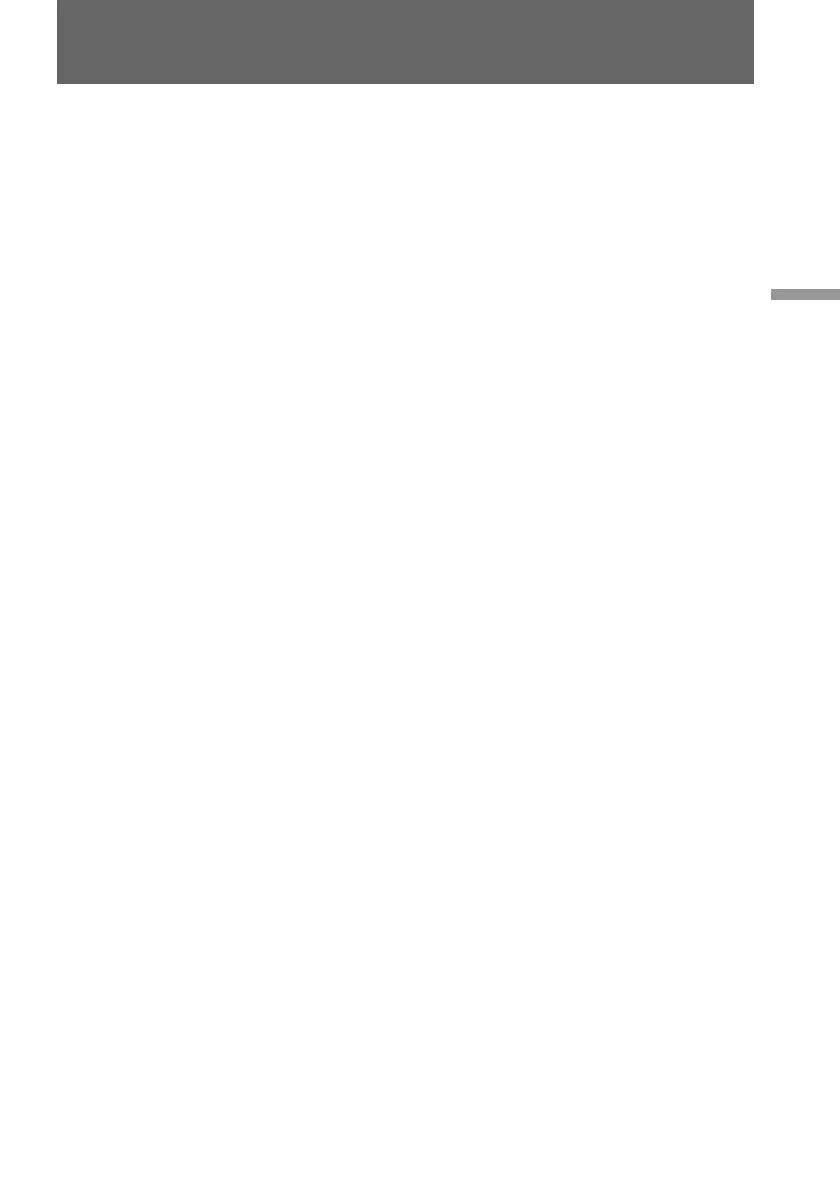43
Advanced operations
Shooting with the sun behind your subject
If the light source is behind your subject, or in the following situations, the subject will
be recorded too dark.
•The subject is indoors and there is a window behind the subject.
•Bright light sources are included in the scene.
•When shooting a person wearing white or shiny clothes in front of a white
background, the face will be recorded too dark.
Shooting in the dark
We recommend you to use the built-in light (CCD-TRV36/TRV43/TRV46 only) or a
video light (not supplied). To get the best color, you must maintain a sufficient light
level.
Note
Exposure cannot be adjusted when using the NightShot function.
When you adjust the exposure manually
•BACK LIGHT does not work.
•If you change the setting of PROGRAM AE mode, the camcorder automatically
returns to automatic exposure mode.
Adjusting the exposure