
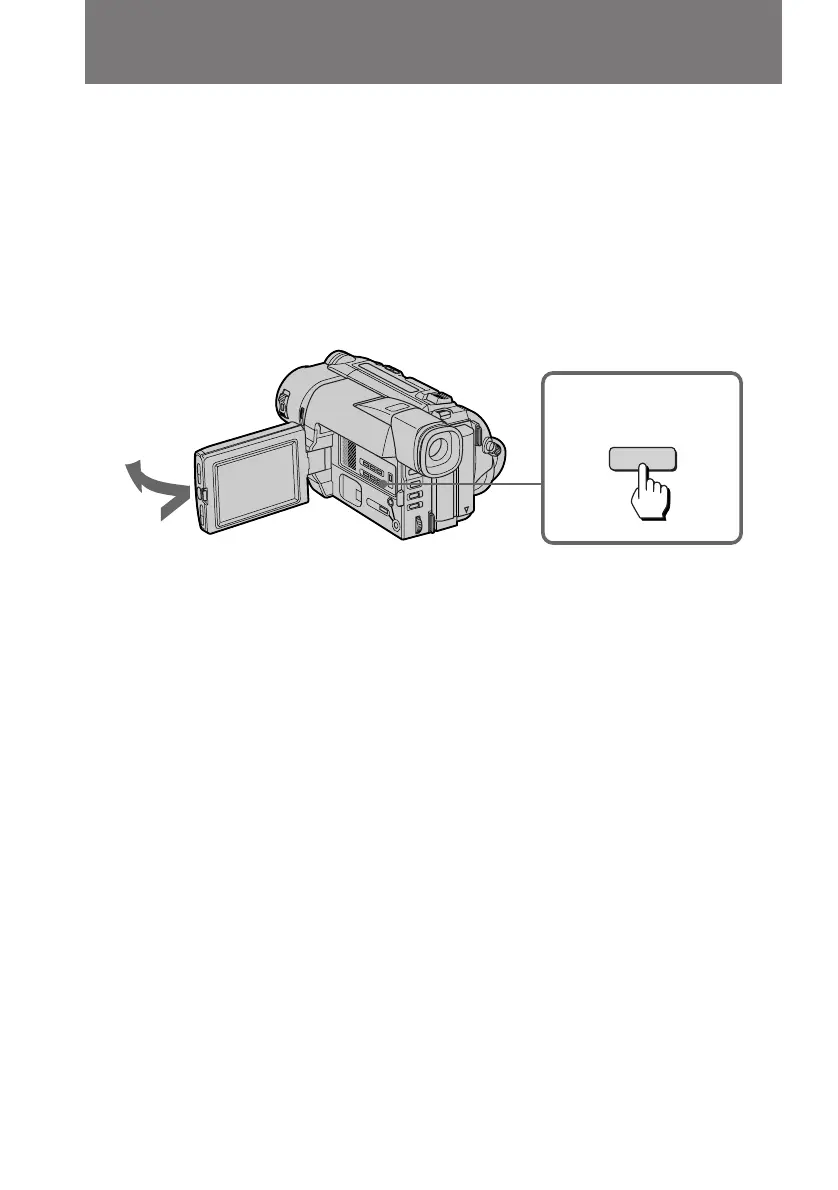
Do you have a question about the Sony CCD-TRV75 Operating Instructions (primary manual) and is the answer not in the manual?
| Category | Camcorder |
|---|---|
| LCD Screen | 2.5-inch color LCD |
| Type | Hi8 |
| Recording Media | 8mm/Hi8 Video Cassette |
| Image Sensor | CCD |
| Viewfinder | Color |
| Microphone | Stereo |
| Battery Type | InfoLithium L series |
Guide to navigating the manual and understanding its conventions.
List of items included with the camcorder for verification.
Step-by-step guide to insert and charge the camcorder's battery.
Guide to basic recording procedures and camcorder setup.
Explains how to use the camcorder's zoom for framing shots.
Details on different recording start/stop modes for varied shooting styles.
Instructions for using the LCD screen for shooting and monitoring.
How to flip the LCD screen so the subject can see themselves.
Tips and techniques for improved handheld shooting quality.
How to review recorded footage using EDITSEARCH.
Procedure for playing back recorded video from a cassette.
Explains different playback options like still, slow, and search.
Function to locate the end of recorded content for smooth transitions.
Guide to using different power options like AC adapter or car battery.
Specific instructions for using the alkaline battery case.
Instructions for powering the camcorder with a car battery.
How to access and modify various camcorder settings via the menu.
How to use the BACK LIGHT function for backlit subjects.
Guide to applying fade-in/fade-out effects for professional transitions.
Instructions for using the NightShot feature for low-light recording.
How to record in CINEMA or 16:9 FULL aspect ratios.
Explains the automatic exposure modes for different shooting scenarios.
Guide to manual focus adjustment for optimal sharpness.
How to apply various visual effects to recordings.
Manual control over brightness for challenging lighting conditions.
How to add preset or custom titles to video recordings.
Instructions for creating and saving custom text titles.
How to embed date and time information onto video footage.
Using the ORC function to check and adjust tape condition before recording.
Guide to operating the camcorder's integrated video light.
How to disable the image stabilization feature.
Connecting the camcorder to a TV or VCR for playback.
Steps for transferring and editing footage onto a different tape.
How to record external video sources onto the camcorder.
Instructions for replacing the internal backup battery.
Procedure for setting the camcorder's internal clock.
Setting the clock based on time zone differences.
Information on compatible tape formats and playback settings.
Advice on maximizing battery life and care.
Specific precautions for using the alkaline battery case.
Steps for cleaning the camcorder's video heads to ensure picture quality.
How to clean dust from the viewfinder eyepiece.
Safety and care guidelines for camcorder operation and handling.
Safety and handling instructions for the AC power adapter.
Information on voltage compatibility and plug adaptors for international use.
Guidance on TV color system compatibility for playback.
Troubleshooting steps for power-related problems.
Solutions for common operational errors and malfunctions.
Addresses issues with accessories, sound, and picture quality.
Interpreting error codes shown on the camcorder screen.
Detailed technical specifications of the camcorder and its components.
Technical details of the supplied AC power adapter.
Identification of external buttons, switches, and components.
Identification of internal compartments and input/output jacks.
Identification of various control buttons and mode switches.
Identification of accessory ports, connectors, and special features.
Identification of the built-in light and demonstration controls.
Explanation of the remote control buttons and operation.
Guide to battery installation and strap fitting for the remote.
Explanation of viewfinder and LCD screen indicators.
Interpretation of visual and audible warning signals.











