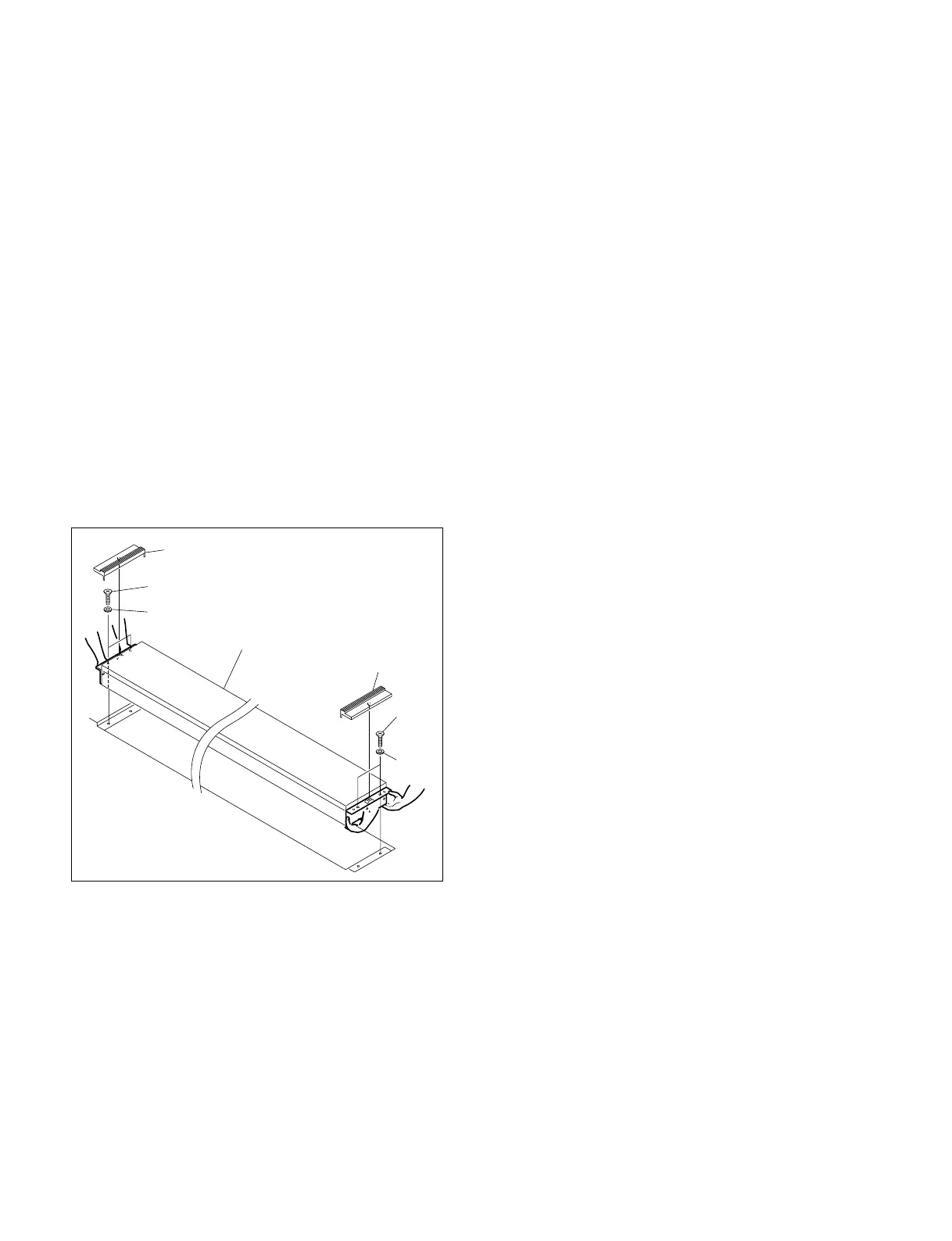1-14
CCP-8000 IM
1-5. Installing the AUX Panel
n
When installing the AUX panel into the control console, be
sure to install it with two persons or more.
Install the AUX panel by following the procedure de-
scribed below.
Tools required
. Screws (B5 x 8) : 4 pcs
. Washer for M5 : 4 pcs
(Sony part No. : 7-688-005-11)
1. Remove the panel covers (L) and (R).
2. Two persons or more should hold the AUX panel and
install it into the control console.
3. Fix the AUX panel to the control console with the
screws.
4. Install the panel covers (L) and (R).
Washer
B5 x 8
AUX panel
Washer
B5 x 8
Panel cover (L)
Panel cover (R)
1-5. Installing the AUX Panel
