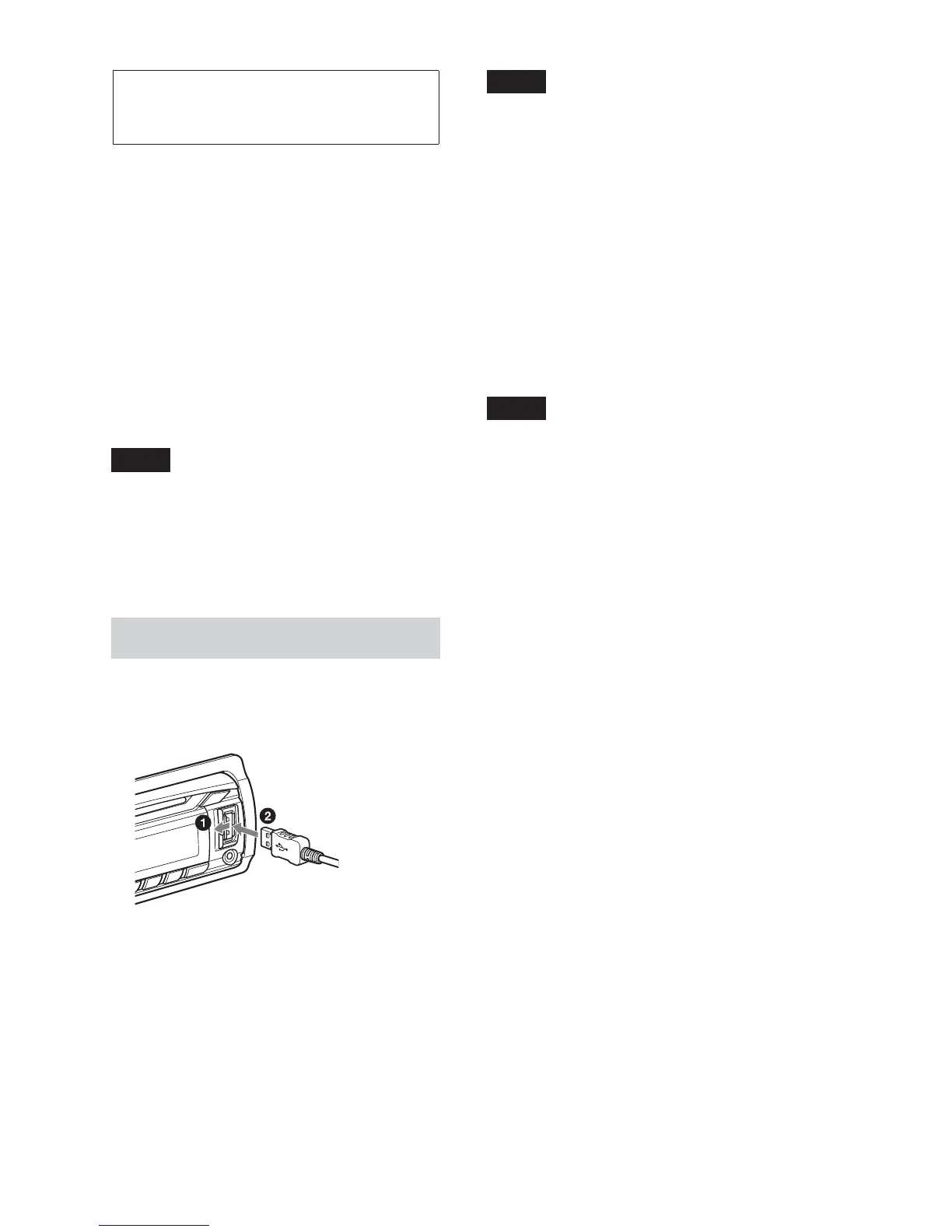11
USB devices
• MSC (Mass Storage Class)-type USB
devices compliant with the USB standard
can be used.
• Corresponding codec is MP3 (.mp3),
WMA (.wma), AAC (.m4a) and AAC
(.mp4).
• Backup of data in a USB device is
recommended.
For details on the compatibility of your USB
device, visit the support site on the back
cover.
Note
Connect the USB device after starting the engine.
Depending on the USB device, malfunction or
damage may occur if it is connected before
starting the engine.
Playing back a USB device
1 Open the USB cover, then connect the
USB device to the USB connector with
its USB cable.
Playback starts.
If a USB device is already connected, to start
playback, press ůƙƕƛƘƉƋŶƕƌƌŰ repeatedly
until “USB” appears.
To stop playback, press and hold
ůƙƕƛƘƉƋŶƕƌƌŰ for 1 second.
To remove the USB device, stop the USB
playback, then remove the USB device.
Notes
• Do not use USB devices so large or heavy that
they may fall down due to vibration, or cause a
loose connection.
• Do not detach the front panel during playback
of the USB device, otherwise USB data may be
damaged.
Changing display items
Displayed items may differ depending on
the USB device, recording format and
settings.
Press ůƊƙƖƒŰ.
Notes
• The maximum number of displayable data is as
follows.
– folders (albums): 128
– files (tracks) per folder: 500
• It may take time for playback to begin,
depending on the amount of recorded data.
• DRM (Digital Rights Management) files may
not be played.
• During playback or fast-forward/reverse of a
VBR (Variable Bit Rate) MP3/WMA/AAC file,
elapsed playing time may not display
accurately.
• Playback of the following MP3/WMA/AAC
files is not supported.
– lossless compression
–copyright-protected
