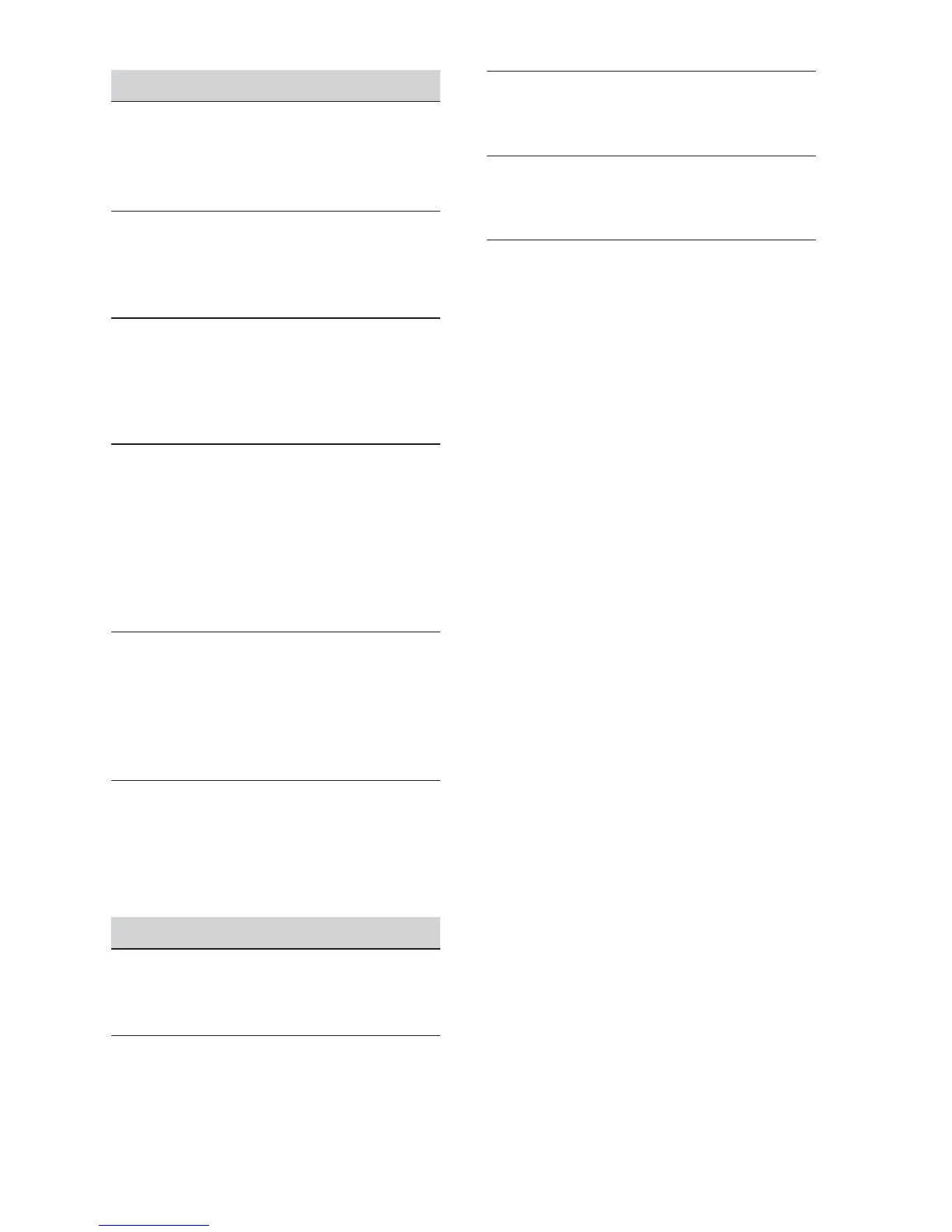29
CD playback
The disc cannot be loaded.
q Another disc is already loaded.
q The disc has been forcibly inserted upside
down or in the wrong way.
The disc does not play back.
q Defective or dirty disc.
q The CD-Rs/CD-RWs are not for audio use
(page 25).
MP3/WMA/AAC files cannot be played back.
q The disc is incompatible with the MP3/WMA/
AAC format and version. For details on
playable discs and formats, visit the support
site.
MP3/WMA/AAC files take longer to play back
than others.
q The following discs take a longer time to start
playback.
– a disc recorded with a complicated tree
structure.
– a disc recorded in Multi Session.
– a disc to which data can be added.
The display items do not scroll.
q For discs with very many characters, those may
not scroll.
q “AUTO SCR” is set to “OFF.”
–Set “A.SCRL-ON” (page22).
–Press and hold ůƊƙƖƒŰ (SCRL).
The sound skips.
q Installation is not correct.
– Install the unit at an angle of less than 45° in
a sturdy part of the car.
q Defective or dirty disc.
USB playback
You cannot play back items via a USB hub.
q This unit cannot recognize USB devices via a
USB hub.
Cannot play back items.
q A USB device does not work.
–Reconnect it.
The USB device takes longer to play back.
q The USB device contains files with a
complicated tree structure.
The sound is intermittent.
q The sound may be intermittent at a high-bit-
rate of more than 320 kbps.
Pandora connection is not possible.
q Shut down Pandora on the mobile device, and
then launch again.
