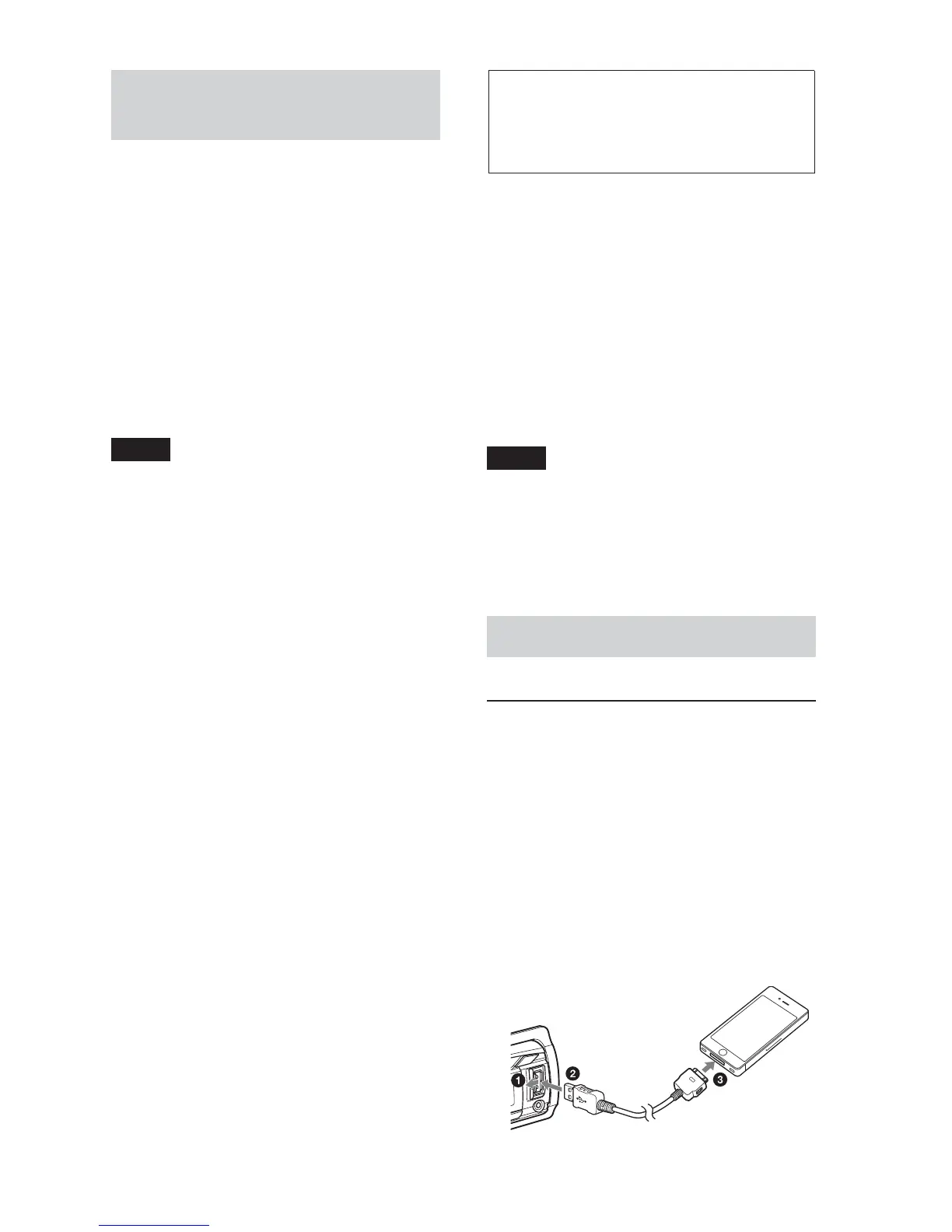13
Operating an iPod directly
— Passenger control
You can operate an iPod directly even when
connected to the dock connecter.
1 During playback, press and hold
ůƓƕƊƋŰ.
“MODE IPOD” appears and you will be
able to operate the iPod directly.
To exit the passenger control, press and
hold ůƓƕƊƋŰ.
Then “MODE AUDIO” will appear and the
play mode will change to iPod mode.
Note
The volume can be adjusted only by the unit.
Pandora® via USB
(iPhone)
Pandora Radio is available to stream music
through your iPhone. You can control
Pandora on a USB-connected iPhone from
this unit.
Download the latest version of Pandora and
obtain more information from
www.pandora.com
For details on usable devices, visit the
support site on the back cover.
Notes
• Certain Pandora service functions may not be
available.
• Pandora’s service is currently only available in
the U.S.
Playing back Pandora
Playing back via the USB
(external) connector
Before connecting the iPhone, turn down
the volume of the unit.
1 Open the USB cover, then connect the
iPhone to the USB connector with the
USB connection cable for iPhone (not
supplied)*
* Using the RC-100IP USB connection cable
for iPhone is recommended.
