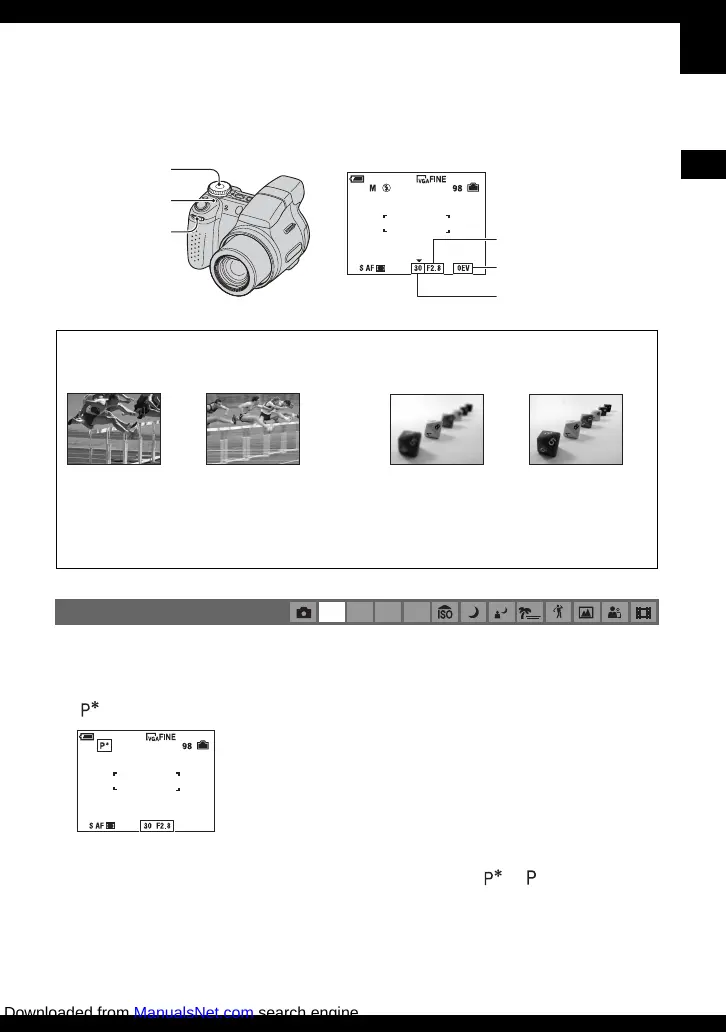35
Enjoying the camera
Shooting with manual adjustment
The camera automatically adjusts the focus and the exposure, however, you can manually
adjust these settings.
You can change the aperture value and shutter speed combination while keeping the brightness
fixed.
1 Select the aperture value and shutter speed combination using the jog dial (page 32).
is indicated while the aperture value and shutter speed combination is shifted.
2 Shoot the image.
To cancel Program Shift, turn the jog dial to return the indication from to .
• You cannot shift the aperture value and shutter speed combination when the shutter button is pressed
halfway down.
• When the brightness changes, the aperture value and shutter speed also change while maintaining the shift
amount.
Characteristics of “shutter speed” Characteristics of “aperture”
(F value)
Faster
Moving objects
appear stopped.
Slower
Moving objects
appear to flow.
Open
In-focus range
narrows, both
backward and
forward.
Close
In-focus range
widens, both
backward and
forward.
Shooting with Program Shift
P S A M
FOCUS button
Mode dial
Jog dial
Aperture value
Exposure value
Shutter speed
Downloaded from ManualsNet.com search engine
