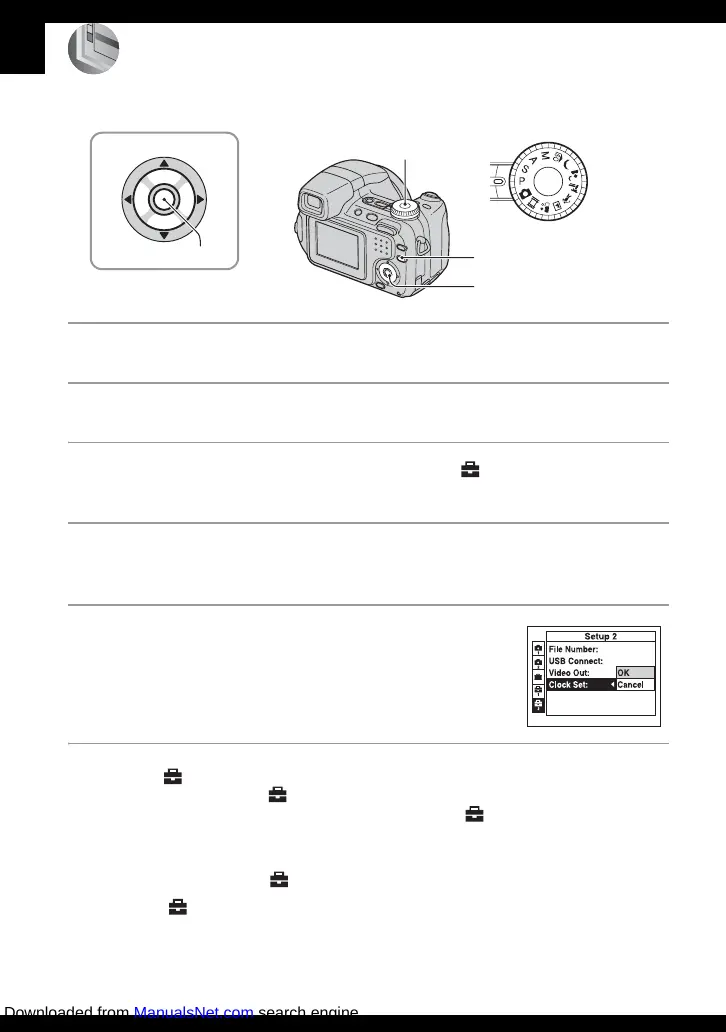56
Using the Setup screen
Using Setup items
You can change the default settings using the Setup screen.
1 Turn on the camera.
2 Press MENU to display the menu.
3 After pressing B on the control button, go to the (Setup) setting, then
press B again.
4 Press v/V/b/B on the control button to select the item you want to set.
The frame of the selected item turns yellow.
5 Press z to enter the setting.
To turn off the (Setup) screen, press MENU.
To return to the menu from the (Setup) screen, press b on the control button repeatedly.
• By pressing the shutter button halfway down, the camera turns off the (Setup) screen and returns to the
shooting mode.
When the menu is not displayed
If you press MENU longer, the (Setup) is displayed.
To cancel the (Setup) setting
Select [Cancel] if it appears, then press z on the control button. If it does not appear, select
the previous setting again.
• This setting is maintained even when the power is turned off.
v/V/b/B button
z button
Mode dial
Control button
MENU button
Downloaded from ManualsNet.com search engine
