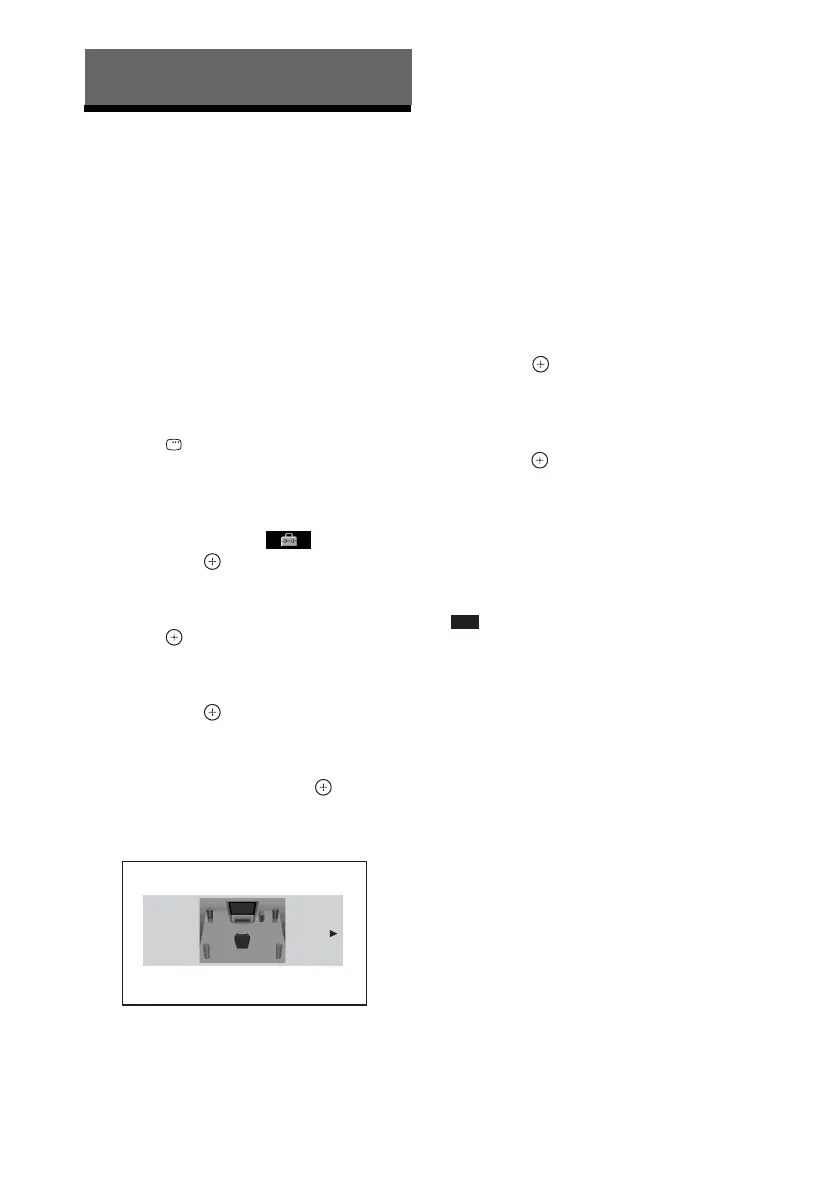78
GB
Getting Optimal
Surround Sound for a
Room
[SPEAKER FORMATION]
Depending on the shape of the room, you cannot
install some speakers. For the better surround
sound, Sony recommends that first you decide
the position of the speakers.
1 Press FUNCTION +/– repeatedly until
“DVD” appears in the front panel
display.
2 Press DISPLAY while the system is
in stop mode.
The Control Menu display appears on the
TV screen.
3 Press X/x to select [SETUP],
then press .
The options for [SETUP] appear.
4 Press X/x to select [CUSTOM], then
press .
The Setup Display appears.
5 Press X/x to select [AUDIO SETUP],
then press .
The options for [AUDIO SETUP] appear.
6 Press X/x to select [SPEAKER
FORMATION], then press .
The options for [SPEAKER
FORMATION] appear.
7 Press C/c to select a setting.
• [STANDARD]: Select this when you
install all the speakers normally.
• [NO CENTER]: Select this when you
install the front and surround speakers
only.
• [NO SURROUND]: Select this when you
install the center and front speakers only.
• [FRONT ONLY]: Select this when you
install the front speakers only.
• [ALL FRONT]: Select this when you
install all the speakers in front of the
listening position.
• [ALL FRONT - NO CENTER]: Select
this when you install the front and
surround speakers in front of the listening
position.
8 Press .
The setting is made and the confirmation
display appears.
9 Press C/c to select [YES] or [NO], then
press .
• [YES]: Continue with [AUTO
CALIBRATION]. Follow the procedure
from Step 7 of “Calibrating the
Appropriate Settings Automatically”
(page 79).
• [NO]: Exit [SPEAKER FORMATION].
Note
• In order to enjoy the surround sound after you change
the position of the speakers, Sony recommends you
set [SPEAKER FORMATION], and then set [AUTO
CALIBRATION] (page 79).
• When you change the [CONNECTION] setting in
[SPEAKER SETUP] (page 58), the [SPEAKER
FORMATION] setting returns to [STANDARD].
Other Operations
SPEAKER FORMATION
STANDARD
