
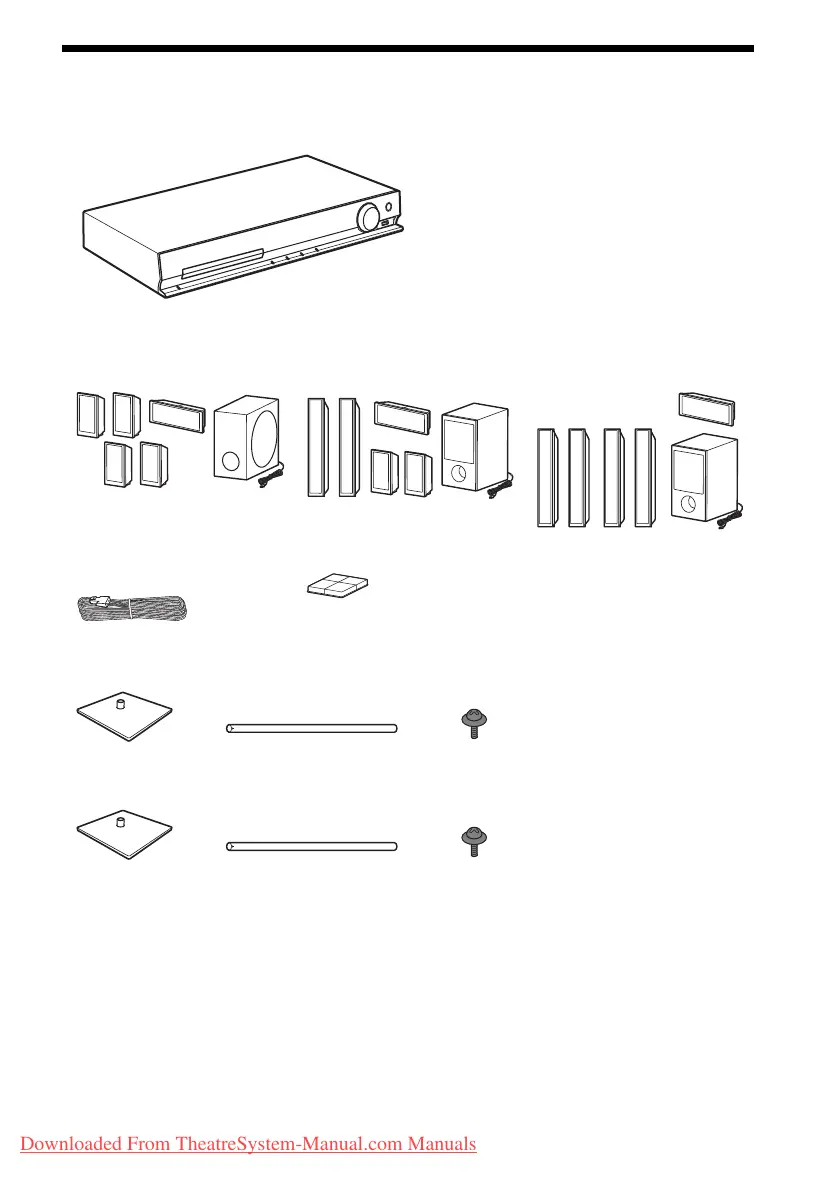 Loading...
Loading...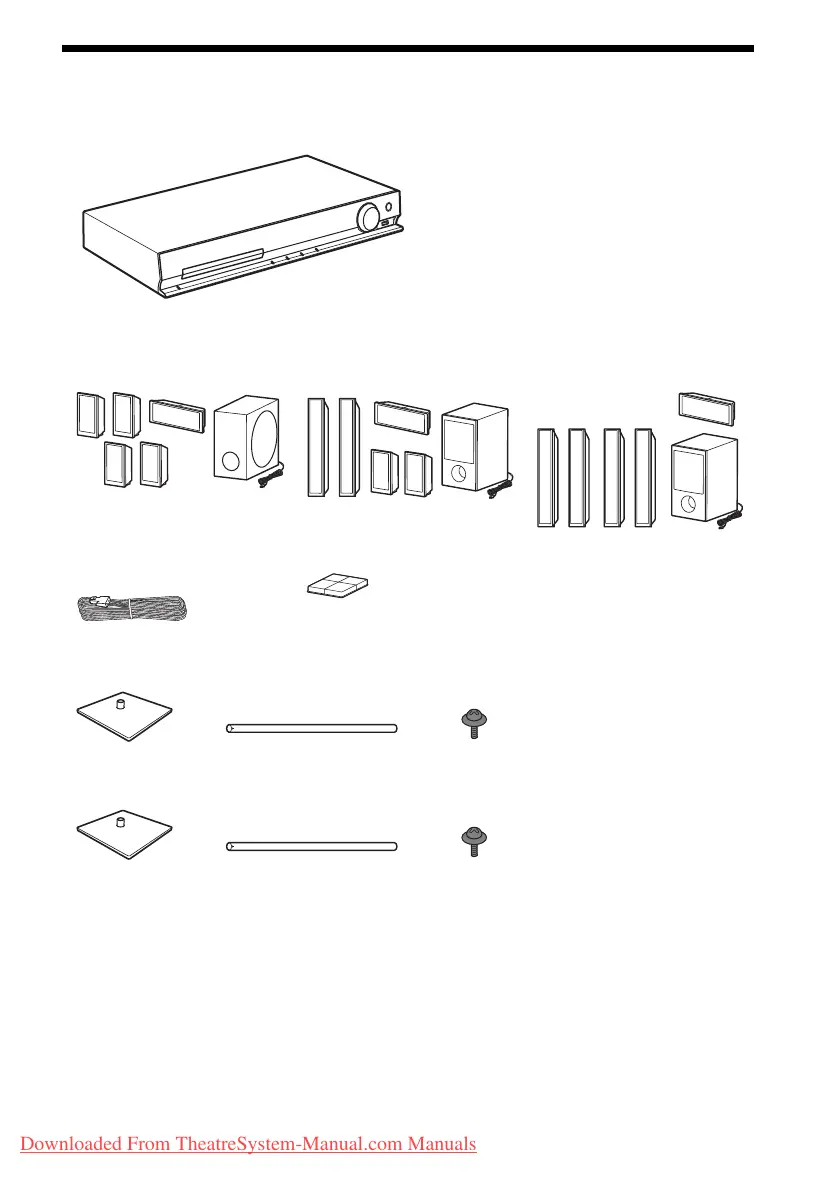
Do you have a question about the Sony DAV-TZ210 and is the answer not in the manual?
| Equalizer | Yes |
|---|---|
| RMS rated power | 600 W |
| Audio output channels | 5.1 channels |
| Audio formats supported | AAC, MP3, WMA |
| Center speaker RMS power | 100 W |
| Number of satellite speakers | 4 |
| Satellite speakers RMS power | 400 W |
| Subwoofer type | Passive subwoofer |
| Weight | 3600 g |
| Volume control | Digital |
| Dimensions (WxDxH) | 430 x 335 x 67 mm |
| Image formats supported | JPG |
| Surround speaker weight | 500 g |
| Surround speaker dimensions (WxHxD) | 103 x 164 x 85 mm |
| FM band range | 87.5 - 180 MHz |
| Preset stations quantity | 20 |
| Disc loading type | Tray |
| Optical disc player type | DVD player |
| USB version | 2.0 |
| Product color | Black |
| Subwoofer weight | 5300 g |
|---|---|
| Center speaker weight | 600 g |
| Subwoofer dimensions (WxDxH) | 169 x 300 x 320 mm |
| Center speaker dimensions (WxDxH) | 265 x 70 x 94 mm |
Information on how the unit connects to the mains and safety precautions regarding power.
Provides essential steps and guidance for setting up the home theatre system.
Instructions for connecting the speaker wires to the main unit and speakers.
Guides on how to connect the system to a TV or set-top box using video and audio cables.
Guides through initial system setup, including language and TV type.
Explains how to configure video output settings, including HDMI resolution.
Instructions on how to insert and play discs in the system.
Details on how to play music, photo, and video files from discs or USB devices.
Instructions for storing FM radio stations into memory for quick access.
How to enable and use HDMI-CEC for simplified control between compatible Sony devices.
Configuration options for HDMI output, including resolution, control, and audio settings.
Configure speaker setup based on room layout and number of speakers used.
General safety and operational precautions for using the system.
Solutions for common system issues like power, remote, and general operation problems.
Troubleshooting steps for no picture, connection issues, and aspect ratio problems.
Solutions for sound issues like no sound, distorted audio, or channel problems.
Troubleshooting for discs not playing, region code errors, or language issues.
Solutions for issues related to playing files, including format and naming errors.
Troubleshooting for USB device recognition and playback problems.
Solutions for problems encountered during song or file transfer to a USB device.