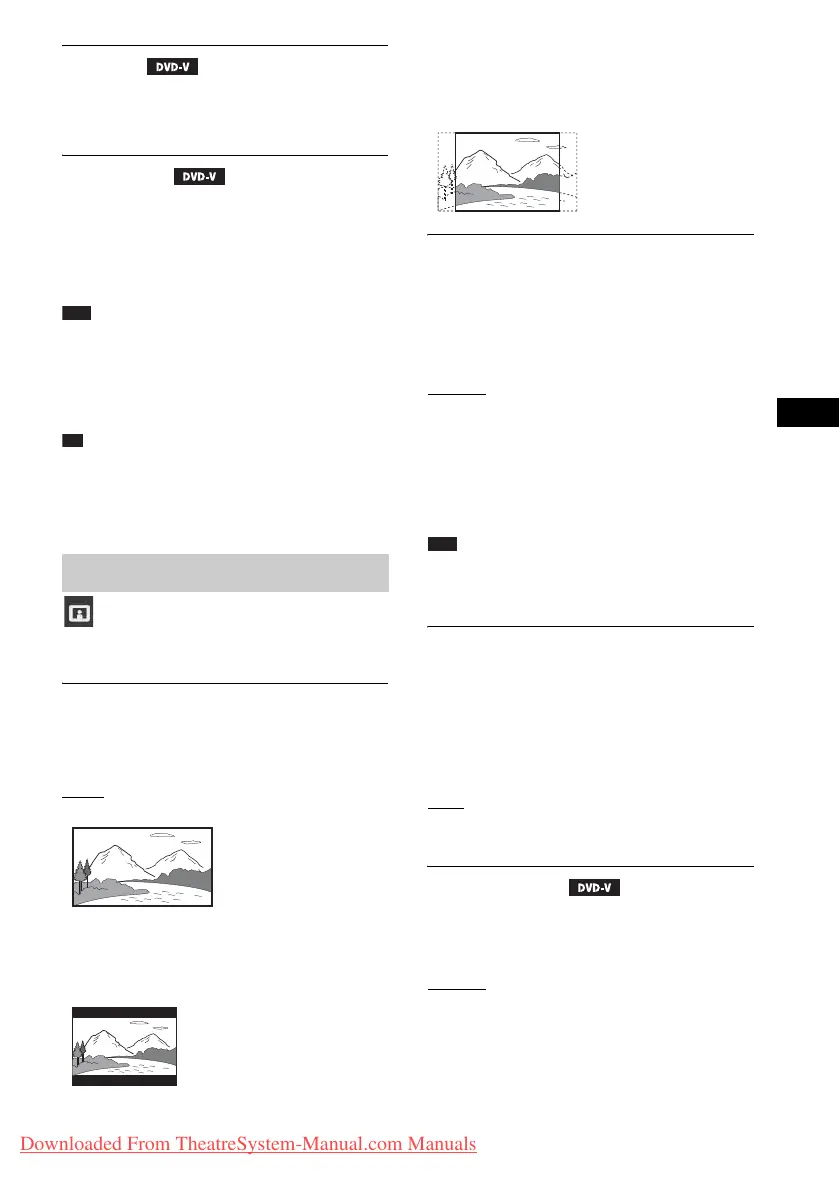Settings
57
GB
x [AUDIO]
You can switch the language of the sound track.
When you select [ORIGINAL], the language
given priority on the disc is selected.
x [SUBTITLE]
You can switch the language of the subtitles
recorded on the DVD VIDEO.
When you select [AUDIO FOLLOW], the
language for the subtitles changes according to
the language you selected for the sound track.
Note
• When you select a language in [MENU], [AUDIO],
or [SUBTITLE] that is not recorded on the DVD
VIDEO, one of the recorded languages will be
automatically selected (depending on the disc, the
language may not be selected automatically).
Tip
• If you select [OTHERS t] in [MENU], [AUDIO],
and [SUBTITLE], select and enter a language code
from “Language Code List” (page 73) using the
number buttons.
Select settings according to your TV.
x [TV TYPE]
You can select the aspect ratio of the connected
TV.
[16:9]
: Select this when you connect a wide-
screen TV or a TV with a wide-screen mode.
[4:3 LETTER BOX]: Select this when you
connect a 4:3 standard TV. The system displays
a wide picture with bands on the upper and
lower portions of the TV screen.
[4:3 PAN SCAN]: Select this when you connect
a 4:3 standard TV. The system automatically
displays a wide picture on the entire screen and
cuts off the portions that do not fit.
x [COLOR SYSTEM (VIDEO CD)]
(Asian, Australian, Middle Eastern, and
South African models only)
You can select the color system when you play a
VIDEO CD.
[AUTO]
: The system outputs the disc’s video
signal, either PAL or NTSC. If your TV uses a
DUAL system, select [AUTO].
[PAL]: The system changes the video signal of
an NTSC disc and outputs it in the PAL system.
[NTSC]: The system changes the video signal of
a PAL disc and outputs it in the NTSC system.
Note
• You cannot change the color system of the disc itself.
• You can change the color system of this system
according to the connected TV (page 25).
x [BLACK LEVEL]
(North American, Mexican, Latin American,
and taiwan models only)
You can select the black level (setup level) for
the video signals output from the jacks other
than HDMI OUT.
[ON]: The standard level.
[OFF]: You can lower the standard black level.
Use this when the picture becomes too white.
x [PAUSE MODE]
(DVD VIDEO/DVD-R/DVD-RW only)
You can select the picture in pause mode.
[AUTO]: The picture, including subjects that
move dynamically, is output with no jitter. This
setting is for normal usage.
[FRAME]: The picture, including subjects that
do not move dynamically, is output in high
resolution.
Settings for the display
[VIDEO SETUP]
Downloaded From TheatreSystem-Manual.com Manuals
