
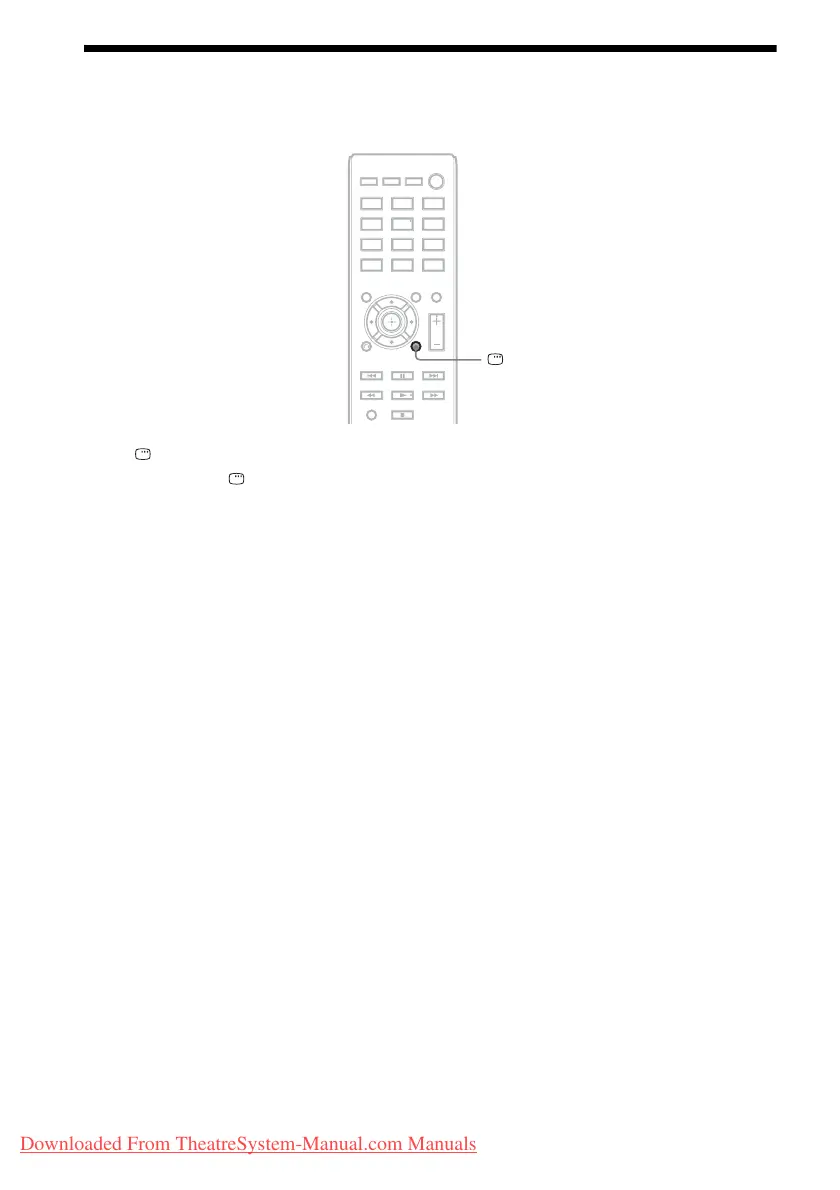 Loading...
Loading...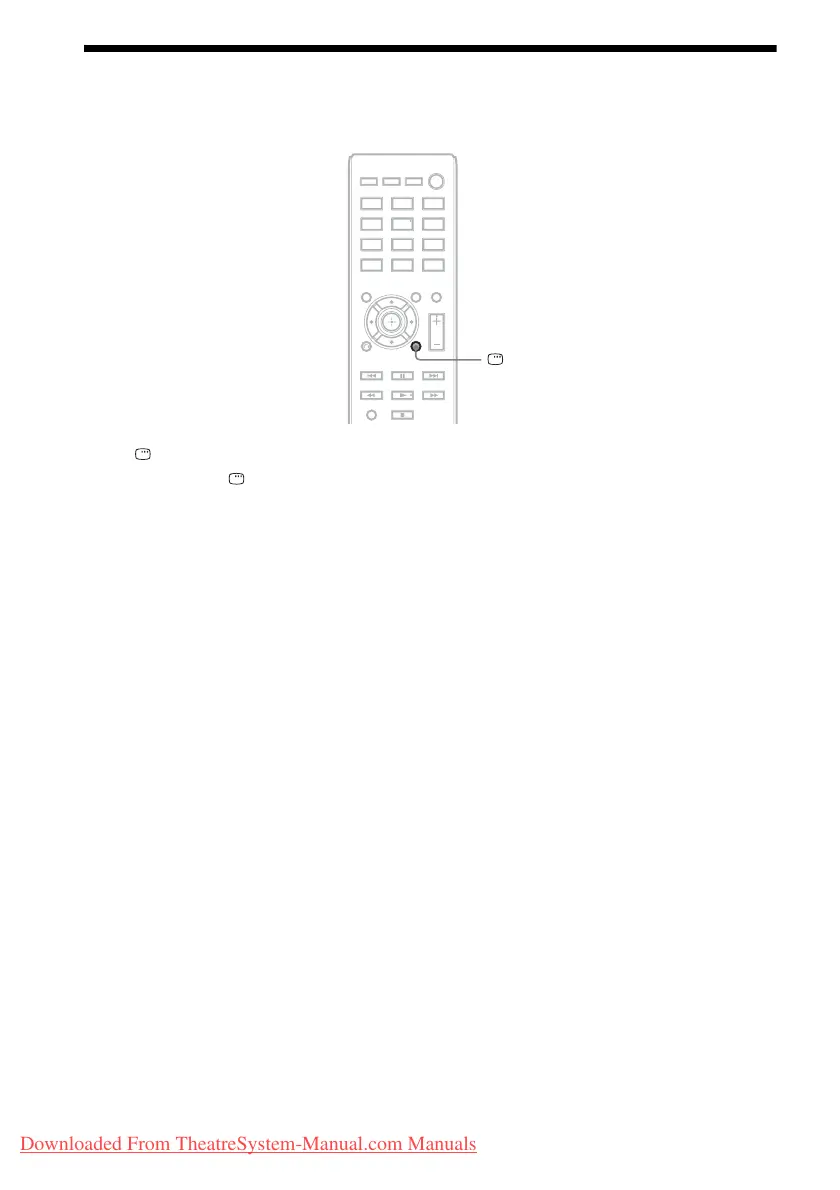
Do you have a question about the Sony DAV-TZ210 and is the answer not in the manual?
| Equalizer | Yes |
|---|---|
| RMS rated power | 600 W |
| Audio output channels | 5.1 channels |
| Audio formats supported | AAC, MP3, WMA |
| Center speaker RMS power | 100 W |
| Number of satellite speakers | 4 |
| Satellite speakers RMS power | 400 W |
| Subwoofer type | Passive subwoofer |
| Weight | 3600 g |
| Volume control | Digital |
| Dimensions (WxDxH) | 430 x 335 x 67 mm |
| Image formats supported | JPG |
| Surround speaker weight | 500 g |
| Surround speaker dimensions (WxHxD) | 103 x 164 x 85 mm |
| FM band range | 87.5 - 180 MHz |
| Preset stations quantity | 20 |
| Disc loading type | Tray |
| Optical disc player type | DVD player |
| USB version | 2.0 |
| Product color | Black |
| Subwoofer weight | 5300 g |
|---|---|
| Center speaker weight | 600 g |
| Subwoofer dimensions (WxDxH) | 169 x 300 x 320 mm |
| Center speaker dimensions (WxDxH) | 265 x 70 x 94 mm |