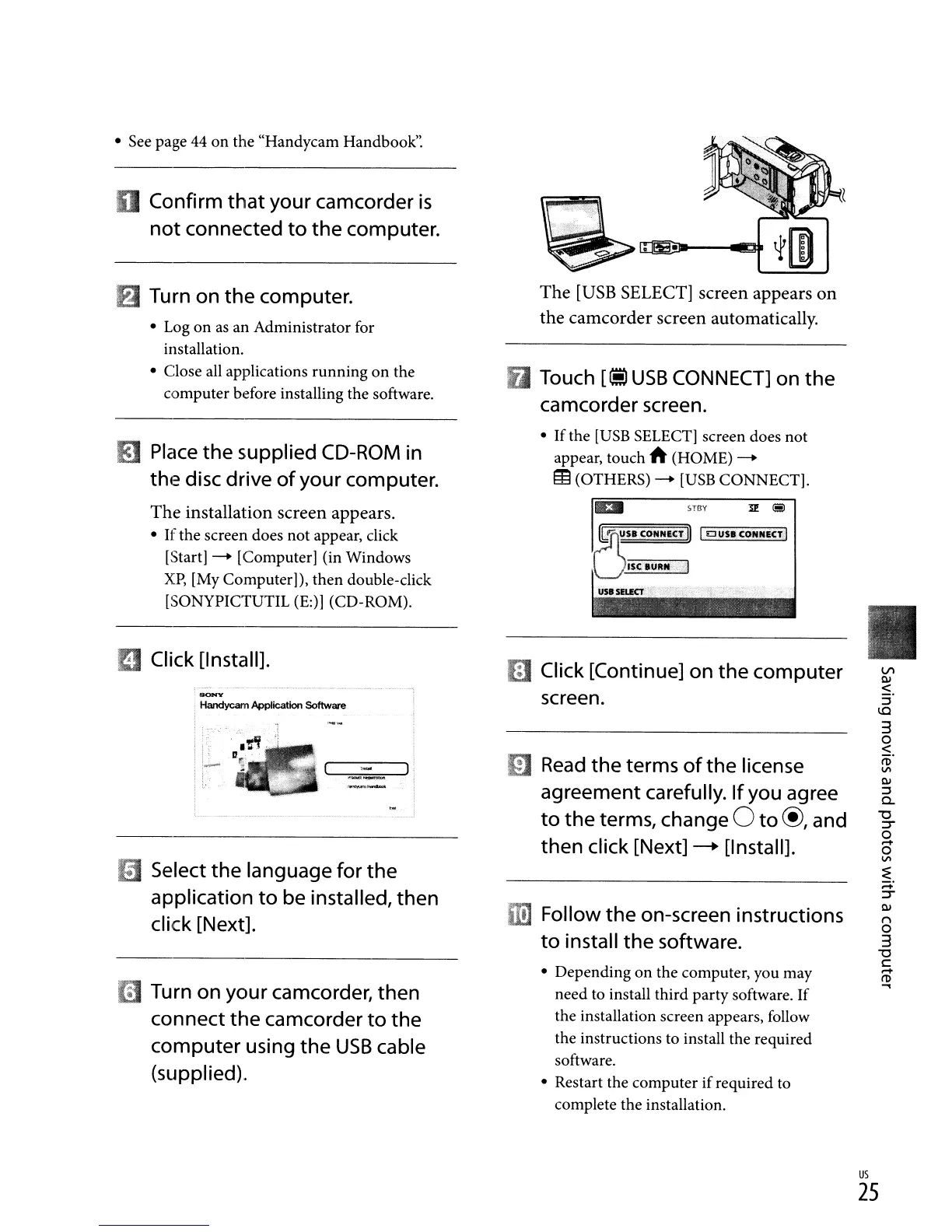• See page
44
on
the "Handycam Handbook':
II
Confirm
that
your camcorder
is
not
connected
to
the
computer.
mTurn on
the
computer.
• Log on
as
an Administrator for
installation.
• Close all applications running
on
the
computer before installing the software.
~
Place
the
supplied CD-ROM in
the
disc drive
of
your computer.
The installation screen appears.
•
If
the screen does not appear, click
[Start]
-+
[Computer] (in Windows
XP,
[My Computer]), then double-click
[SONYPICTUTIL (E:)] (CD-ROM).
B Click [Install].
~
Select
the
language for the
application
to
be installed, then
click [Next].
mTurn on your camcorder, then
connect the camcorder
to
the
computer using the
USB
cable
(supplied).
The
[USB
SELECT] screen appears
on
the camcorder screen automatically.
D Touch
[i)
USB
CONNECT]
on
the
camcorder screen.
•
If
the
[USB
SELECT] screen does not
appear, touch
~
(HOME)
-+
m(OTHERS)
-+
[USB
CONNECT].
..
~TBY
If
~
[iJ Click [Continue] on
the
computer
screen.
m
Read
the
terms
of
the license
agreement carefully. Ifyou agree
to
the
terms, change 0
to
@, and
then click [Next]
-.
[Install].
ml
Follow the on-screen instructions
to
install
the
software.
• Depending on the computer, you may
need to install third party software. If
the installation screen appears, follow
the instructions to install the required
software.
• Restart the computer ifrequired to
complete the installation.
II
VI
QI
~.
::J
l.Q
3
o
<
roO
V\
QI
::J
Q.
"0
::J"
o
.-+
o
V\
~
;::j:
::J"
QI
n
o
3
"0
C
.-+
It>
~
us
25
