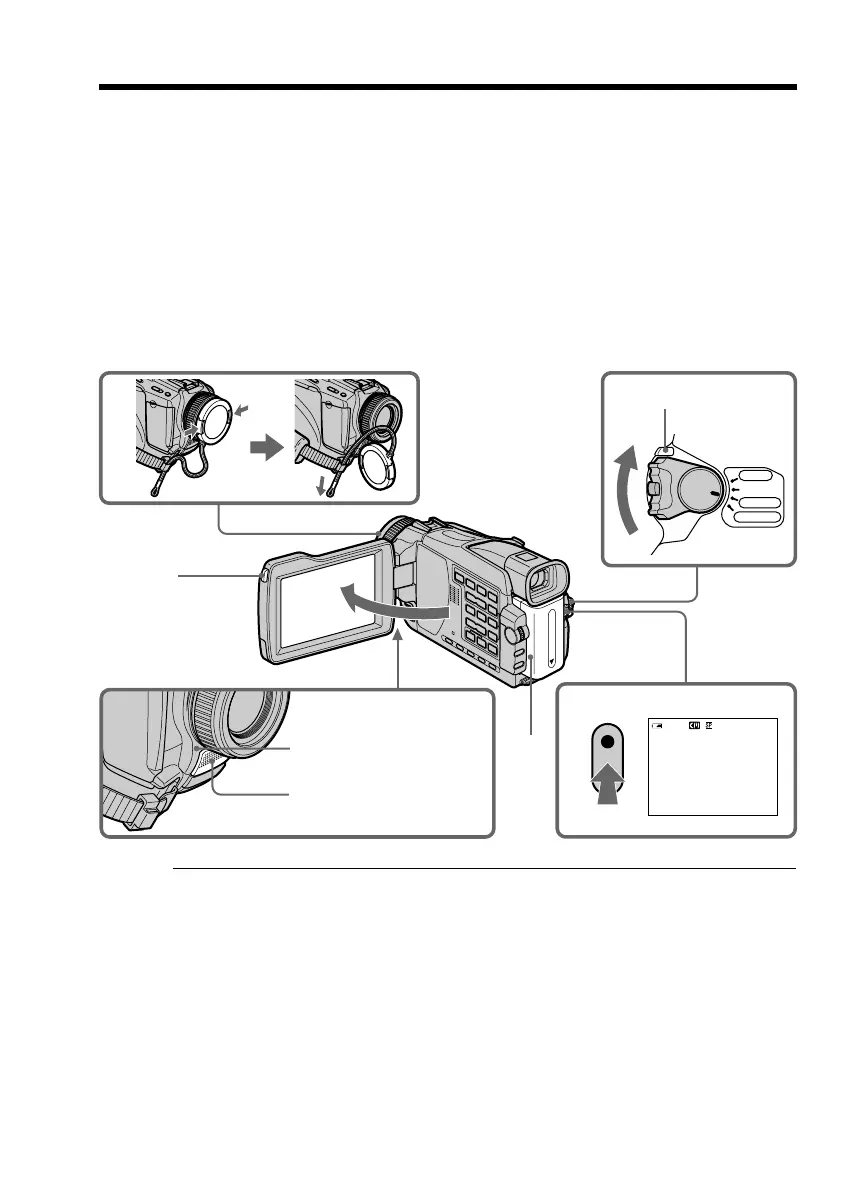26
Your camcorder automatically focuses for you.
(1) Remove the lens cap by pressing both knobs on its sides and pull the lens cap
string to fix it.
(2) Prepare the power supply and insert a cassette. See “Step 1” to “Step 3” for
more information (p. 16 to p. 25).
(3) Set the POWER switch to CAMERA while pressing the small green button.
This sets your camcorder to the standby mode.
(4) To open the LCD panel, press OPEN. The viewfinder automatically turns off.
(5) Press START/STOP. Your camcorder starts recording. The REC indicator
appears. The camera recording lamp located on the front of your camcorder
lights up. To stop recording, press START/STOP again.
Notes
•Fasten the grip strap firmly.
•The recording data (date/time or various settings when recorded) are not displayed
while recording. However, they are recorded automatically onto tape. To display the
recording data, press DATA CODE on the Remote Commander during playback
(p. 39).
Note on recording mode
Your camcorder records and plays back in the SP (standard play) mode and in the LP
(long play) mode. Select SP or LP in the menu settings (p. 182). In the LP mode, you can
record 1.5 times as long as in the SP mode.
When you record a tape in the LP mode on your camcorder, we recommend playing
back the tape on your camcorder.
— Recording – Basics —
Recording a picture
1
VCR
MEMORY
CAMERA
OFF(CHG)
POWER
3
4
2
0:00:01
50
min
REC
5
Microphone
LOCK switch
Camera recording
lamp