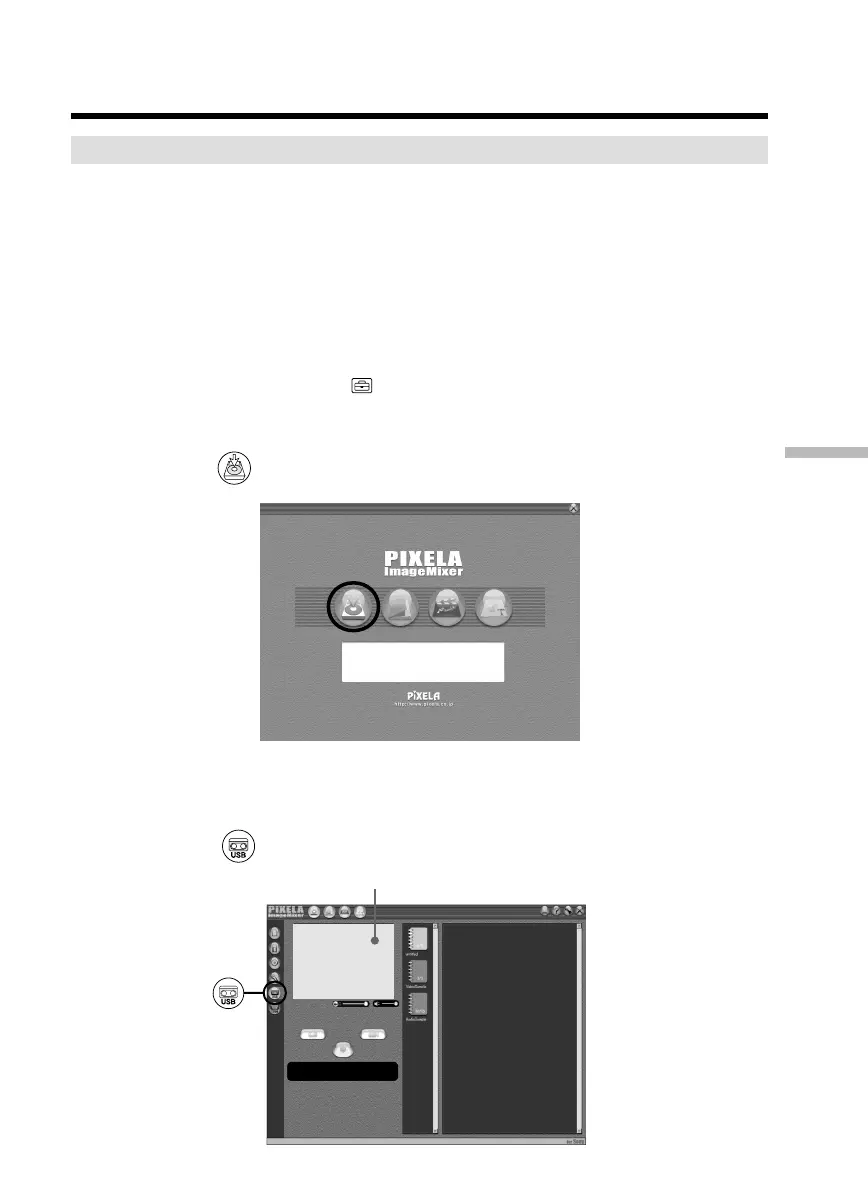165
Viewing Images Using Your Computer
Capturing images with “PIXELA ImageMixer Ver.1.0 for Sony”
You need to install the USB driver and “PIXELA ImageMixer” to view images recorded
on a tape with your computer (p. 159).
To install and use this software in Windows 2000 Professional, you must be authorized
as Power Users or Administrators. For Windows XP Home Edition/Professional, you
must be authorized as Administrators.
Viewing images recorded on a tape
(1) Turn on your computer and allow Windows to load.
(2) Connect the AC power adaptor, and insert a tape into your camcorder.
(3) Set the POWER switch to VCR.
Select USB STREAM in
to ON in the menu settings (p. 183).
(4) Select “Start” t “Program” t “PIXELA” t “ImageMixer” t “PIXELA
ImageMixer Ver.1.0 for Sony”.
(5) Click
on the screen.
The “PIXELA ImageMixer Ver.1.0 for Sony” startup screen appears on your
computer. The title screen is displayed.
(6) Select
.
Viewing images recorded on a tape with
your computer – For Windows users
Preview window