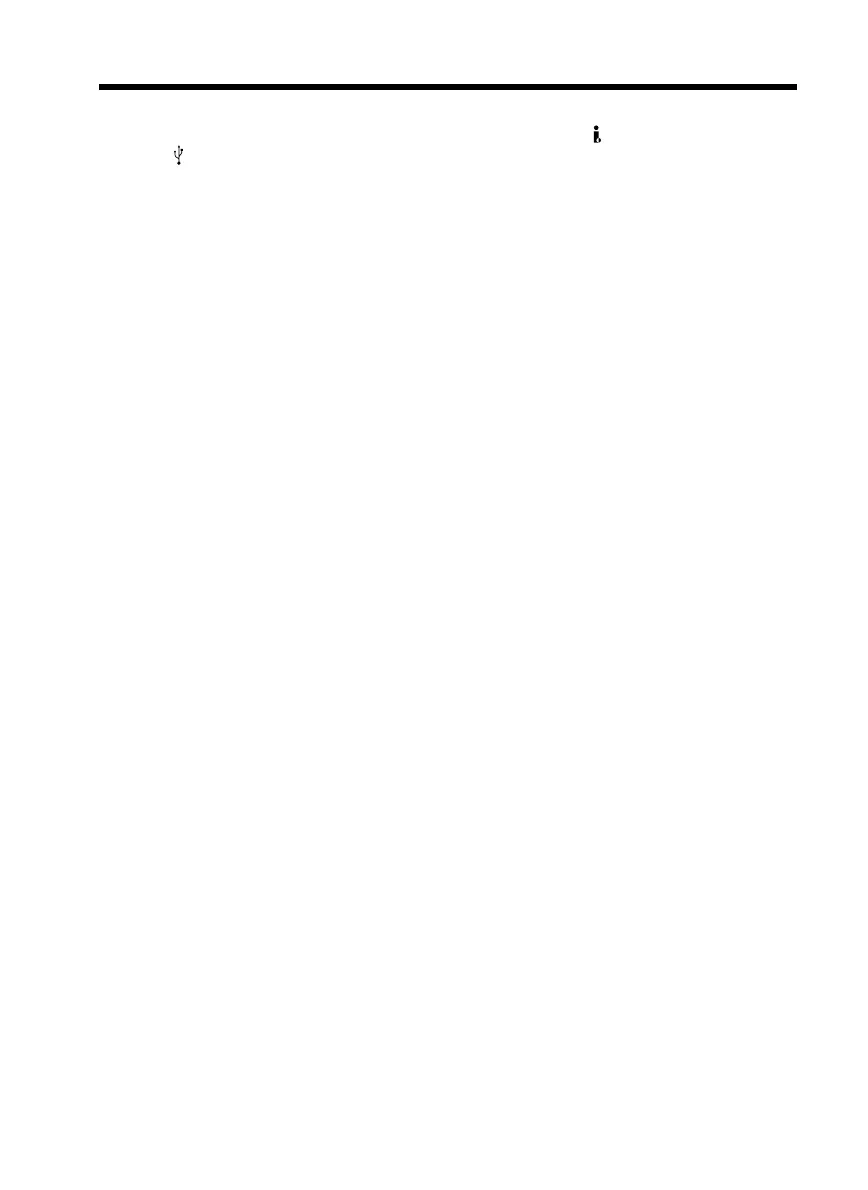68
Pictures in the PB ZOOM
Pictures in the PB ZOOM mode are not output through the DV IN/OUT jack and the
(USB) jack.
The PB ZOOM function is automatically canceled when you execute the following
functions:
– Set the POWER switch to OFF (CHG)
– Stop playback
– Display the menu settings
– Insert a “Memory Stick” (except DCR-TRV16)
Enlarging images recorded on a tape – Tape PB ZOOM
