
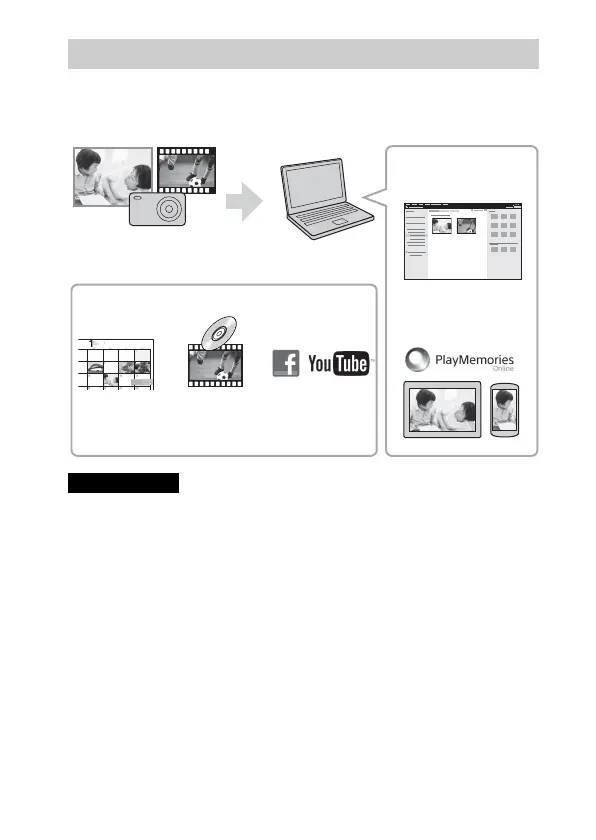 Loading...
Loading...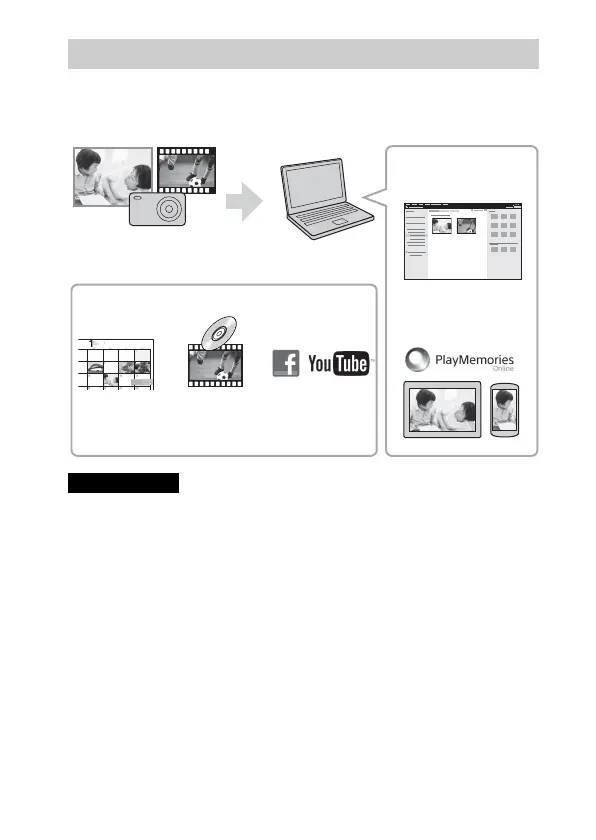
Do you have a question about the Sony DSC-HX60V and is the answer not in the manual?
| Effective Pixels | 20.4 MP |
|---|---|
| Optical Zoom | 30x |
| Lens | Sony G Lens |
| Focal Length | 4.3-129mm |
| Aperture | f/3.5-6.3 |
| ISO Sensitivity | 80-12800 |
| Image Stabilization | Optical SteadyShot |
| LCD Screen Resolution | 921, 600 dots |
| Video Resolution | 1920 x 1080 (60p/60i/24p) |
| Connectivity | Wi-Fi, NFC |
| GPS | Yes |
| Battery Type | NP-BX1 |
| Dimensions | 108.1 x 63.6 x 38.3 mm |
| Weight | 272 g (including battery and memory card) |
| Sensor Type | Exmor R CMOS |
| Digital Zoom | 120x |
| Shutter Speed | 30 - 1/1600 sec |
| LCD Screen Size | 3.0 inches |











