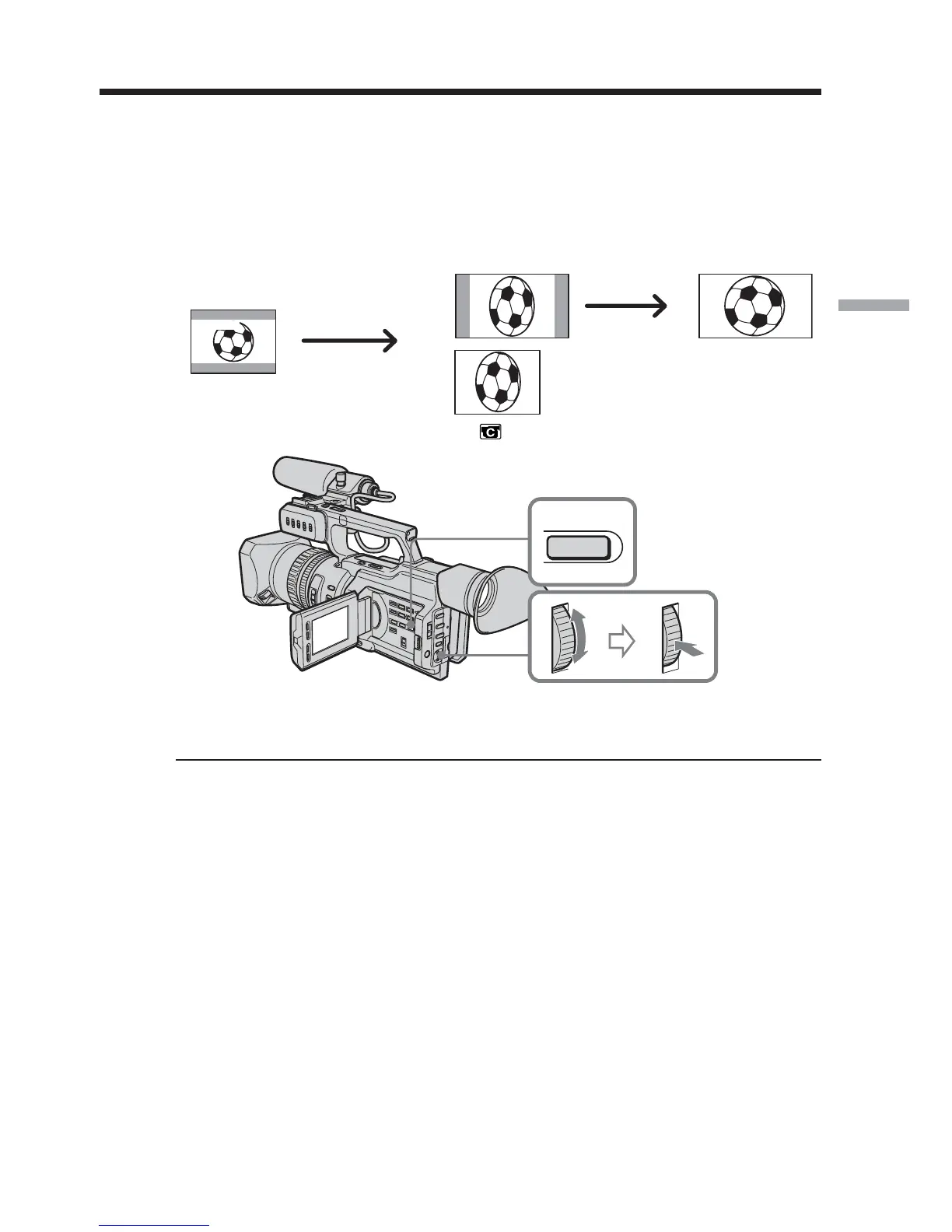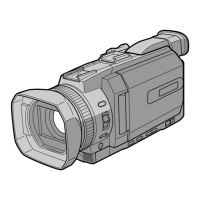Advanced Recording Operations
Using the wide mode
You can record a 16:9 wide picture to watch on a 16:9 wide-screen TV (16:9WIDE).
Black bands appear on the screen during recording in the 16:9WIDE mode [a]. The
picture during playing back in the 4:3 mode on a wide-screen TV [b] or a normal TV
[c]* is compressed in the widthwise direction. If you set the screen mode of the wide-
screen TV to the full mode, you can watch pictures of normal images [d].
* Played in 4:3 mode. When you play a picture in the wide mode, it appears as you have
seen on the LCD screen or in the viewfinder [a].
In standby mode, set 16:9WIDE to ON in
in the menu settings (p. 105).
To cancel the wide mode
Set 16:9WIDE to OFF in the menu settings (p. 105).
In wide mode, you cannot select the following modes:
– Old movie
– Progressive recording mode
During recording
You cannot operate the wide mode function. When you cancel the wide mode, set your
camcorder to the standby mode and then set 16:9WIDE to OFF in the menu settings.
Connection for a TV
Pictures recorded in the 16:9WIDE mode automatically appear on the TV screen at full
size when:
[a]
16:9
WIDE
[c]
[b] [d]
MENU
