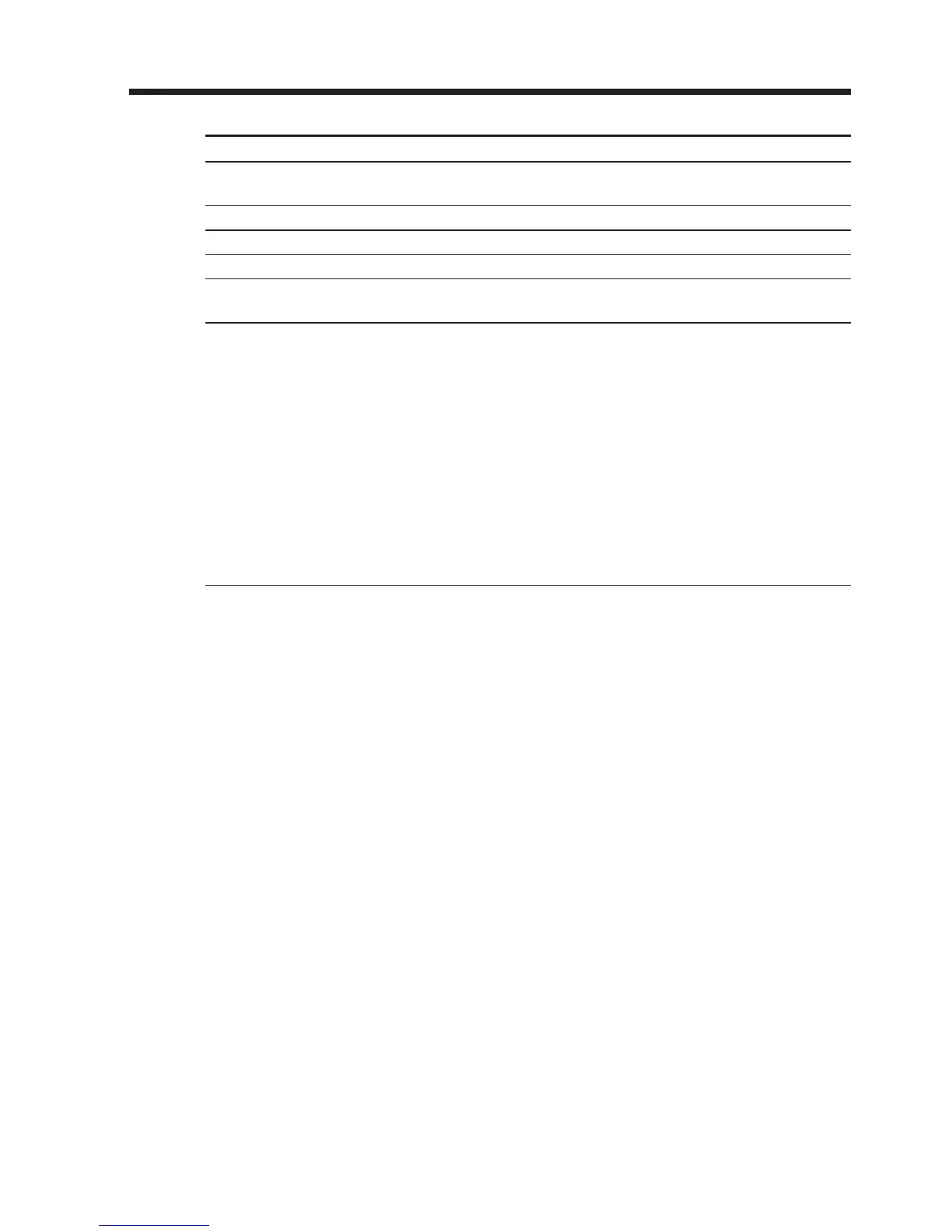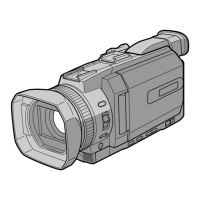Presetting the adjustment for picture quality
Items to be adjusted
Item
COLOR LVL
SHARPNESS
WB SHIFT
AGC LIMIT
RESET
To cancel using the custom preset
Select OFF in step 4, then press the SEL/PUSH EXEC dial.
To return to the standard setting
Select OK from the RESET item in step 5, then press the SEL/PUSH EXEC dial. To
cancel, select RETURN, then press the SEL/PUSH EXEC dial.
To check the custom preset setting
Press CUSTOM PRESET while the camcorder is in standby, recording or memory
mode.
The custom preset setting appears on the LCD screen or in the viewfinder.
About the AGC limit
When adjusting the gain manually, the level of the gain is up to 18 dB (OFF).
When you preset the desired picture quality in CAMERA or memory mode
The preset is only available in each mode you preset. If you want to use a preset both in
CAMERA and memory modes, you have to preset in each mode.
Meaning
Color intensity
Sharpness
White balance
Auto Gain-limit
Sets items above to the default
settings.
Adjustment value
Decreases color intensity y
Increases color intensity
Softer y Sharper
Bluish y Reddish
6 dB/12 dB/OFF
