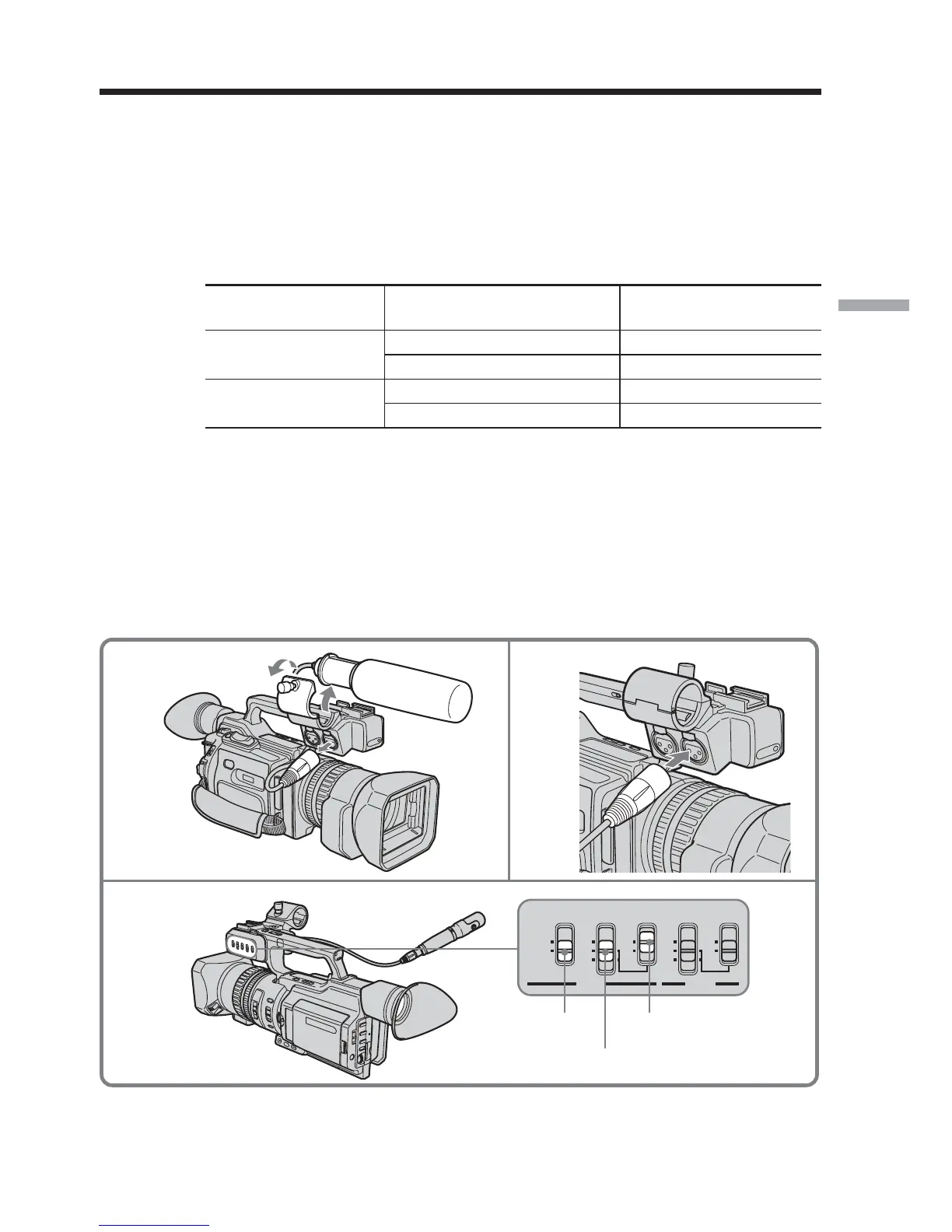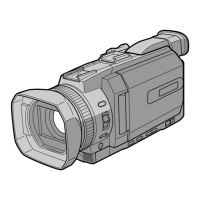Advanced Recording Operations
Connecting an optional external
microphone
You can get your desired audio quality, connecting multiple microphones or an
optional microphone to your camcorder.
(1) Loosen the microphone holder screw and open the cover.
(2) Detach the supplied microphone and unplug the cable from the camcorder.
(3) Connect the microphone (optional) to the INPUT1 or INPUT2 connector.
(4) Select the channel to be used, using the REC CH SELECT switch. Used
channels according to the position of the REC CH SELECT switch are as
follows:
Audio input through The position of the REC CH The audio is recorded on
SELECT switch
INPUT1 CH1 Channel 1
CH1•CH2 Channels 1/2
INPUT2 CH1 Channel 2
CH1•CH2 —
(5) Set the following settings.
When connecting a microphone
Set the INPUT LEVEL selector to MIC or MIC ATT. When set to MIC ATT, you
can reduce the volume by about +20 dB. And set the +48V switch to ON if the
microphone is powered through its cable.
When connecting audio equipment
Set the +48 V switch to OFF and set the INPUT LEVEL selector to LINE.
1,2
4,5
3
CH1•CH2
REC CH
SELECT
INPUT
LEVEL
+48V
INPUT
LEVEL
+48V
CH1
LINE
MIC
ON
OFF
LINE
MIC
ATT
MIC
ATT
MIC
ON
OFF
INPUT1 INPUT2
REC CH
SELECT
INPUT
LEVEL
+48V
INPUT2
REC CH SELECT
+48 V
INPUT LEVEL
