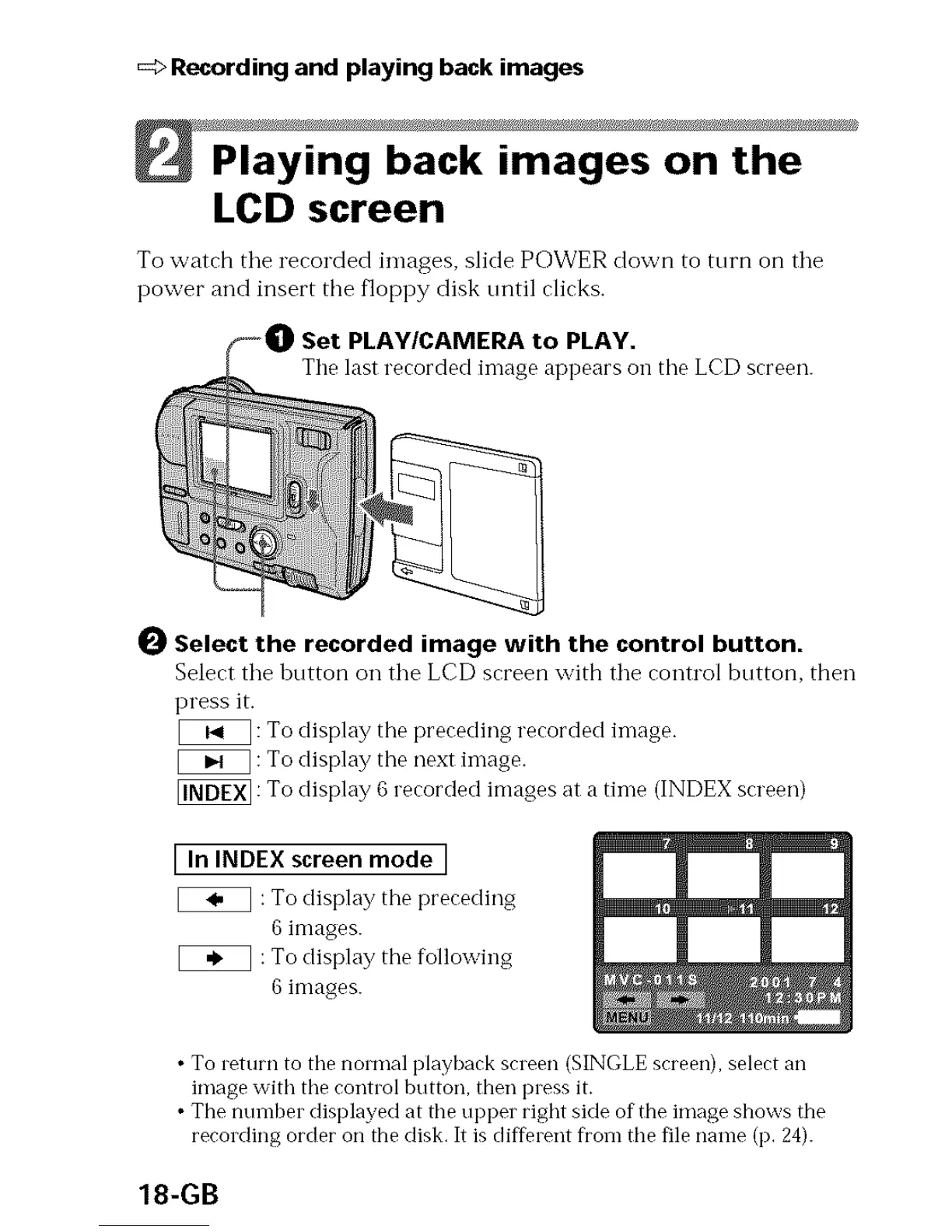=_ Recording and playing back images
Playing back images on the
LCD screen
To watch tile recorded images, slide POWER down to turn on tile
power and insert the floppy disk until clicks.
Set PLAYICAMERA to PLAY.
The last recorded image appears oll tile LCD screen.
O Select the recorded image with the control button.
Select tile button oil tile LCD screen with tile control button, then
press it.
[J_ : To display the preceding recorded image.
[_ : To display the next image.
[_ : To display 6 recorded images at a time (INDEX screen)
[ In INDEX screen mode [
:To display the preceding
6 images.
:To display the following
6 images.
• To return to the normal playback screen (SINGLE screen), select an
image with the control button, then press it.
• The number displayed at the upper right side of the image shows the
recording order on the disk. It is different flora the file name (p. 24).
18-GB
