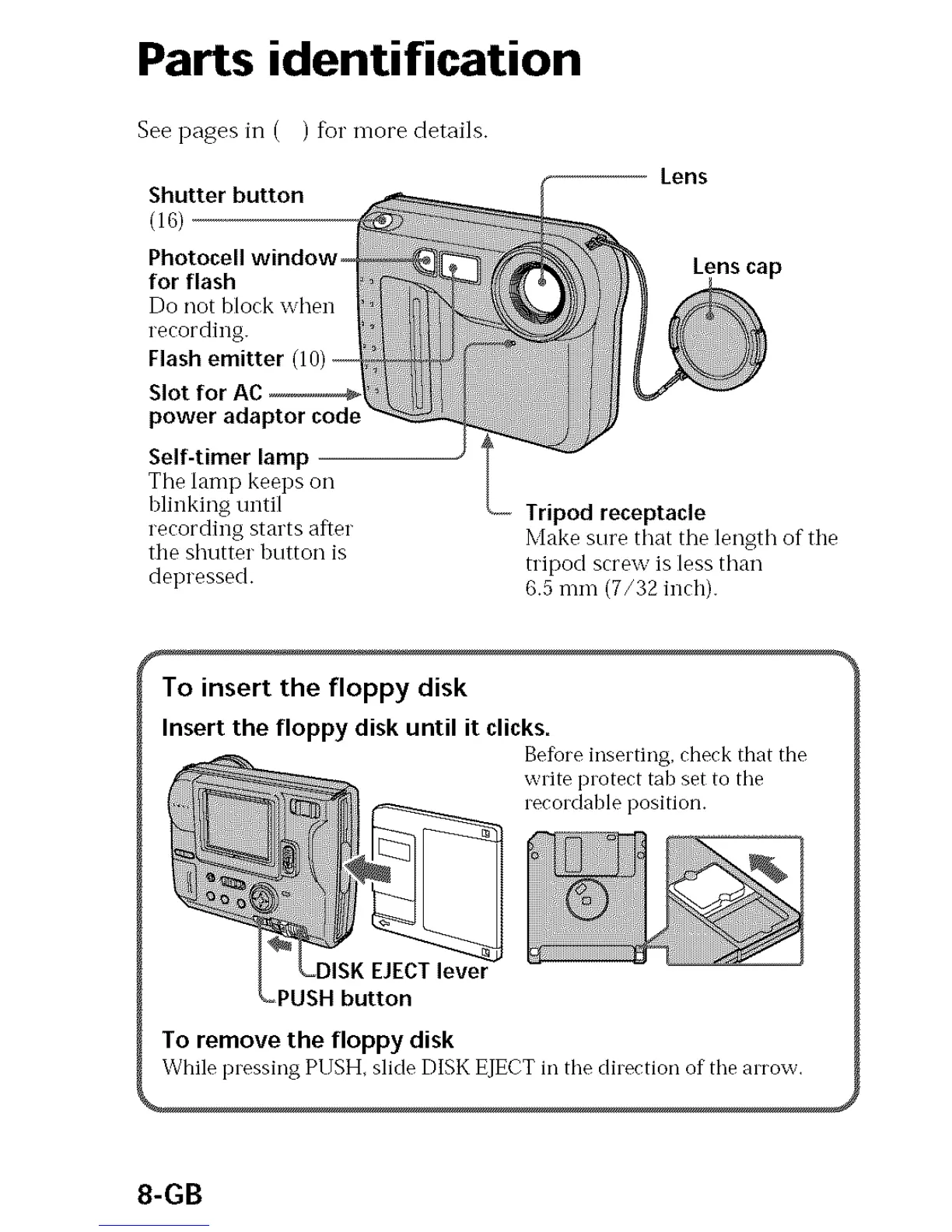Parts identification
See pages in ( ) %1"more details.
Shutter button
(16)
For flash
Do not block when
recording.
Flash emitter q
Slot for
power adaptor code
Self-timer lamp
The lamp keeps oil
blinking until
recording starts afIer
the shutter button is
depressed.
-- Lens
Lenscap
Tripod receptacle
Make sure that the length of the
tripod screw is less than
6.5 mm (7/32 inch).
To insert the floppy disk
Insert the floppy disk until it clicks.
Before inserting, check that the
write protect tab set to the
recordable position.
_DISK EJECT lever
_PUSH button
To remove the floppy disk
While pressing PUSH, slide DISK EJECT in the direction of the arrow.
8-GB
