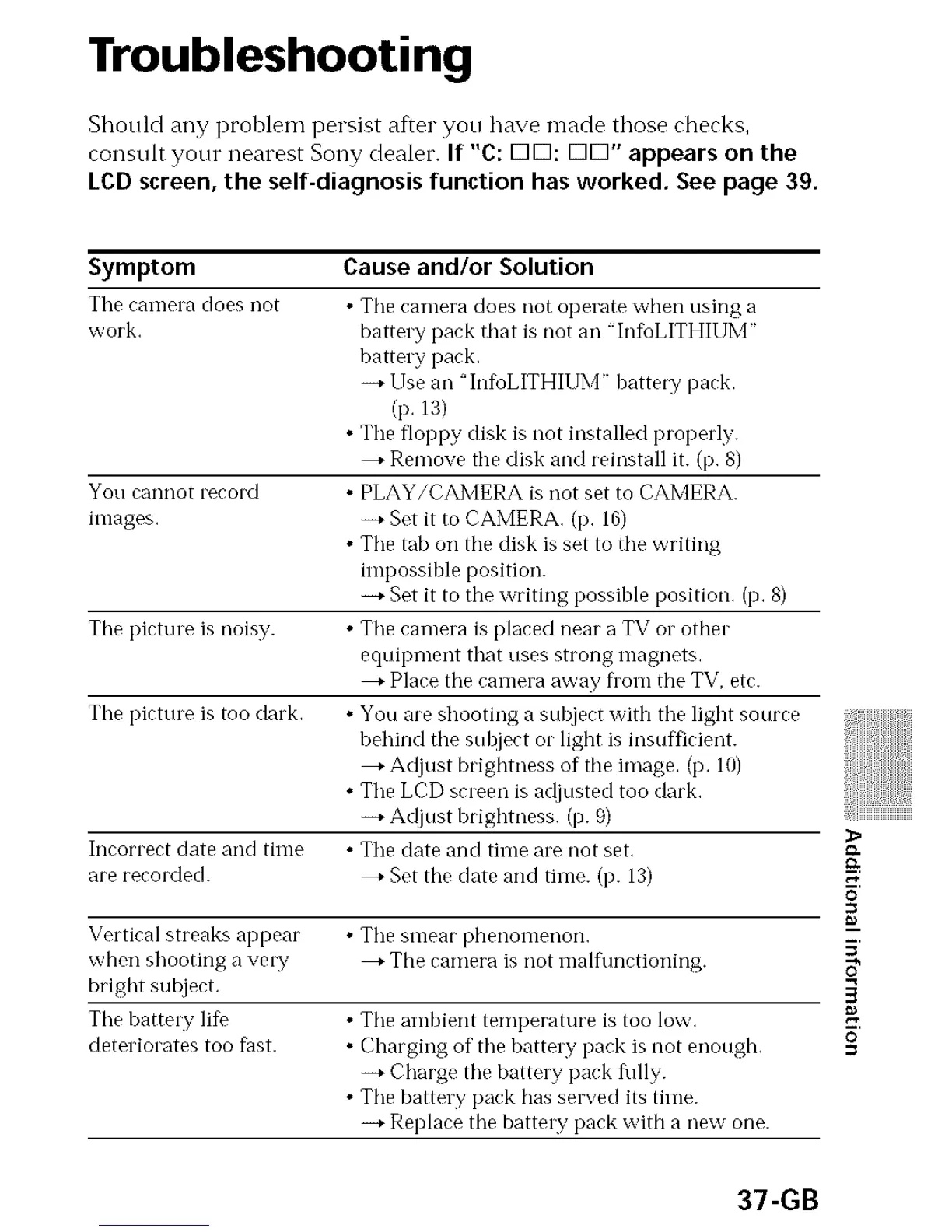Troubleshooting
Should any prohlem persist after you have made those checks,
consult your nearest Sony dealer. If "C: K]K]: K]K]" appears on the
LeD screen, the self-diagnosis function has worked, See page 39.
Symptom Cause and/or Solution
The caillera does not • The carnera does not operate when using a
work. battery pack that is not an InfbLITHIUM"
battery pack.
--+ Use an 'InfoLITHI1JM" battery pack.
(p. 13)
• The floppy disk is not installed properly.
_, Remove the disk and reinstall it. (p. 8)
You cannot record • PLAY/CAMERA is not set to CAMERA.
images. -+ Set it to CAMERA. (p. 16)
• The tab on the disk is set to the writing
impossible position.
-+ Set it to the writing possible position. (p. 8)
The picture is noisy. * The camera is placed near a TV or other
equipment that uses strong magnets.
_. Place the camera away flora the TV, etc.
The picture is too clark. • You are shooting a subject with the light source
behind the subject or light is insufIicient.
_. Adjust brightness of the image. (p. 10)
• The LCD screen is adjusted too clark.
-+ Adjust brightness. (p. 9)
Incorrect date and time * The date and time are not set.
are recorded. _. Set the date and time. (p. 13)
Vertical streaks appear • The smear phenoinenon.
when shooting a very _, The camera is not malflmctioning.
bright subject.
The batteEy life • The ambient temperature is too low.
deteriorates too fast. • Charging of the battery pack is not enough.
-+ Charge the battel T pack flflly.
• The battehy pack has secved its time.
--+ Replace the battery pack with a new one.
37-GB
O
