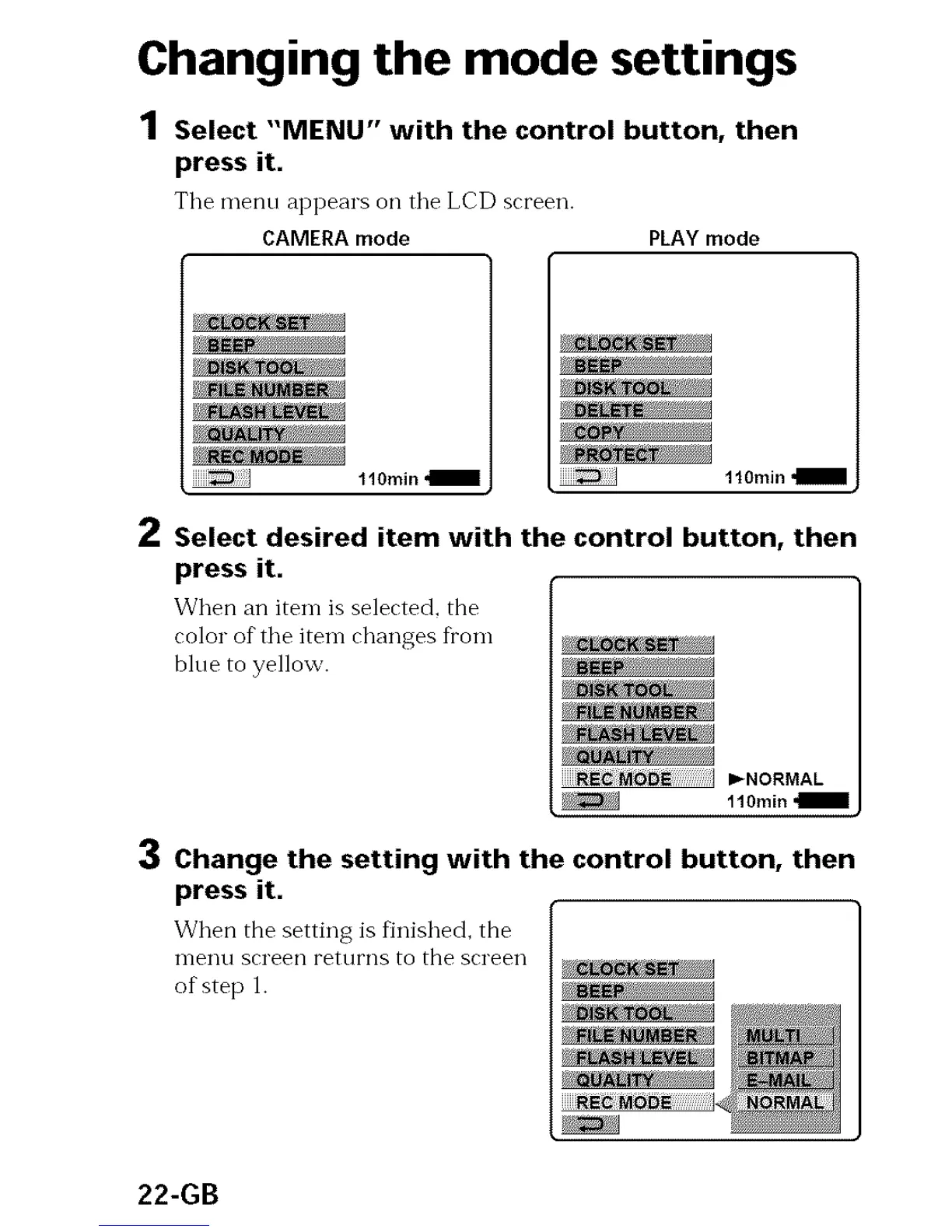Changing the mode settings
1 Select "MENU" with the control button, then
press it.
Tile menu appears on tile LCD screen.
CAMERAmode PLAYmode
ll0min
lt0min
2 Select desired item with the control button, then
press it.
When an item is selected, the
color of the item changes from
blue to yellow.
I_NORMAL
ll0min
3 Change the setting with the control button, then
press it.
When the setting is finished, the
IrleIlU SCl"een FettlFnS tO the SCl"eeI1
of step 1.
22-GB
