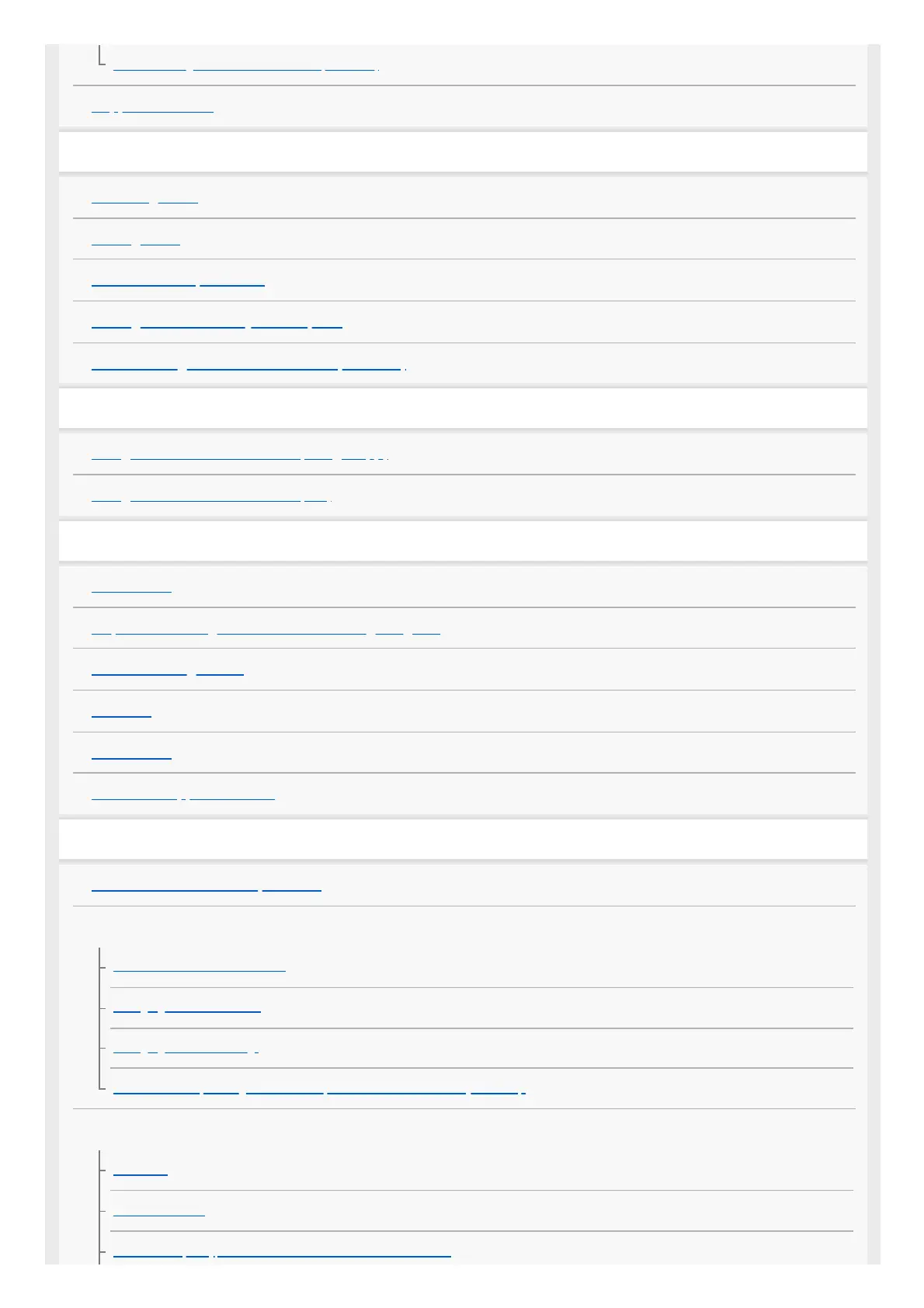Disconnecting Bluetooth connection (after use)
Supported codecs
Making phone calls
Receiving a call
Making a call
Functions for a phone call
Making a video call on your computer
Disconnecting Bluetooth connection (after use)
Using the voice assist function
Using the voice assist function (Google app)
Using the voice assist function (Siri)
Important information
Precautions
To prevent burning or malfunction due to getting wet
If the headset gets wet
Licenses
Trademarks
Customer support websites
Troubleshooting
What can I do to solve a problem?
Power/Charging
Unable to turn on the headset.
Charging cannot be done.
Charging time is too long.
The available operating time is short (the duration of the battery is short).
Sound
No sound
Low sound level
Low sound quality, or noise or unusual sound can be heard.