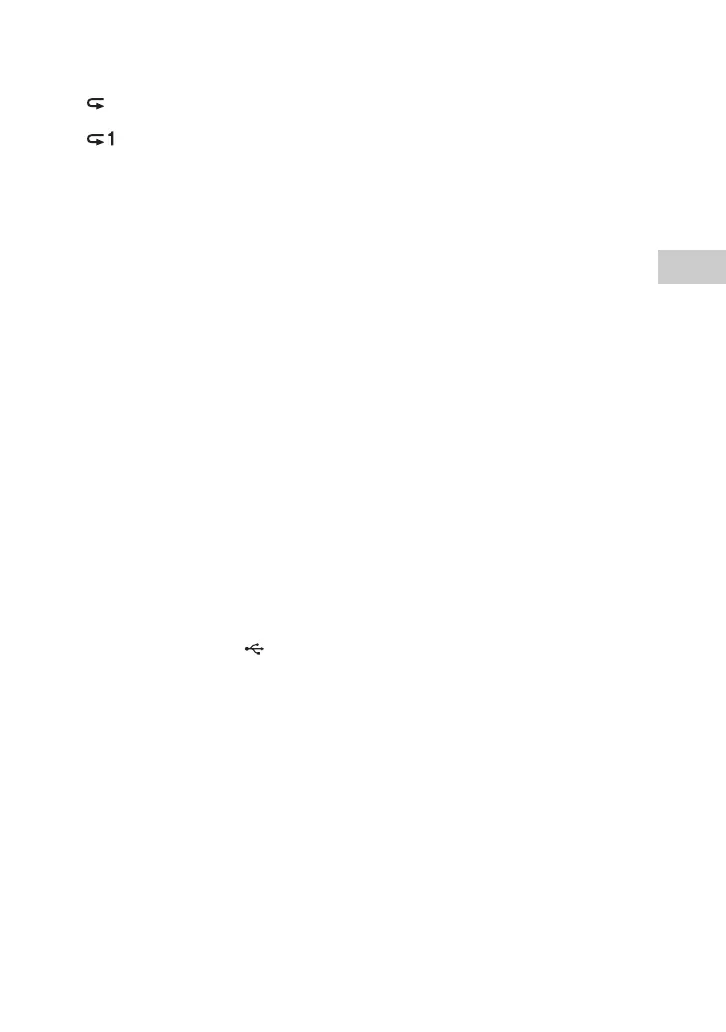13
GB
USB Playback
To select Repeat Play
Press REPEAT repeatedly.
• : repeat all audio files on a USB
device or in a folder
• : repeat an audio file
Notes on the USB device
• The playback order for the system may differ
from the playback order of the connected
digital music player.
• Be sure to turn off the system before removing
the USB device. Removing the USB device
while the system is turned on may corrupt the
data on the USB device.
• Compatibility with all encoding/writing
software cannot be guaranteed. If audio files
on the USB device were originally encoded
with incompatible software, those files may
produce noise or interrupted sound, or may
not be played back at all.
• This system can recognize up to
– 256 folders in a USB device.
– 65,536 audio files in a USB device.
– 256 audio files in a folder.
To use the system as a battery
charger
You can use the system as a battery
charger for USB devices that have a
rechargeable function when the system is
on.
Press FUNCTION +/– repeatedly to
select the USB function.
The charging begins when the USB
device is connected to the port. The
charge status appears in the display panel
of the USB device. For details, refer to the
operating instructions of your USB
device.
To view information in the display
panel
Press DISPLAY repeatedly while
the system is turned on.
You can view the information as follows:
• The elapsed playing time, file name and
folder name.
• The title, artist and album information.
Notes
• Total playing time for a USB device is not
displayed.
• The following are not displayed correctly:
– elapsed playing time of an MP3 file
encoded using VBR (variable bit rate).
– folder and file names that do not follow
either the ISO9660 Level 1, Level 2 or
Joliet in the expansion format.
• ID3 tag information for MP3 files is displayed
when ID3 version 1 and version 2 tags are
used (ID3 version 2 tag information display
has priority when both ID3 version 1 and
version 2 tags are used for a single MP3 file).
