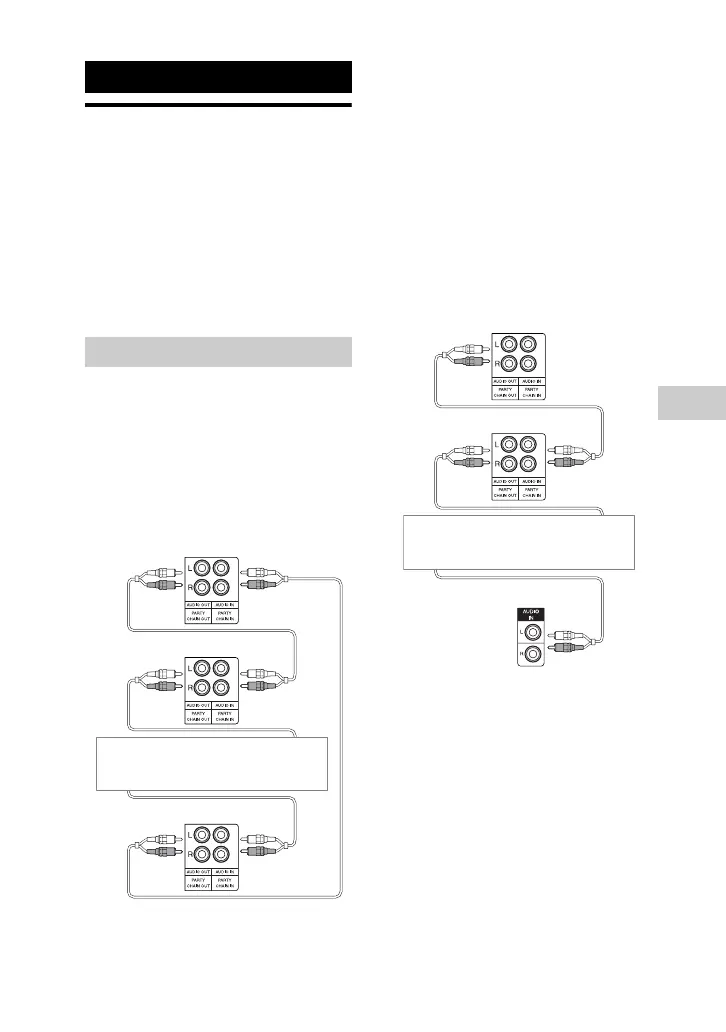21
GB
Sound Adjustment/Other Operations
Using the Party Chain
function
You can connect multiple audio systems
in a chain to create a more interesting
party environment and to produce higher
sound output.
Activate a system in the chain to be the
“Party Host” and share the music. Other
systems will become “Party Guest” and
play the same music as the “Party Host”.
You can set up a Party Chain by
connecting all the systems using audio
cords (not supplied).
Before connecting cords, be sure to
disconnect the power cord.
A If all the systems are equipped
with Party Chain function
When you make connection A
• Any system can become a Party Host in
this connection.
• You can select a new Party Host when
Party Chain function is activated. For
details, see “To select a new Party Host”
(page 22).
• In this connection, the last system must
be connected to the first system.
B If one of the system is not
equipped with Party Chain
function
When you make connection B
• You can connect the system which is not
equipped with Party Chain function at
the last system. Be sure to select the
function which corresponds to the
“AUDIO IN” jacks on the last system.
• You must select the first system as Party
Host so that all systems are playing the
same music when Party Chain function
is activated.
• In this connection, the last system is not
connected to the first system.
Other Operations
Setting up the Party Chain
First system
Second system
Continue the connection until
the last system
Last system
First system
Second system
Continue the connection until
the last system
Last system