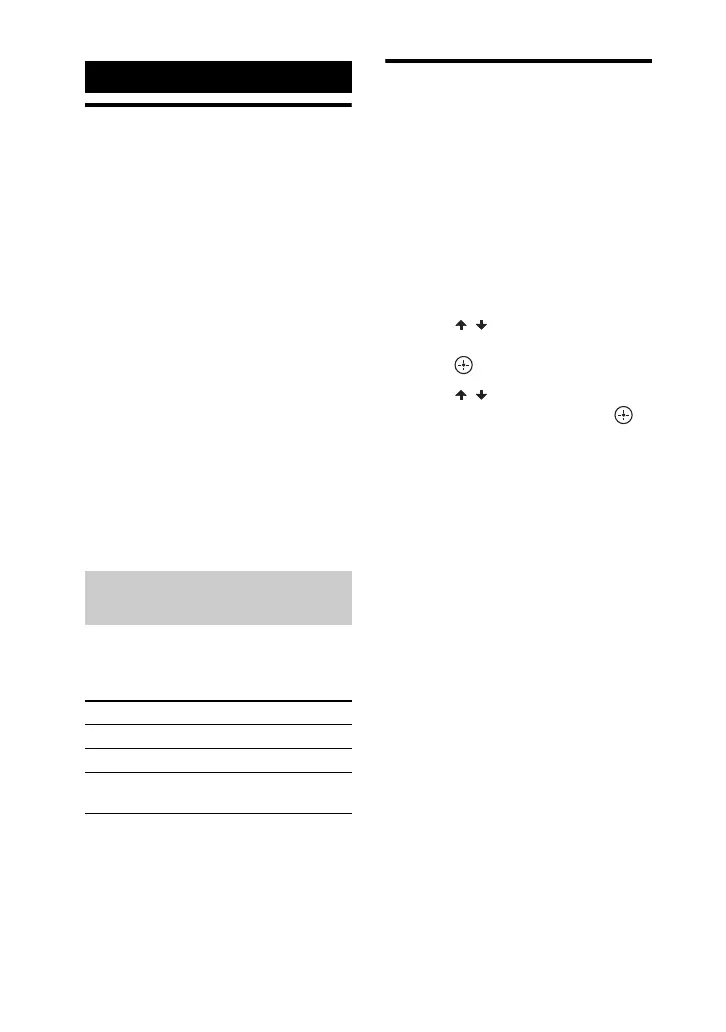14
GB
About the Bl uetooth
wireless technology
Bluetooth wireless technology is a short-
range wireless technology that enables
wireless data communication between
digital devices. Bluetooth wireless
technology operates within a range of
about 10 meters (33 feet).
Supported Bluetooth version,
profiles and codecs
Supported Bluetooth version:
• Bluetooth Standard version 3.0
Supported Bluetooth profiles:
• A2DP (Advanced Audio Distribution
Profile)
• AVRCP 1.3 (Audio Video Remote
Control Profile)
Supported Bluetooth codecs:
• SBC (Sub Band Codec)
• AAC (Advanced Audio Coding)
• aptX (aptX Codec)
The BLUETOOTH indicator lights up or
flashes in blue to show the Bluetooth
status.
Setting the Bluetooth
audio codecs
You can receive data in AAC or aptX
codec format from a Bluetooth device.
1 Press BLUETOOTH on the unit
to select Bluetooth function.
“BT AUDIO” appears in the display
panel.
2 Press OPTIONS.
3 Press / repeatedly to select
“BT AAC” or “BT APTX”, then
press .
4 Press / repeatedly to select
“ON” or “OFF”, then press .
• ON: Enable reception in AAC or
aptX codec format if “BT AAC” or
“BT APTX” is selected in step 3
respectively.
• OFF: Receive in SBC codec format.
To exit the options menu, press
OPTIONS.
Notes
• You can enjoy high quality sound if the AAC
or aptX is selected. If you cannot listen to
AAC or aptX sound from your device, select
“OFF”.
• If you change this setting while the system is
connected to a Bluetooth device, the
Bluetooth device will be disconnected. To
connect to the Bluetooth device, perform the
Bluetooth connection again.
• If the sound is interrupted in AAC codec
format, select “OFF” to cancel the setting. In
this case, the system receives SBC codec.
Bluetooth
About the BLUETOOTH
indicator
System status Indicator status
Bluetooth standby Flashes slowly
Bluetooth pairing Flashes quickly
Bluetooth connection
is established
Lights up
