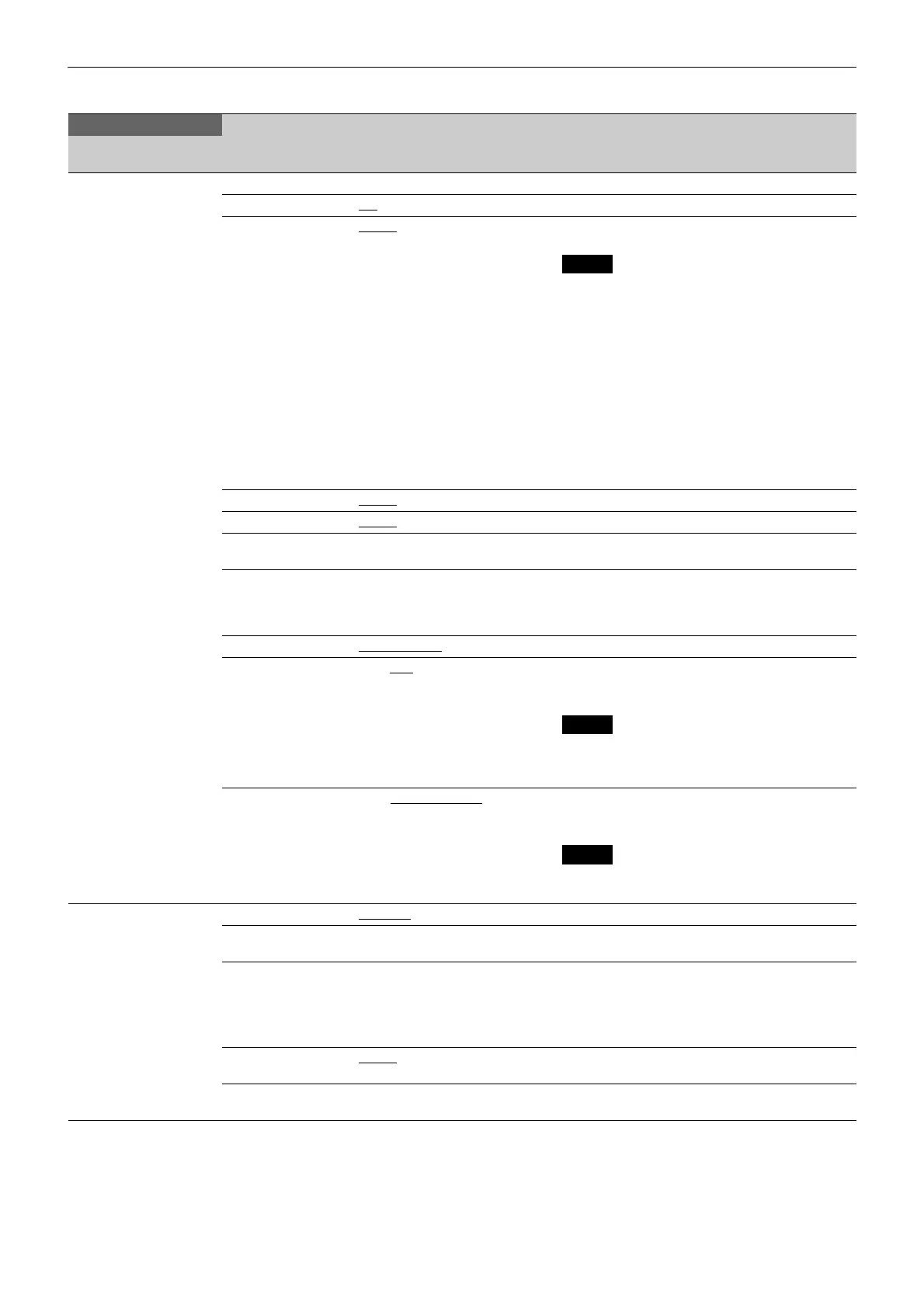75
NETWORK Menu
NETWORK
Page name
Page No.
Item Set value Description
<IP ADDRESS>
N01
PORT LAN-COM, LAN1, LAN2 Selects the port for which to set the IP address.
DHCP ON
, OFF Enables or disables DHCP.
IP ADDRESS 0.0.0.0
to 255.255.255.255 Sets the IP address.
If there is no DHCP server available on the network
when DHCP is set to ON, a unique Link-Local
address (169.254.0.0/16) is assigned locally by the
Auto IP function. If an IP address is assigned to the
DHCP server, the Auto IP function will not be
activated while the unit is operating (powered) in
order to prevent incorrect operation, even if
communication with the DHCP server is
subsequently interrupted. This IP address may
change if the unit is restarted, and should only be
used for setup purposes. The Auto IP function
applies only to the LAN COM connector. It does not
apply to the LAN 1 and LAN 2 connectors of the
HKCU-SFP50.
SUBNET MASK 0.0.0.0
to 255.255.255.255 Sets the subnet mask.
DEFAULT GATEWAY 0.0.0.0
to 255.255.255.255 Sets the default gateway.
SET A “SET OK?” message is displayed. Press ENTER
again to confirm the change. (Execute using ENTER)
COPY TO STATIC
ADDRESS
Copies the IP ADDRESS, SUBNET MASK, and
DEFAULT GATEWAY settings obtained with DHCP
set to ON to the static settings when DHCP is set to
OFF.
MAC ADDRESS 000000000000
to ffffffffffff Displays the MAC address of each port.
LINK SPEED 10G, 25G
Displays the link speed.
Displayed only when LAN1 or LAN2 is selected.
Always set LAN1 and LAN2 to the same link speed.
Normal operation will not occur if the settings are
different.
25G FEC OFF, RS-FEC(CL108)
,
FC-FEC(CL74)
Sets the FEC mode for 25G.
Displayed only when LAN1 or LAN2 is selected.
Set to the port setting of the IP switch to be
connected.
<CNS SETTINGS>
N02
CNS MODE LEGACY
, BRIDGE, MCS Sets the communication mode.
MCS MODE CLIENT Indicates that the unit is the client when MCS mode
is selected (Display only).
CCU NO When MCS is selected in CNS
MODE: Blank, 1 to 96
When LEGACY or BRIDGE is
selected in CNS MODE: Blank,
1 to 96, A to Z
Sets the CCU number.
MASTER IP
ADDRESS
0.0.0.0
to 255.255.255.255 Sets the master device IP address for MCS mode.
SET A “SET OK?” message is displayed. Press ENTER
again to confirm the change. (Execute using ENTER)
