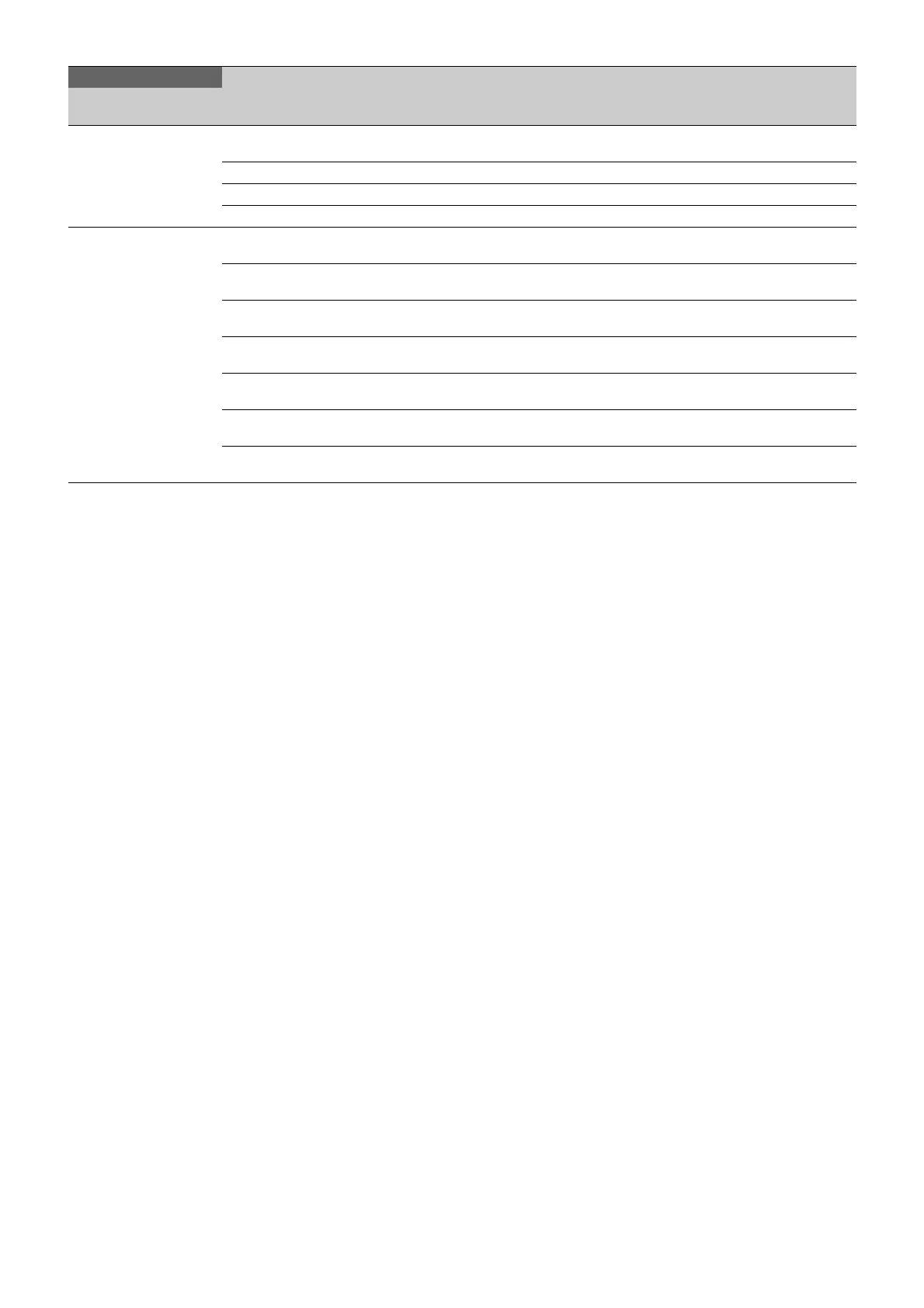83
<POWER UNIT
STATUS>
D05
CAM POWER
SUPPLY
ON, OFF Displays the status of power supply to the camera.
CABLE OPEN OK, OPEN Displays the cable open-circuit status.
CABLE SHORT OK, SHORT Displays the cable short-circuit status.
RCP POWER OK, ERROR Displays the status of power supply to the RCP.
<FAN STATUS>
D06
PS FAN OK, STOP Displays the power supply unit fan operation status
(HDCU5500/3500 only).
PS REAR FAN OK, STOP Displays the power supply unit rear fan operation
status.
FRONT FAN1/2 OK, STOP Displays the operating status of the front panel fans
1 and 2 (HDCU5000 only).
FRONT FAN4 OK, STOP Displays the operating status of the front panel fan 4
(HDCU5000 only).
REAR FAN OK, STOP Displays the rear panel fan operation status
(HDCU5500/3500 only).
REAR FAN1/2 OK, STOP Displays the operating status of rear panel fans 1
and 2 (HDCU5000 only).
REAR FAN4 OK, STOP Displays the operating status of rear panel fan 4
(HDCU5000 only).
DIAGNOSIS
Page name
Page No.
Item Display Description
